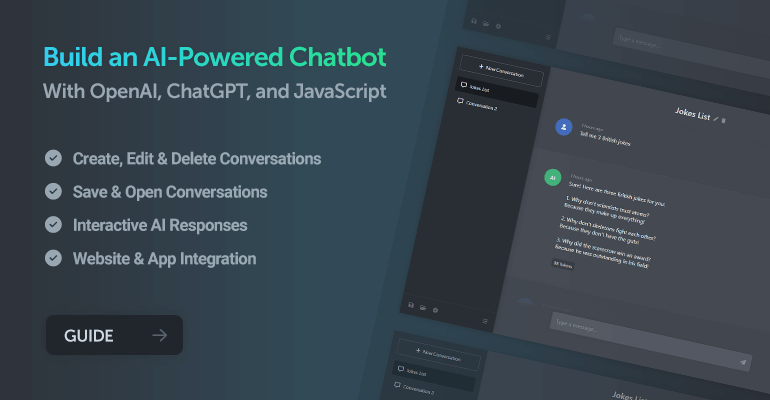
In this article, we'll develop and deploy an AI-powered chatbot app. We'll leverage conventional methods and utilize the OpenAI API to build a complete Chatbot app that resembles the ChatGPT website. AI is an emerging technology that's revolutionizing the way we use the internet today.
The entire application will be developed with JavaScript, CSS, and HTML. The former will connect our app with the API and make it interactive, while the latter will structure our app (webpage) and create the interface.
The whole purpose of this project is to provide developers with the essentials for creating their own AI-powered chatbot apps without the hassle of building a foundation for the chatbot.
Contents
What is OpenAI API?
The OpenAI API is the foundation for developing AI-related (Artificial Intelligence) applications. It provides a wide array of endpoints that can be leveraged using various programming languages, such as JavaScript.
With the API, it can generate text responses from user input that's dependent on the AI model, for example, the ChatGPT-4 model. The responses may vary depending on the model.
What is ChatGPT?
ChatGPT is an AI-powered (artificial intelligence) chatbot developed by OpenAI that uses conventional methods to output human-like responses. The user enters a prompt, and the chatbot will generate a response.
1. Prerequisites
Before we proceed to develop the AI-powered chatbot app, there are a few essential components that are required to deploy the app.
In addition to the below prerequisites, it's recommended to use a code editor for editing the HTML, CSS, and JavaScript files. I highly recommend Visual Studio Code.
1.1. Generate an OpenAI API Key
The OpenAI API key is required to connect our app to the API endpoints. It'll enable us to retrieve generative responses. Follow the instructions below.
- Navigate to the OpenAI website.
- Click Log in or Sign up in the top navigation bar.
- If successful, you'll be redirected to the OpenAI platform.
- Navigate to the API keys section and generate a new secret key. It should resemble the following:
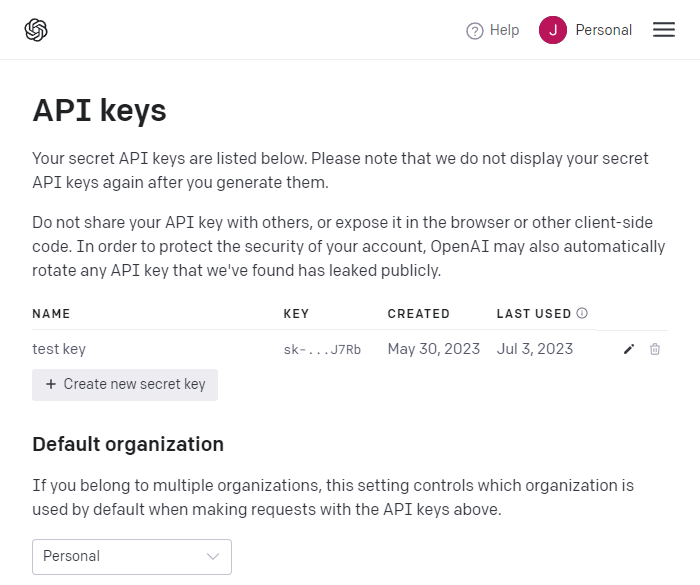
- To use your new API key, you must fill out your billing details. Fees apply when executing requests to the API endpoints, which are calculated in tokens. Do NOT share your API key or accidentally expose it to the public, otherwise you'll be at risk of unwanted charges.
1.2. Install a Development Web Server (optional)
A web server solution stack is convenient for developing website apps, especially if you're working with server-side technologies (e.g., PHP) and SQL databases. While it isn't necessary for the chatbot to function, it's recommended to avoid the security measures implemented by browsers when accessing files directly (as opposed to over a network).
Follow the instructions below:
- Download and install XAMPP.
- Open the XAMPP control panel and click the start button next to Apache and MySQL.
- Navigate to http://localhost/ in your browser.
- If successful, the XAMPP welcome page will appear.
That's all we need to do to deploy a web server.
Notice Please keep in mind that XAMPP should only be used for development purposes, as it's not built for production purposes
2. Stylesheet (CSS)
The stylesheet defines the structure of our app and describes how the HTML elements will appear on the screen. Without it, it'll just be a bunch of black and white elements with no styling.
Below is the entire stylesheet for the AI-powered chatbot project. Create a new file called style.css and add the code below.
@import url(https://cdnjs.cloudflare.com/ajax/libs/font-awesome/6.2.0/css/all.min.css);
* {
box-sizing: border-box;
font-family: system-ui, "Segoe UI", Roboto, Helvetica, Arial, sans-serif, "Apple Color Emoji", "Segoe UI Emoji", "Segoe UI Symbol";
font-size: 16px;
}
html, body {
background-color: #FFFFFF;
margin: 0;
width: 100%;
height: 100%;
}
.chat-ai {
display: flex;
width: 100%;
height: 100%;
}
.chat-ai .open-sidebar {
position: absolute;
display: none;
text-decoration: none;
align-items: center;
justify-content: center;
top: 20px;
left: 0;
width: 50px;
height: 50px;
background-color: #2e3137;
border-radius: 0 5px 5px 0;
box-shadow: 0 0 20px 0 rgba(0, 0, 0, 0.15);
z-index: 2;
}
.chat-ai .open-sidebar i {
color: #fff;
font-size: 20px;
}
.chat-ai .open-sidebar:hover {
background-color: #292c31;
}
.chat-ai .conversations {
position: relative;
display: flex;
flex-flow: column;
align-items: center;
width: 280px;
min-width: 280px;
height: 100%;
background-color: #292c31;
z-index: 2;
box-shadow: 0 0 20px 0 rgba(0, 0, 0, 0.15);
}
.chat-ai .conversations .new-conversation {
display: inline-flex;
align-items: center;
justify-content: center;
text-decoration: none;
padding: 12px;
margin: 20px 0;
width: calc(100% - 35px);
color: #fff;
border: 1px solid #696b6f;
border-radius: 5px;
font-size: 14px;
transition: border .2s ease;
}
.chat-ai .conversations .new-conversation i {
margin-right: 7px;
}
.chat-ai .conversations .new-conversation:hover {
border: 1px solid #fff;
}
.chat-ai .conversations .list {
display: flex;
flex-flow: column;
flex: 1;
overflow-y: auto;
width: 100%;
height: 100%;
}
.chat-ai .conversations .list .conversation {
display: flex;
align-items: center;
text-decoration: none;
height: 43px;
min-height: 43px;
padding: 12px 16px;
width: calc(100% - 35px);
color: #fff;
font-size: 14px;
margin: 0 auto 5px auto;
border-radius: 5px;
overflow: hidden;
text-overflow: ellipsis;
white-space: nowrap;
}
.chat-ai .conversations .list .conversation i {
margin-right: 10px;
}
.chat-ai .conversations .list .conversation:hover {
background-color: #1d2023;
}
.chat-ai .conversations .list .conversation.selected {
background-color: #16181b;
}
.chat-ai .conversations .footer {
display: flex;
width: 100%;
padding: 12px;
border-top: 1px solid #35383f;
}
.chat-ai .conversations .footer a {
display: inline-flex;
text-decoration: none;
color: #696b6f;
padding: 10px;
}
.chat-ai .conversations .footer a.close-sidebar {
margin-left: auto;
}
.chat-ai .conversations .footer a:hover {
color: #bfc0c1;
}
.chat-ai .content {
background-color: #444850;
color: #fff;
position: relative;
width: 100%;
}
.chat-ai .content::after {
content: "";
position: absolute;
bottom: 0;
height: 200px;
width: 100%;
background: linear-gradient(to top, #444850 50%, transparent);
}
.chat-ai .content .welcome {
display: flex;
flex-flow: column;
align-items: center;
justify-content: center;
height: 100%;
width: 100%;
font-size: 20px;
padding-bottom: 200px;
}
.chat-ai .content .welcome h1 {
display: flex;
align-items: center;
margin: 0;
font-size: 70px;
background-color: #f3ec78;
background-image: linear-gradient(45deg, #12C2E9 0%, #c471ed 50%, #f64f59 100%);
background-size: 100%;
background-clip: text;
-webkit-background-clip: text;
-moz-background-clip: text;
-webkit-text-fill-color: transparent;
-moz-text-fill-color: transparent;
}
.chat-ai .content .welcome h1 .ver {
display: flex;
align-items: center;
justify-content: center;
height: 35px;
width: 55px;
font-size: 16px;
color: rgba(255, 255, 255, 0.8);
border-radius: 5px;
margin-left: 15px;
font-weight: 500;
background-color: #383c42;
background-clip: border-box;
-webkit-background-clip: border-box;
-moz-background-clip: border-box;
-webkit-text-fill-color: currentcolor;
-moz-text-fill-color: currentcolor;
}
.chat-ai .content .welcome p {
margin: 0;
font-size: 20px;
padding: 40px 0 60px 0;
}
.chat-ai .content .welcome p a {
color: #c5c8ce;
font-size: inherit;
text-decoration: none;
border-bottom: 1px dotted #c5c8ce;
}
.chat-ai .content .welcome p a:hover {
color: #e1e2e5;
}
.chat-ai .content .welcome .open-database {
display: inline-block;
text-decoration: none;
color: #fff;
font-weight: 500;
font-size: 14px;
padding: 12px 15px;
background-color: #316bc2;
border-radius: 4px;
box-shadow: 0 0 10px rgba(0, 0, 0, 0.1);
transition: background-color .2s ease;
}
.chat-ai .content .welcome .open-database i {
margin-right: 8px;
}
.chat-ai .content .welcome .open-database:hover {
background-color: #2e64b6;
}
.chat-ai .content .messages {
display: flex;
flex-flow: column;
flex-direction: column-reverse;
width: 100%;
height: 100%;
overflow-y: auto;
padding-bottom: 200px;
}
.chat-ai .content .messages .conversation-title {
display: flex;
align-items: center;
justify-content: center;
word-break: break-all;
padding: 15px;
border-bottom: 1px solid #3f434a;
}
.chat-ai .content .messages .conversation-title h2 .text {
font-size: 24px;
font-weight: 500;
color: #ecedee;
}
.chat-ai .content .messages .conversation-title h2 i {
cursor: pointer;
position: relative;
font-size: 14px;
top: -3px;
margin-left: 10px;
color: #8f9196;
}
.chat-ai .content .messages .conversation-title h2 i:hover {
color: #c7c8cb;
}
.chat-ai .content .messages .message {
padding: 50px;
}
.chat-ai .content .messages .message .wrapper {
display: flex;
max-width: 1200px;
width: 100%;
margin: 0 auto;
}
.chat-ai .content .messages .message .wrapper .avatar {
display: flex;
align-items: center;
justify-content: center;
min-width: 50px;
max-width: 50px;
width: 50px;
height: 50px;
border-radius: 50%;
background-color: #3a71c5;
font-weight: 500;
}
.chat-ai .content .messages .message .wrapper .details {
flex: 1;
}
.chat-ai .content .messages .message .wrapper .details .date {
font-size: 12px;
font-weight: 500;
padding: 0 25px;
color: #8f9196;
}
.chat-ai .content .messages .message .wrapper .details .text {
padding: 5px 25px;
width: 100%;
}
.chat-ai .content .messages .message .wrapper .details .text pre {
display: block;
width: 100%;
padding: 15px 20px;
border-radius: 5px;
background-color: #2d2f34;
}
.chat-ai .content .messages .message .wrapper .details .text pre code {
text-indent: 40px;
font-family: Consolas, Monaco, 'Andale Mono', 'Ubuntu Mono', monospace;
font-size: 14px;
}
.chat-ai .content .messages .message .wrapper .details .text .tokens {
display: inline-block;
padding: 5px 7px;
border-radius: 4px;
background-color: #3b3e45;
font-size: 12px;
font-weight: 500;
margin-top: 25px;
color: rgba(255, 255, 255, 0.7);
}
.chat-ai .content .messages .message.assistant {
border-top: 1px solid #3f434a;
border-bottom: 1px solid #3f434a;
background-color: #484c54;
}
.chat-ai .content .messages .message.assistant .wrapper .avatar {
background-color: #21bd81;
}
.chat-ai .content .messages .message.assistant .wrapper .text .blink {
animation: blink 1s infinite;
}
@keyframes blink {
0% {
opacity: 0;
}
50% {
opacity: 1;
}
100% {
opacity: 0;
}
}
.chat-ai .content .message-form {
position: absolute;
bottom: 50px;
max-width: 600px;
width: 90%;
left: 0;
right: 0;
margin-left: auto;
margin-right: auto;
border-radius: 5px;
box-shadow: 0 0 10px rgba(0, 0, 0, 0.1);
background-color: #575c66;
z-index: 1;
}
.chat-ai .content .message-form input {
width: 100%;
height: 100%;
padding: 15px 40px 15px 15px;
border: none;
border-radius: 5px;
font-size: 16px;
outline: 0;
color: #fff;
background-color: transparent;
}
.chat-ai .content .message-form input::placeholder {
color: #8e949f;
}
.chat-ai .content .message-form button {
position: absolute;
right: 10px;
top: 0;
bottom: 0;
appearance: none;
border: none;
background-color: transparent;
color: #8e949f;
cursor: pointer;
transition: color .2s ease;
}
.chat-ai .content .message-form button:hover {
color: #b7bbc2;
}
.chat-ai .error-toast, .chat-ai .success-toast {
display: flex;
padding: 12px 15px;
max-width: 100%;
position: fixed;
top: 25px;
right: 25px;
background-color: #ffc3c3;
border-radius: 4px;
box-shadow: 0 0 10px rgba(0, 0, 0, 0.1);
border-left: 3px solid #df4747;
font-weight: 500;
font-size: 14px;
color: #bb3c3c;
opacity: 1;
transition: opacity 5s ease;
}
.chat-ai .success-toast {
background-color: #c3ffdc;
border-left: 3px solid #4bcc81;
color: #50ad77;
}
.chat-ai-modal {
width: 100%;
height: 100%;
background-color: rgba(0, 0, 0, 0.5);
position: fixed;
top: 0;
left: 0;
display: none;
z-index: 999999;
align-items: center;
justify-content: center;
}
.chat-ai-modal .content {
border-radius: 5px;
overflow: hidden;
transform: scale(0.5);
background-color: #3c4047;
box-shadow: 0px 0px 5px 2px rgba(0, 0, 0, 0.03);
width: 400px;
}
.chat-ai-modal .content .heading {
display: flex;
padding: 20px;
margin: 0;
font-weight: 500;
justify-content: space-between;
color: #fff;
border-bottom: 1px solid #464a52;
align-items: center;
}
.chat-ai-modal .content .heading .modal-close {
font-size: 24px;
line-height: 24px;
padding-bottom: 4px;
cursor: pointer;
color: gray;
}
.chat-ai-modal .content .heading .modal-close:hover {
color: white;
}
.chat-ai-modal .content .footer {
display: flex;
border-top: 1px solid #464a52;
background-color: #40444c;
padding: 20px;
}
.chat-ai-modal .content form {
display: flex;
flex-flow: column;
padding: 20px;
}
.chat-ai-modal .content form.file-manager-editor {
padding: 0;
}
.chat-ai-modal .content form label {
color: #fff;
padding-bottom: 10px;
font-size: 14px;
}
.chat-ai-modal .content form input {
width: 100%;
}
.chat-ai-modal .content form input, .chat-ai-modal .content form select {
font-size: 14px;
border: none;
border-radius: 4px;
padding: 0 8px;
height: 38px;
margin-bottom: 15px;
background-color: #535963;
color: #b1b3b5;
}
.chat-ai-modal .content form input[type="checkbox"] {
width: auto;
}
.chat-ai-modal .content form .group {
display: flex;
}
.chat-ai-modal .content form .group > :first-child {
margin-right: 10px;
}
.chat-ai-modal.large .content {
width: 900px;
}
.chat-ai-modal.medium .content {
width: 600px;
}
.chat-ai-modal.open {
display: flex;
}
.chat-ai-modal.open .content {
transform: scale(1);
transition: all 0.2s ease;
}
.chat-ai-modal .btn {
display: inline-flex;
align-items: center;
justify-content: center;
text-decoration: none;
appearance: none;
cursor: pointer;
border: 0;
background-color: #316bc2;
color: #fff;
padding: 0 14px;
font-size: 14px;
font-weight: 600;
border-radius: 4px;
height: 38px;
}
.chat-ai-modal .btn:hover {
background-color: #2e64b6;
}
.chat-ai-modal .btn.alt {
color: #fff;
background-color: #31343a;
}
.chat-ai-modal .btn.alt:hover {
background-color: #2f3237;
}
.chat-ai-modal .btn.disabled {
pointer-events: none;
background-color: #b1b3b4;
}
.chat-ai-modal .btn.disabled:hover {
background-color: #a9abad;
}
.chat-ai-modal .btn.right {
margin-left: auto;
}
@media screen and (max-width: 800px) {
.chat-ai .open-sidebar {
display: flex;
}
.chat-ai .conversations {
display: none;
position: absolute;
top: 0;
left: 0;
}
.chat-ai .content .messages .message {
padding: 20px;
}
.chat-ai .content .messages .message .wrapper .avatar {
min-width: 40px;
max-width: 40px;
width: 40px;
height: 40px;
}
.chat-ai .content .messages .message .wrapper .details .date {
padding: 0 15px;
}
.chat-ai .content .messages .message .wrapper .details .text {
padding: 5px 15px;
}
.chat-ai .content .message-form {
bottom: 25px;
}
}The stylesheet consists of modern properties and therefore can't guarantee it will work for legacy browsers.
3. Chatbot JavaScript Class
The JavaScript class consists of methods that'll utilize the OpenAI API using AJAX, create conversations, save and open files in JSON format, and output the responses to the screen.
3.1. Features
The following features are included with the class:
- Conversations — Create, edit, and delete conversations. All messages are preserved and therefore the OpenAI API will remember previous prompts. All conversations will appear in the navigation panel on the left-hand side.
- Save & Open Databases — Save all conversations to JSON format and open them seamlessly. The methods responsible for such are accomplished with the File System Access API, which enables saving and opening files on the fly.
- Settings — Configurable settings modal that are saved in browser storage. Select the API model, maximum number of tokens, and change the API key.
3.2. Source Code
Create a new file called ChatAI.js in your project folder and add the below code.
/*
* Created by David Adams
* https://codeshack.io/build-ai-powered-chatbot-openai-chatgpt-javascript/
*
* Released under the MIT license
*/
'use strict';
class ChatAI {
constructor(options) {
let defaults = {
api_key: '',
source: 'openai',
model: 'gpt-3.5-turbo',
conversations: [],
selected_conversation: null,
container: '.chat-ai',
chat_speed: 30,
title: 'Untitled',
max_tokens: 100,
version: '1.0.0',
show_tokens: true,
available_models: ['gpt-4', 'gpt-4-0613', 'gpt-4-32k', 'gpt-4-32k-0613', 'gpt-3.5-turbo', 'gpt-3.5-turbo-0613', 'gpt-3.5-turbo-16k', 'gpt-3.5-turbo-16k-0613']
};
this.options = Object.assign(defaults, options);
this.options.container = document.querySelector(this.options.container);
this.options.container.innerHTML = `
${this._sidebarTemplate()}
<main class="content">
${this._welcomePageTemplate()}
<form class="message-form">
<input type="text" placeholder="Type a message..." required>
<button type="submit"><i class="fa-solid fa-paper-plane"></i></button>
</form>
</main>
`;
let settings = this.getSettings();
if (settings) {
this.options = Object.assign(this.options, settings);
}
this._eventHandlers();
this.container.querySelector('.message-form input').focus();
}
getMessage() {
this.container.querySelector('.content .messages').scrollTop = this.container.querySelector('.content .messages').scrollHeight;
let messages = [{role: 'system', content: 'You are a helpful assistant.'}, ...this.selectedConversation.messages].map(message => {
return { role: message.role, content: message.content }
});
fetch('https://api.openai.com/v1/chat/completions', {
cache: 'no-cache',
method: 'POST',
headers: {
'Authorization': 'Bearer ' + this.APIKey,
'Content-Type': 'application/json'
},
body: JSON.stringify({
'model': this.model,
'messages': messages,
'max_tokens': this.maxTokens
})
}).then(response => response.json()).then(data => {
if (data.error) {
this.showErrorMessage(data.error.message);
return;
}
this.container.querySelector('.message.assistant.active .blink').remove();
let msg = data.choices[0].message.content;
let msgElement = this.container.querySelector('.message.assistant.active .text');
let textInterval = setInterval(() => {
if (msg[0]) {
msgElement.innerHTML += msg[0];
msgElement.innerHTML = msgElement.innerHTML.replace(/(?:\r\n|\r|\n)/g, '<br>');
msg = msg.substring(1);
} else {
clearInterval(textInterval);
msgElement.innerHTML = msgElement.innerHTML.replace(/```(.*?)```/, "<pre><code>$1" + "<" + "/code>" + "<" + "/pre>");
if (this.options.show_tokens) {
msgElement.innerHTML += '<div><span class="tokens">' + data.usage.total_tokens + ' Tokens</span></div>';
}
this.container.querySelector('.message-form input').disabled = false;
this.container.querySelector('.message.assistant.active').classList.remove('active');
this.selectedConversation.messages.push({
role: 'assistant',
content: data.choices[0].message.content,
date: new Date(),
total_tokens: data.usage.total_tokens,
prompt_tokens: data.usage.prompt_tokens,
completion_tokens: data.usage.completion_tokens
});
}
this.container.querySelector('.content .messages').scrollTop = this.container.querySelector('.content .messages').scrollHeight;
}, this.options.chat_speed);
});
}
async getJsonFile() {
try {
let [fileHandle] = await window.showOpenFilePicker();
let file = await fileHandle.getFile();
let fileContents = await file.text();
let jsonObject = JSON.parse(fileContents);
return { content: jsonObject, name: file.name };
} catch (error) {
if (error.code !== DOMException.ABORT_ERR) {
console.error('Error reading JSON file:', error);
this.showErrorMessage(error.message);
}
}
}
async saveJsonToFile(jsonObject) {
try {
let options = {
suggestedName: 'ai-conversations.json',
types: [{
description: 'JSON Files',
accept: { 'application/json': ['.json'] }
}]
};
let handle = await window.showSaveFilePicker(options);
let writable = await handle.createWritable();
let jsonString = JSON.stringify(jsonObject, null, 2);
await writable.write(jsonString);
await writable.close();
this.options.title = handle.name;
this.updateTitle(false);
this.showSuccessMessage('File saved successfully.');
} catch (error) {
if (error.code !== DOMException.ABORT_ERR) {
console.error('Error saving JSON file:', error);
this.showErrorMessage(error.message);
}
}
}
showErrorMessage(message) {
this.container.querySelectorAll('.error').forEach(error => error.remove());
let error = document.createElement('div');
error.classList.add('error-toast');
error.innerHTML = message;
this.container.appendChild(error);
error.getBoundingClientRect();
error.style.transition = 'opacity .5s ease-in-out 4s';
error.style.opacity = 0;
setTimeout(() => error.remove(), 5000);
}
showSuccessMessage(message) {
this.container.querySelectorAll('.success').forEach(success => success.remove());
let success = document.createElement('div');
success.classList.add('success-toast');
success.innerHTML = message;
this.container.appendChild(success);
success.getBoundingClientRect();
success.style.transition = 'opacity .5s ease-in-out 4s';
success.style.opacity = 0;
setTimeout(() => success.remove(), 5000);
}
formatElapsedTime(dateString) {
let date = new Date(dateString);
let now = new Date();
let elapsed = now - date;
let seconds = Math.floor(elapsed / 1000);
let minutes = Math.floor(seconds / 60);
let hours = Math.floor(minutes / 60);
let days = Math.floor(hours / 24);
if (days > 1) {
return `${days} days ago`;
} else if (days === 1) {
return 'Yesterday';
} else if (hours > 0) {
return `${hours} hours ago`;
} else if (minutes > 0) {
return `${minutes} minutes ago`;
} else {
return `${seconds} seconds ago`;
}
}
loadConversation(obj) {
this.clearWelcomeScreen();
this.clearMessages();
this.container.querySelector('.content .messages').insertAdjacentHTML('afterbegin', `
<div class="conversation-title">
<h2><span class="text">${obj.name}</span><i class="fa-solid fa-pencil edit"></i><i class="fa-solid fa-trash delete"></i></h2>
</div>
`);
this._conversationTitleClickHandler();
obj.messages.forEach(message => {
this.container.querySelector('.content .messages').insertAdjacentHTML('afterbegin', `
<div class="message ${message.role}">
<div class="wrapper">
<div class="avatar">${message.role == 'assistant' ? 'AI' : '<i class="fa-solid fa-user"></i>'}</div>
<div class="details">
<div class="date" title="${message.date}">${this.formatElapsedTime(message.date)}</div>
<div class="text">
${message.content.replace(/(?:\r\n|\r|\n)/g, '<br>').replace(/```(.*?)```/, "<pre><code>$1" + "<" + "/code>" + "<" + "/pre>")}
${this.options.show_tokens && message.total_tokens ? '<div><span class="tokens">' + message.total_tokens + ' Tokens</span></div>' : ''}
</div>
</div>
</div>
</div>
`);
});
}
clearWelcomeScreen() {
if (this.container.querySelector('.content .welcome')) {
this.container.querySelector('.content .welcome').remove();
this.container.querySelector('.content').insertAdjacentHTML('afterbegin', '<div class="messages"></div>');
return true;
}
return false;
}
clearMessages() {
if (this.container.querySelector('.content .messages')) {
this.container.querySelector('.content .messages').innerHTML = '';
return true;
}
return false;
}
createNewConversation(title = null) {
title = title != null ? title : 'Conversation ' + (this.conversations.length + 1);
let index = this.conversations.push({ name: title, messages: [] });
this.container.querySelectorAll('.conversations .list a').forEach(c => c.classList.remove('selected'));
this.container.querySelector('.conversations .list').insertAdjacentHTML('beforeend', `<a class="conversation selected" href="#" data-id="${index - 1}" title="${title}"><i class="fa-regular fa-message"></i>${title}</a>`);
this.clearWelcomeScreen();
this.clearMessages();
this._conversationClickHandlers();
this.container.querySelector('.content .messages').innerHTML = '<div class="conversation-title"><h2><span class="text">' + title + '</span><i class="fa-solid fa-pencil edit"></i><i class="fa-solid fa-trash delete"></i></h2></div>';
this._conversationTitleClickHandler();
this.container.querySelector('.message-form input').focus();
this.updateTitle();
return index - 1;
}
updateTitle(unsaved = true) {
document.title = unsaved ? '* ' + this.options.title.replace('* ', '') : this.options.title.replace('* ', '');
}
modal(options) {
let element;
if (document.querySelector(options.element)) {
element = document.querySelector(options.element);
} else if (options.modalTemplate) {
document.body.insertAdjacentHTML('beforeend', options.modalTemplate());
element = document.body.lastElementChild;
}
options.element = element;
options.open = obj => {
element.style.display = 'flex';
element.getBoundingClientRect();
element.classList.add('open');
if (options.onOpen) options.onOpen(obj);
};
options.close = obj => {
if (options.onClose) {
let returnCloseValue = options.onClose(obj);
if (returnCloseValue !== false) {
element.style.display = 'none';
element.classList.remove('open');
element.remove();
}
} else {
element.style.display = 'none';
element.classList.remove('open');
element.remove();
}
};
if (options.state == 'close') {
options.close({ source: element, button: null });
} else if (options.state == 'open') {
options.open({ source: element });
}
element.querySelectorAll('.modal-close').forEach(e => {
e.onclick = event => {
event.preventDefault();
options.close({ source: element, button: e });
};
});
return options;
}
openSettingsModal() {
let self = this;
return this.modal({
state: 'open',
modalTemplate: function () {
return `
<div class="chat-ai-modal">
<div class="content">
<h3 class="heading">Settings<span class="modal-close">×</span></h3>
<div class="body">
<form class="settings-form" action="">
<label for="api_key">API Key</label>
<input type="text" name="api_key" id="api_key" value="${self.APIKey}">
<label for="source">Source</label>
<select name="source" id="source">
<option value="openai" selected>OpenAI</option>
</select>
<label for="model">Model</label>
<select name="model" id="model">
${self.options.available_models.map(m => `<option value="${m}"${self.model==m?' selected':''}>${m}</option>`).join('')}
</select>
<label for="max_tokens">Max Tokens</label>
<input type="number" name="max_tokens" id="max_tokens" value="${self.maxTokens}">
<div class="msg"></div>
</form>
</div>
<div class="footer">
<a href="#" class="btn modal-close save">Save</a>
<a href="#" class="btn modal-close reset right alt">Reset</a>
</div>
</div>
</div>
`;
},
onClose: function (event) {
if (event && event.button) {
if (event.button.classList.contains('save')) {
self.APIKey = event.source.querySelector('#api_key').value;
self.maxTokens = event.source.querySelector('#max_tokens').value;
self.source = event.source.querySelector('#source').value;
self.model = event.source.querySelector('#model').value;
self.saveSettings();
}
if (event.button.classList.contains('reset')) {
localStorage.removeItem('settings');
location.reload();
}
}
}
});
}
getSettings() {
return localStorage.getItem('settings') ? JSON.parse(localStorage.getItem('settings')) : false;
}
saveSettings() {
localStorage.setItem('settings', JSON.stringify({ api_key: this.APIKey, max_tokens: this.maxTokens, source: this.source, model: this.model }));
}
_welcomePageTemplate() {
return `
<div class="welcome">
<h1>ChatAI<span class="ver">${this.options.version}</span></h1>
<p>Made with love by <a href="https://codeshack.io" target="_blank">CodeShack</a> <3</p>
<a href="#" class="open-database"><i class="fa-regular fa-folder-open"></i>Open Database...</a>
</div>
`;
}
_sidebarTemplate() {
return `
<a href="#" class="open-sidebar" title="Open Sidebar"><i class="fa-solid fa-bars"></i></a>
<nav class="conversations">
<a class="new-conversation" href="#"><i class="fa-solid fa-plus"></i>New Conversation</a>
<div class="list"></div>
<div class="footer">
<a class="save" href="#" title="Save"><i class="fa-solid fa-floppy-disk"></i></a>
<a class="open-database" href="#"><i class="fa-regular fa-folder-open"></i></a>
<a class="settings" href="#"><i class="fa-solid fa-cog"></i></a>
<a class="close-sidebar" href="#" title="Close Sidebar"><i class="fa-solid fa-bars"></i></a>
</div>
</nav>
`;
}
_conversationClickHandlers() {
this.container.querySelectorAll('.conversations .list a').forEach(conversation => {
conversation.onclick = event => {
event.preventDefault();
this.container.querySelectorAll('.conversations .list a').forEach(c => c.classList.remove('selected'));
conversation.classList.add('selected');
this.selectedConversationIndex = conversation.dataset.id;
this.loadConversation(this.selectedConversation);
this.container.querySelector('.content .messages').scrollTop = this.container.querySelector('.content .messages').scrollHeight;
};
});
}
_conversationTitleClickHandler() {
this.container.querySelector('.conversation-title i.edit').onclick = () => {
this.container.querySelector('.conversation-title .text').contentEditable = true;
this.container.querySelector('.conversation-title .text').focus();
let update = () => {
this.container.querySelector('.conversation-title .text').contentEditable = false;
this.selectedConversation.name = this.container.querySelector('.conversation-title .text').innerText;
this.container.querySelector('.conversation-title .text').blur();
this.container.querySelector('.conversations .list a[data-id="' + this.selectedConversationIndex + '"]').innerHTML = '<i class="fa-regular fa-message"></i>' + this.selectedConversation.name;
this.container.querySelector('.conversations .list a[data-id="' + this.selectedConversationIndex + '"]').title = this.selectedConversation.name;
this.updateTitle();
};
this.container.querySelector('.conversation-title .text').onblur = () => update();
this.container.querySelector('.conversation-title .text').onkeydown = event => {
if (event.keyCode == 13) {
event.preventDefault();
update();
}
};
};
this.container.querySelector('.conversation-title i.delete').onclick = () => {
if (confirm('Are you sure you want to delete this conversation?')) {
this.conversations.splice(this.selectedConversationIndex, 1);
this.selectedConversation = [];
this.selectedConversationIndex = null;
this.container.querySelector('.content').innerHTML = '';
this.container.querySelector('.conversations .list .conversation.selected').remove();
this.updateTitle();
if (!this.container.querySelector('.content .welcome')) {
this.container.querySelector('.content').insertAdjacentHTML('afterbegin', this._welcomePageTemplate());
}
this._openDatabaseEventHandlers();
}
};
}
_openDatabaseEventHandlers() {
this.container.querySelectorAll('.open-database').forEach(button => {
button.onclick = event => {
event.preventDefault();
if (document.title.startsWith('*') && !confirm('You have unsaved changes. Continue without saving?')) {
return;
}
this.getJsonFile().then(json => {
if (json !== undefined) {
if (this.container.querySelector('.content .messages')) {
this.container.querySelector('.content .messages').remove();
}
if (!this.container.querySelector('.content .welcome')) {
this.container.querySelector('.content').insertAdjacentHTML('afterbegin', this._welcomePageTemplate());
}
this.container.querySelector('.conversations .list').innerHTML = '';
this.selectedConversation = [];
this.selectedConversationIndex = null;
this.conversations = json.content;
document.title = json.name;
this.options.title = json.name;
this.conversations.forEach((conversation, index) => {
this.container.querySelector('.conversations .list').insertAdjacentHTML('beforeend', `<a class="conversation" href="#" data-id="${index}" title="${conversation.name}"><i class="fa-regular fa-message"></i>${conversation.name}</a>`);
});
this._conversationClickHandlers();
this._openDatabaseEventHandlers();
}
});
};
});
}
_eventHandlers() {
this.container.querySelector('.message-form').onsubmit = event => {
event.preventDefault();
this.clearWelcomeScreen();
if (this.selectedConversation === undefined) {
this.selectedConversationIndex = this.createNewConversation();
}
let date = new Date();
this.selectedConversation.messages.push({
role: 'user',
content: this.container.querySelector('.message-form input').value,
date: date
});
this.container.querySelector('.messages').insertAdjacentHTML('afterbegin', `
<div class="message assistant active">
<div class="wrapper">
<div class="avatar">AI</div>
<div class="details">
<div class="date" data-date="${date}" title="${date}">just now</div>
<div class="text"><span class="blink">_</span></div>
</div>
</div>
</div>
<div class="message user">
<div class="wrapper">
<div class="avatar"><i class="fa-solid fa-user"></i></div>
<div class="details">
<div class="date" data-date="${date}" title="${date}">just now</div>
<div class="text">${this.container.querySelector('.message-form input').value}</div>
</div>
</div>
</div>
`);
this.container.querySelector('.message-form input').disabled = true;
this.getMessage(this.container.querySelector('.message-form input').value);
this.container.querySelector('.message-form input').value = '';
this.updateTitle();
};
window.addEventListener('keydown', event => {
if (event.ctrlKey && event.key === 's') {
event.preventDefault();
this.saveJsonToFile(this.conversations);
}
});
window.addEventListener('beforeunload', event => {
if (document.title.startsWith('*') && !confirm('You have unsaved changes. Are you sure you want to leave?')) {
event.preventDefault();
event.returnValue = '';
}
});
this.container.querySelector('.save').onclick = event => {
event.preventDefault();
this.saveJsonToFile(this.conversations);
};
this.container.querySelector('.conversations .new-conversation').onclick = event => {
event.preventDefault();
this.selectedConversationIndex = this.createNewConversation();
};
this.container.querySelector('.open-sidebar').onclick = event => {
event.preventDefault();
this.container.querySelector('.conversations').style.display = 'flex';
this.container.querySelector('.open-sidebar').style.display = 'none';
localStorage.setItem('sidebar', 'open');
};
this.container.querySelector('.close-sidebar').onclick = event => {
event.preventDefault();
this.container.querySelector('.conversations').style.display = 'none';
this.container.querySelector('.open-sidebar').style.display = 'flex';
localStorage.setItem('sidebar', 'closed');
};
if (localStorage.getItem('sidebar') === 'closed') {
this.container.querySelector('.conversations').style.display = 'none';
this.container.querySelector('.open-sidebar').style.display = 'flex';
}
this.container.querySelector('.settings').onclick = event => {
event.preventDefault();
this.openSettingsModal();
};
setInterval(() => {
this.container.querySelectorAll('[data-date]').forEach(element => {
element.innerHTML = this.formatElapsedTime(element.getAttribute('data-date'));
});
}, 120000);
this._openDatabaseEventHandlers();
this._conversationClickHandlers();
}
get APIKey() {
return this.options.api_key;
}
set APIKey(value) {
this.options.api_key = value;
}
get model() {
return this.options.model;
}
set model(value) {
this.options.model = value;
}
get source() {
return this.options.source;
}
set source(value) {
this.options.source = value;
}
get conversations() {
return this.options.conversations;
}
set conversations(value) {
this.options.conversations = value;
}
get selectedConversationIndex() {
return this.options.selected_conversation;
}
set selectedConversationIndex(value) {
this.options.selected_conversation = value;
}
get selectedConversation() {
return this.conversations[this.selectedConversationIndex];
}
set selectedConversation(value) {
this.conversations[this.selectedConversationIndex] = value;
}
get container() {
return this.options.container;
}
set container(value) {
this.options.container = value;
}
get maxTokens() {
return parseInt(this.options.max_tokens);
}
set maxTokens(value) {
this.options.max_tokens = parseInt(value);
}
}The entire class coherently connects the chatbot app with the OpenAI API chat completions endpoint. It includes subtle methods to efficiently generate AI responses and interactions.
4. How to Use
In this section, I'll teach you how to incorporate the class into your website or app-related projects.
Create a new file called index.html and add:
<!DOCTYPE html>
<html>
<head>
<meta charset="utf-8">
<meta name="viewport" content="width=device-width,minimum-scale=1">
<title>Chat AI</title>
<link href="style.css" rel="stylesheet" type="text/css">
</head>
<body>
<div class="chat-ai"></div>
<script src="ChatAI.js"></script>
<script>
// Create a new ChatAI instance
</script>
</body>
</html>To create a new instance of the ChatAI class, we can do:
new ChatAI({
container: '.chat-ai',
api_key: 'YOUR_API_KEY',
model: 'gpt-3.5-turbo'
});Remember to specify the correct API key, otherwise responses will not be generated.
When we navigate to the new HTML file, it will resemble the following:
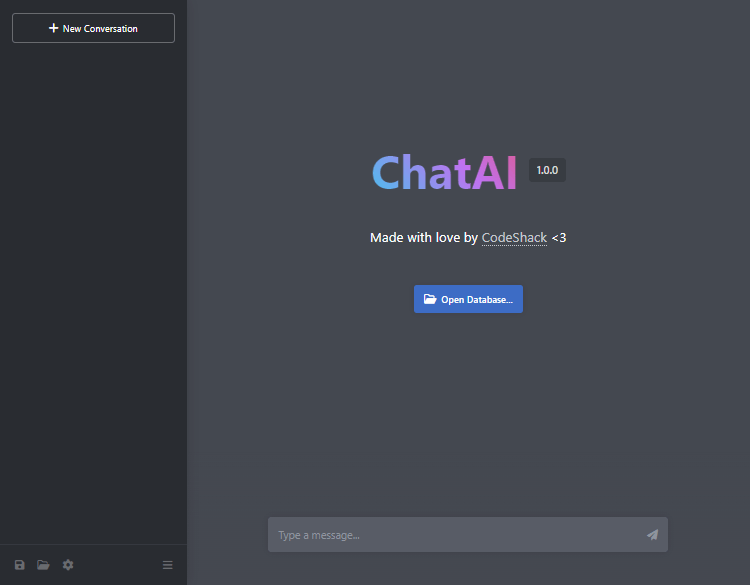
If the interface doesn't appear, check the browser console for any errors that may have appeared (Tools > Developer Tools > Console Tab).
In the navigation bar, there are multiple buttons placed at the bottom of the panel. They represent the following:
- Floppy Disk Icon — Save conversations to JSON format.
- Open Directory Icon — Open conversations in JSON format.
- Gear Icon — Open the settings modal where we can change the OpenAI API key, OpenAI model, maximum number of tokens, and the source.
- Bars Icon — Toggle the navigation bar (Open/Hide).
If we enter a prompt, for example, I will enter "Tell me 3 British jokes", it will resemble the following:
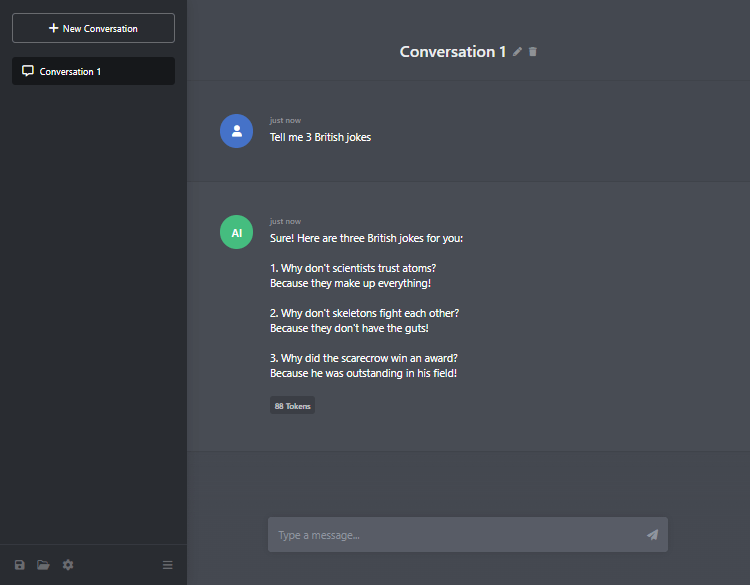
As funny as these jokes are (no pun intended), they can give us a general idea of the capabilities of generative AI. We are transitioning into an age of AI at an exponential rate, so understanding the fundamentals of AI will give us the lead.
The interface will adapt to responsive devices, so if we navigate to the file on a mobile device, it'll resemble the following:
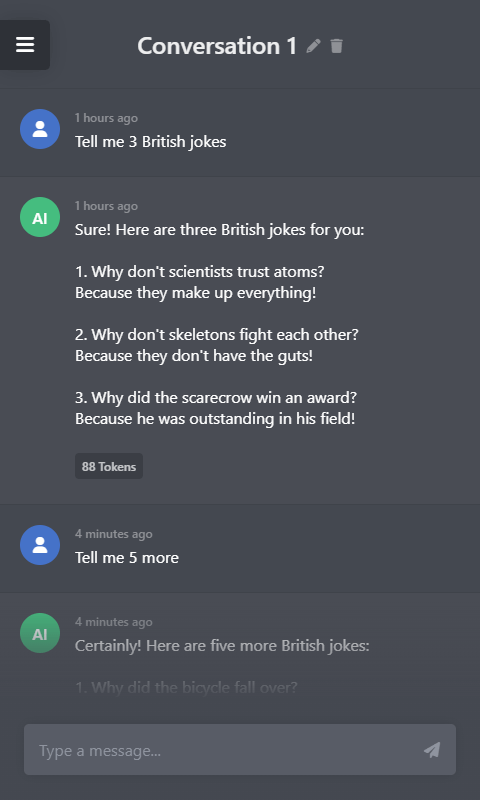
Moving on... If we want to specify the number of tokens to use per prompt (default is 100), we can do:
new ChatAI({
container: '.chat-ai',
api_key: 'YOUR_API_KEY',
model: 'gpt-3.5-turbo',
max_tokens: 500
});Basically, the more tokens we specify, the more words the AI will generate. If the AI provides incomplete text, it's because we didn't specify enough tokens. Therefore, increasing the token count will solve that issue (depending on the prompt, that is).
The full list of available properties that can be declared is below.
| Property Name | Property Value |
| container | string HTML document element. |
| api_key | string OpenAI API key. |
| model | string OpenAI chat completion model. |
| max_tokens | integer The maximum number of tokens allowed per prompt. |
| show_tokens | boolean Outputs the token cost underneath AI responses. |
| chat_speed | integer The text speed of AI responses. The lower, the faster. |
| available_models | array The full list of OpenAI models (not updated). |
We can specify the properties when creating a new instance of the ChatAI class. The ones listed above are the more relevant properties.
Frequently Asked Questions
What to do if the AI chatbot code isn't working?
Inspect the browser console for errors. If you're using a legacy browser, it will most likely not work because the scripts utilize modern methods to create a seamless experience.
How can I prevent my OpenAPI key from being exposed to the public?
Preventing such exposure can simply be done by not uploading the chatbot with your API key embedded in the source code to a public network. However, if you're looking to target a large audience, you would need to generate AI responses with a server-side language (PHP, Node.js, Python, etc.), and feed it to the ChatAI class.
What to do if I encounter the "Incorrect API key provided" error?
Navigate to the OpenAI platform, click the "View API Keys" in the top-right menu, and create a new secret key. Make sure to memorize it because it's only revealed once. If it still doesn't work, restrictions may be placed on your account, or you've forgotten to enter your billing details.
What to do if the AI text responses are incomplete?
Increase the number of maximum tokens. The whole concept is that one word equals one token, so to increase the word count, you would increase the number of tokens per prompt. However, the more tokens you use, the more you will be charged.
Can I share the saved conversations?
You're more than welcome to share the conversation files, as the JSON objects within the file don't include your OpenAI API key.
Conclusion
The scripts are a foundation for your next AI-powered chatbot project. You should have a general understanding of generative AI and how to deploy the ChatGPT-like scripts on your website, but please be aware of the consequences and never share your API keys! I can't emphasize it enough.
If you happen to encounter any bugs or issues with the code, drop a comment below and let me know! Feedback and suggestions are welcome too.
Released under the MIT license. Attribution is required.