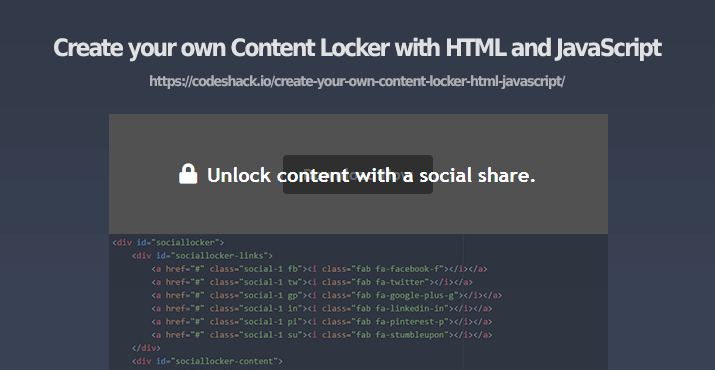
I've been visiting quite a few blogs recently and what I've seen on some of them is a content locker, for example, to unlock a download button you need to share or like the post.
It's actually quite a good idea if you want your website to become more visible, the more shares and likes your pages have the more visitors you will probably get.
I've done more research on these content lockers and it appears most of them are either paid plugins or very basic.
So I've decided to write my own version, it doesn't require a lot of code and you can customize it to how you want, although you will need some experience with HTML.
HTML Code:
<div id="sociallocker">
<div id="sociallocker-links">
<a href="#" class="social-1 fb"><i class="fab fa-facebook-f"></i></a>
<a href="#" class="social-1 tw"><i class="fab fa-twitter"></i></a>
<a href="#" class="social-1 gp"><i class="fab fa-google-plus-g"></i></a>
<a href="#" class="social-1 in"><i class="fab fa-linkedin-in"></i></a>
<a href="#" class="social-1 pi"><i class="fab fa-pinterest-p"></i></a>
<a href="#" class="social-1 su"><i class="fab fa-stumbleupon"></i></a>
</div>
<div id="sociallocker-content">
<a href="http://google.com">Download Now</a>
</div>
<div id="sociallocker-overlay"><i class="fas fa-lock"></i>Unlock content with a social share.</div>
</div>
For this content locker we will be using social buttons, these buttons will share the content when the visitor clicks one of them and then unlock the Download Now button when the window closes, just remember to change the link's href attribute value to your social share link.
We're using Font Awesome for the social icons.
CSS Code:
@import "https://use.fontawesome.com/releases/v5.0.10/css/all.css";
#sociallocker {
background-color: #EEEEEE;
text-align: center;
position: relative;
max-width: 500px;
height: 120px;
display: flex;
align-items: center;
justify-content: center;
overflow: hidden;
border-radius:10px;
}
#sociallocker-overlay {
background-color: rgba(0,0,0,0.6);
font-size: 20px;
font-weight: bold;
color: #ffffff;
transition: all 0.2s ease;
}
#sociallocker-overlay i {
margin-right: 10px;
}
#sociallocker:hover #sociallocker-overlay {
top: -100%;
transition: all 0.2s linear;
}
#sociallocker:hover #sociallocker-content {
top: 100%;
transition: all 0.2s linear;
}
#sociallocker-content a {
display: inline-block;
text-decoration: none;
padding: 10px 20px;
background-color: #777777;
color: #f9f9f9;
border-radius: 4px;
font-weight: bold;
}
#sociallocker-overlay,
#sociallocker-content,
#sociallocker-links {
position: absolute;
width: 100%;
height: 100%;
display: flex;
align-items: center;
justify-content: center;
top: 0;
left: 0;
}
#sociallocker-content {
background-color: #ccc;
transition: all 0.2s ease;
}
.social-1 {
text-decoration: none;
color: #ffffff;
display: inline-block;
width: 60px;
height: 60px;
overflow: hidden;
margin-right: 5px;
}
.social-1 i {
display: flex;
align-items: center;
justify-content: center;
height: 100%;
}
.social-1:hover i {
background-color: rgba(0,0,0,0.1);
transform: scale(1.2);
transition: all 0.2s;
}
.fb { background-color: #4561A8; }
.tw { background-color: #17ADEA; }
.gp { background-color: #BF3B28; }
.in { background-color: #1679B1; }
.pi { background-color: #D9303C; }
.su { background-color: #E84930; }If you have already included Font Awesome into your website you can remove the @import... at the top of the above code.
We have 3 containers in our #sociallocker element, these are:
- #sociallocker-links - this container will contain all our social share links, for example, Facebook, Twitter, and so on, you can customize it to your liking, add more social links or add custom links, just remember when the visitor clicks one of them the content will only unlock when the new window closes.
- #sociallocker-content - this is the unlocked content, don't worry about the visitors clicking the button before sharing, we will use JavaScript to temporarily remove the link from the download button.
- #sociallocker-overlay - this is the first thing visitors will see, when the visitor hovers over it the share buttons will show.
JavaScript Code:
(function() {
var sl = document.querySelector("#sociallocker");
var slc = document.querySelector("#sociallocker-content");
if (!sl) return;
var old_slc_html = slc.innerHTML;
slc.innerHTML = slc.innerHTML.replace(/(href=")(.*)(\")/g, "href=\"#\"");
sl.querySelectorAll("#sociallocker-links a").forEach(function(ele) {
ele.onclick = function(e) {
var web_window = window.open(this.href, 'Share Link', 'menubar=no,toolbar=no,resizable=yes,scrollbars=yes,height=600,width=600,top=' + (screen.height/2 - 300) + ',left=' + (screen.width/2 - 300));
var check_window_close = setInterval(function() {
if (web_window.closed) {
clearInterval(check_window_close);
slc.innerHTML = old_slc_html;
document.querySelector("#sociallocker-links").style.display = "none";
document.querySelector("#sociallocker-overlay").style.display = "none";
document.querySelector("#sociallocker-content").style.top = "0";
}
}, 1000);
e.preventDefault();
};
});
})();
The above JavaScript code will open a new window when the visitor clicks one of the share buttons, and on close (normally happens after you share) the locked content will be unlocked.
Conclusion
This is probably the easiest way you can create a social content locker for your website, blog, posts, articles, etc.
The only problem with this method is you cannot use social page likes (unless you open in new window) to unlock the content because you need to use third-party tools (such as the Facebook SDK), it's the only way to determine if the visitor likes the page or not, however, you can still integrate it, just include the third-party code and add the events in the JavaScript code above.
Demo
Edit Source