Advanced Poll and Voting System
Publish polls and communicate with your audience in an opinionated manner. The innovative system is built with PHP and MySQL.
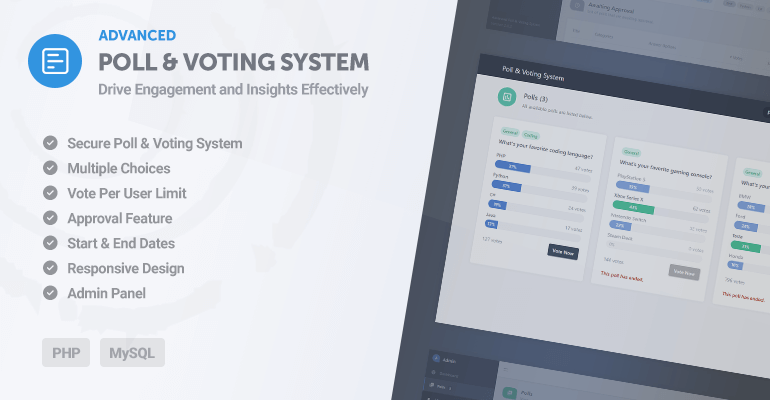
Instant Download
Free Updates & Support
User Guide
30-Day Money-Back Guarantee
Screenshots
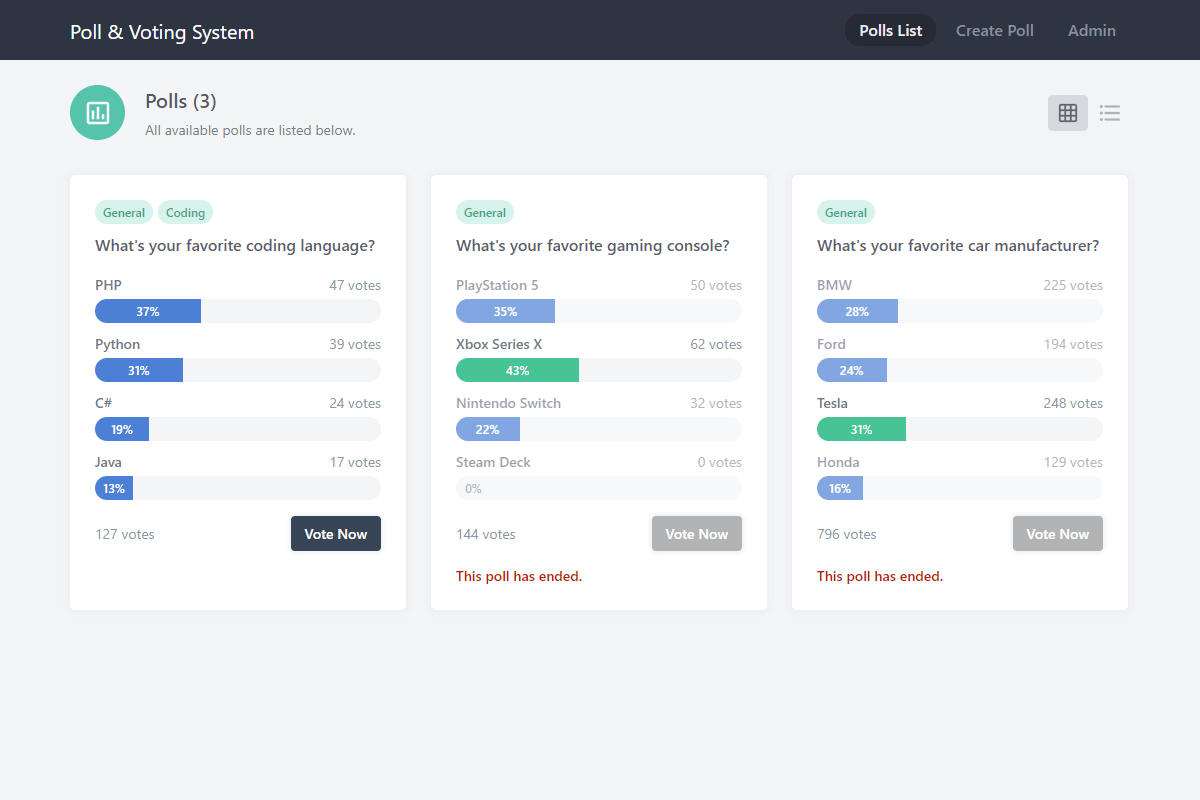
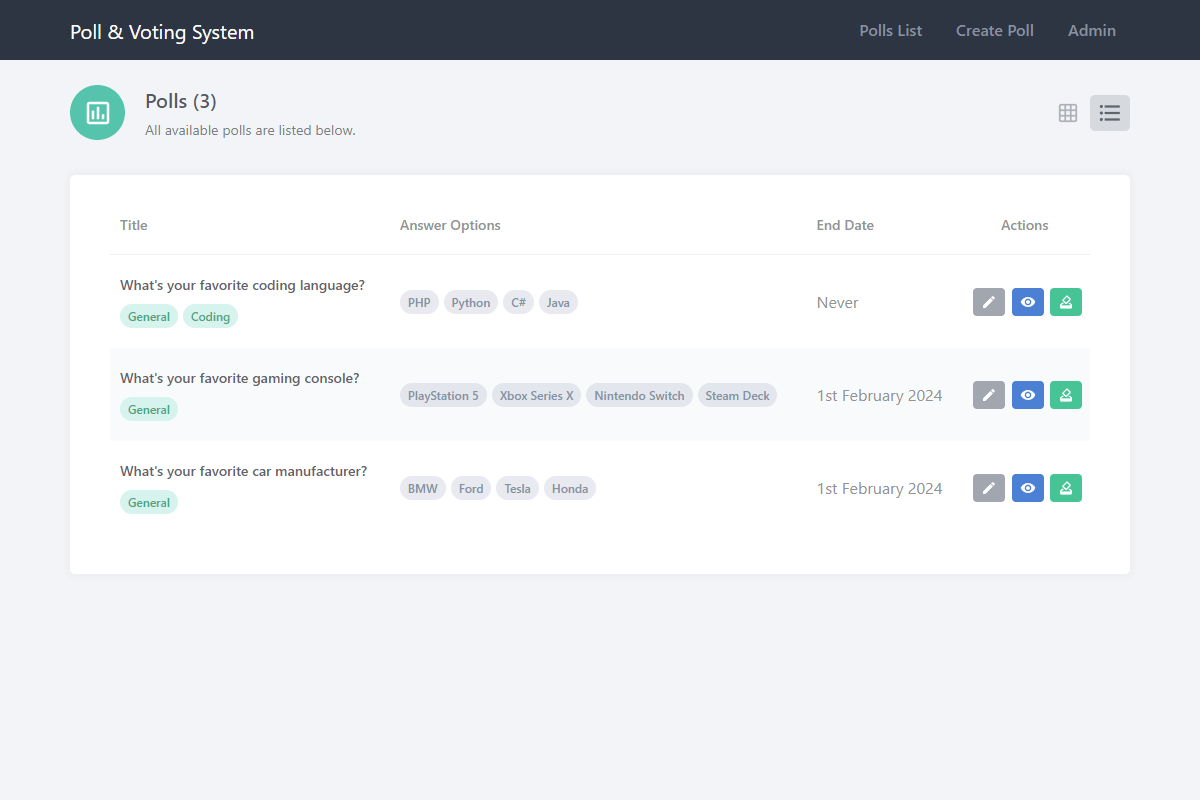
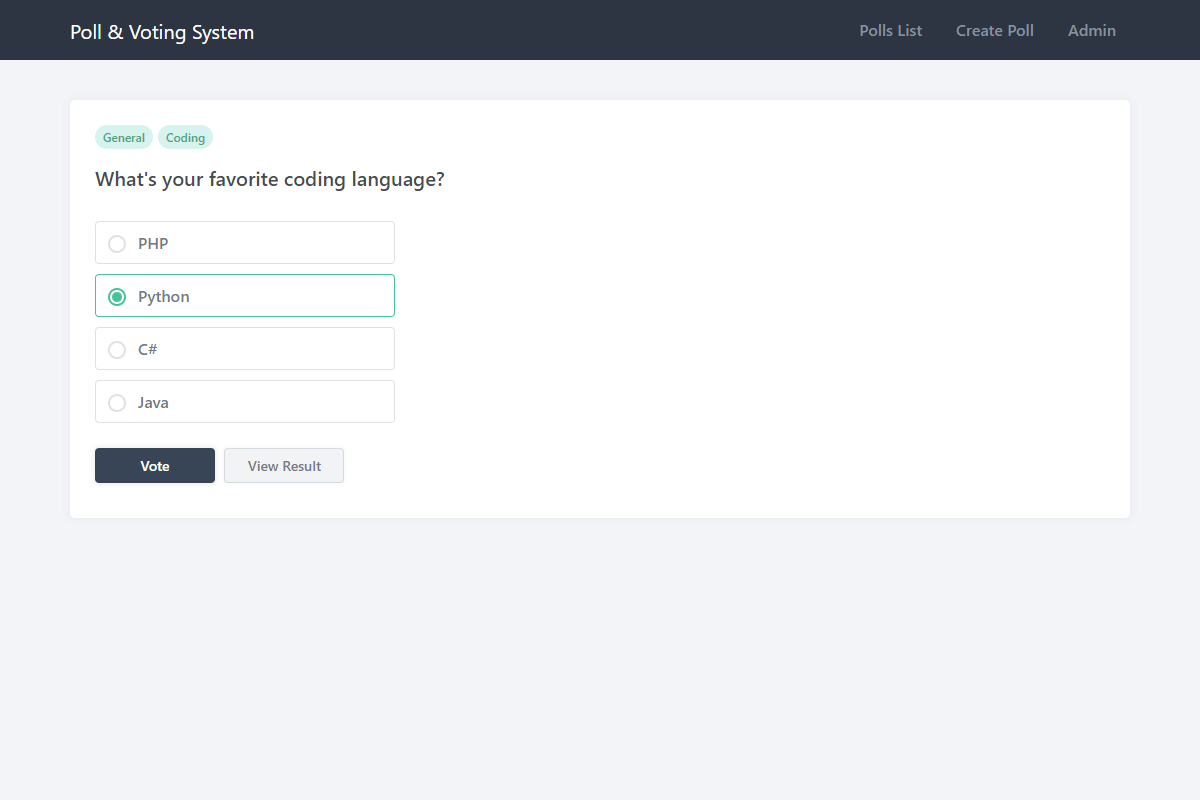
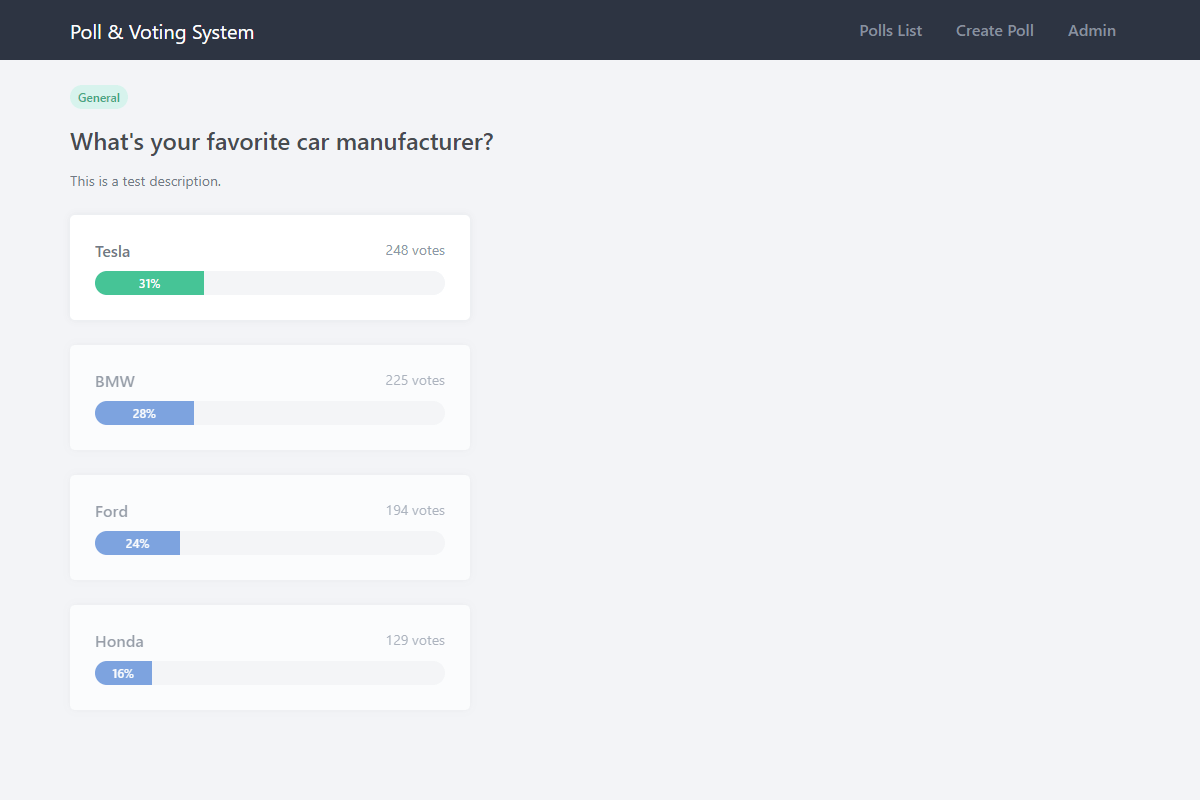
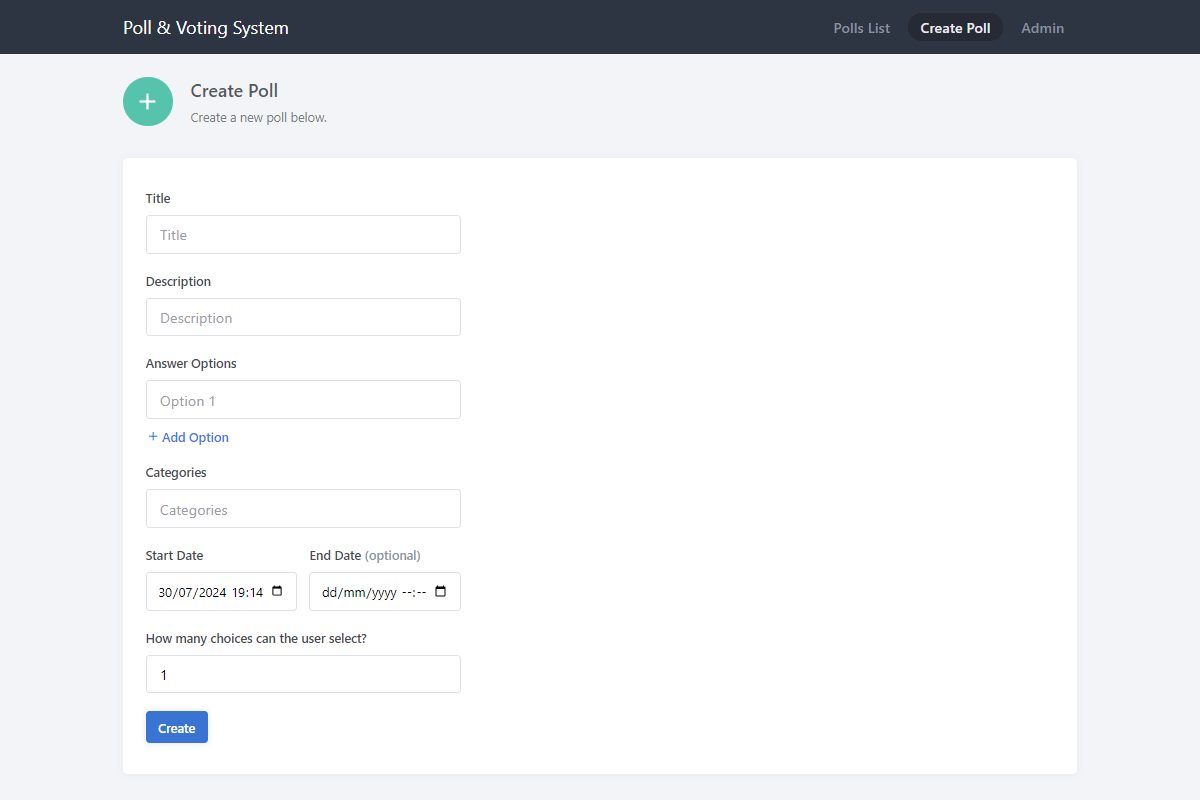
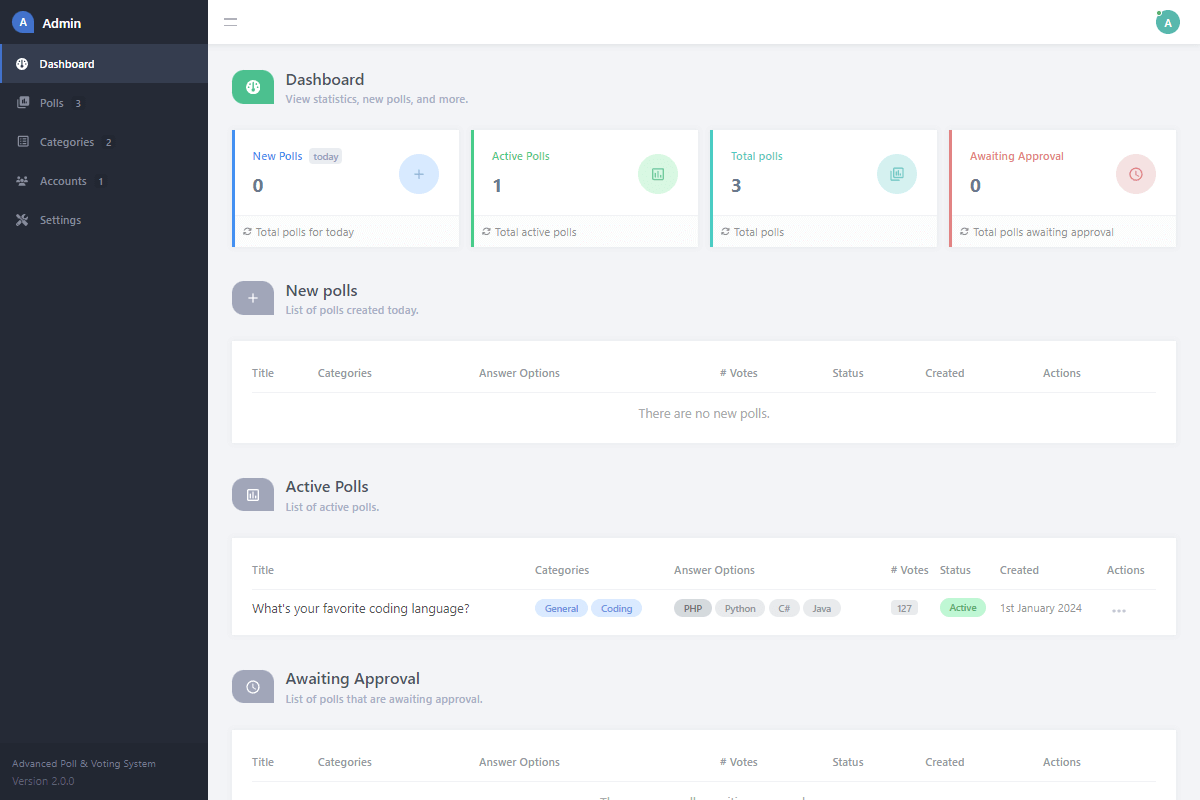
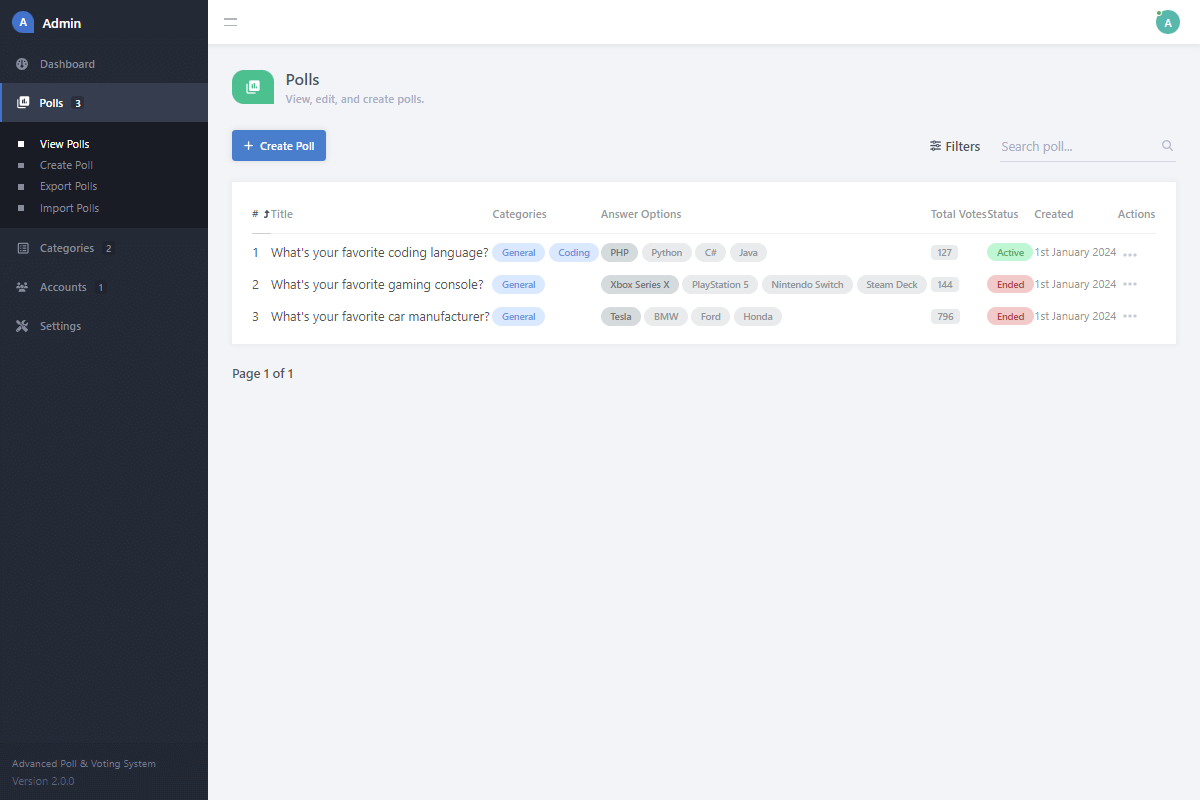
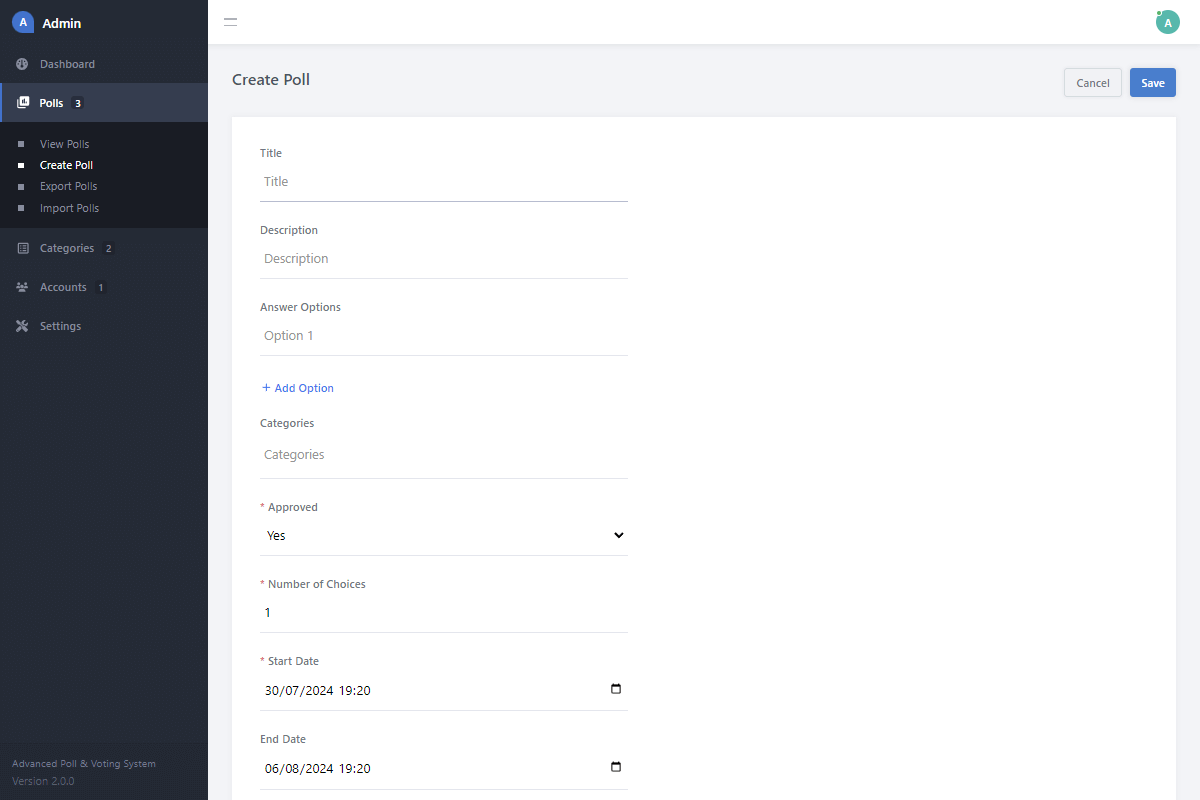
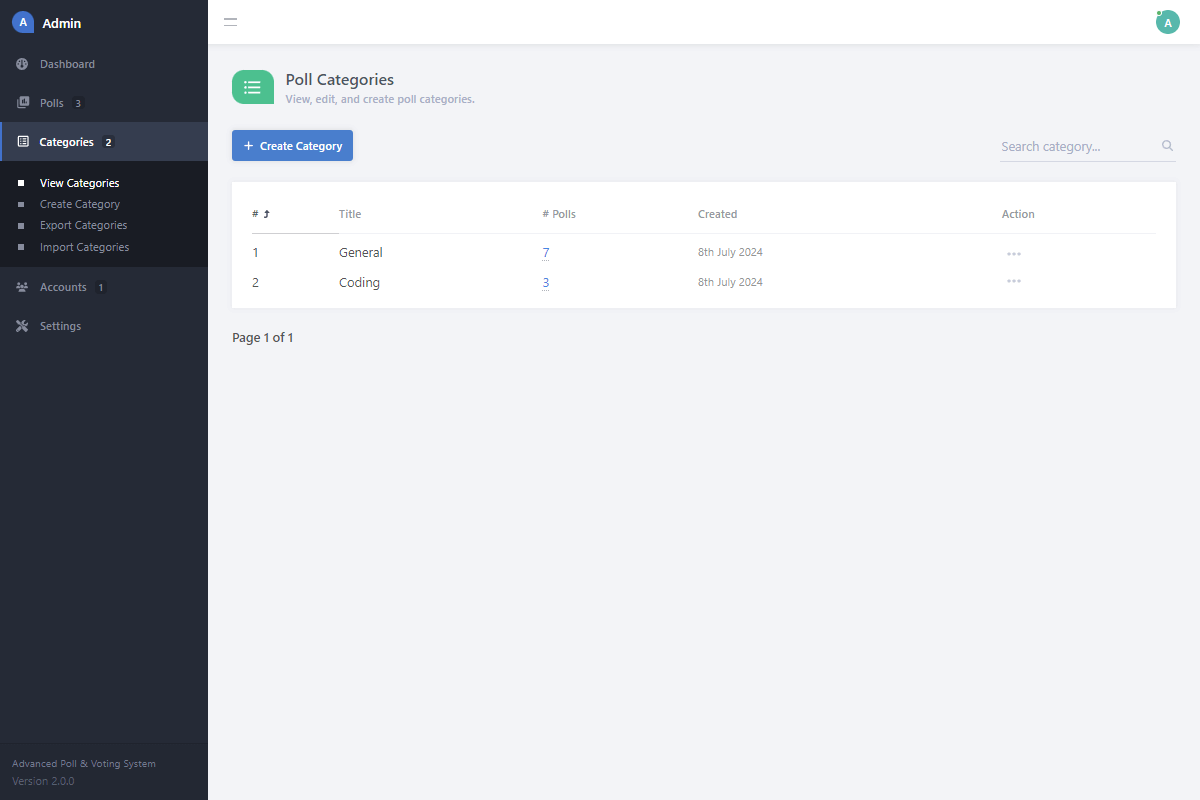
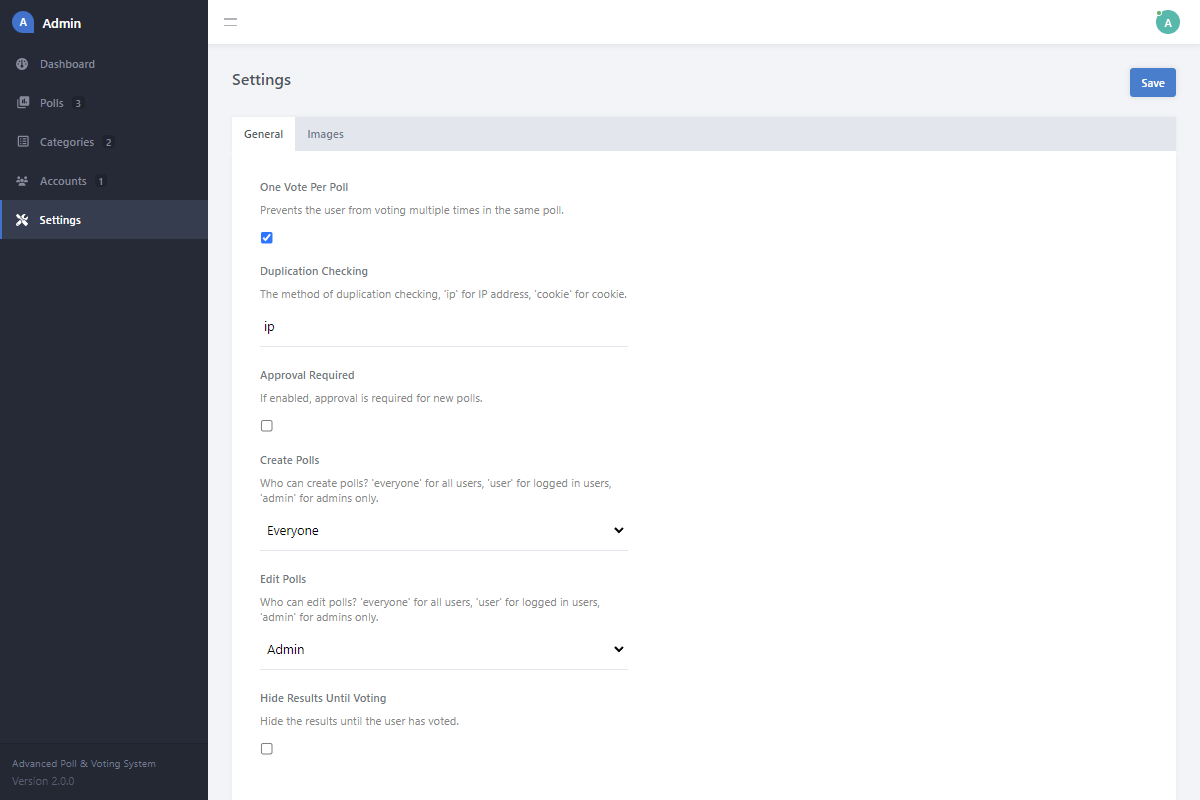
Overview
Our Advanced Poll and Voting System is a robust PHP script designed to help you create and manage polls easily. Whether you're looking to engage your audience, gather feedback, or run surveys, this system offers a comprehensive set of features to meet your needs. It provides a secure platform to prevent duplicate votes and ensures that every vote is counted accurately.
With this system, you can create polls with multiple choices, set start and end dates, and even categorize your polls for better organization. The admin panel offers extensive control over poll management, allowing you to approve polls before they go live, export and import polls, and more. The responsive design ensures that your polls look great on any device, making it easy for users to participate from anywhere.
Features
Secure Poll & Voting System Advanced techniques will prevent SQL injection and other known insecurities.
Manage Polls Create new polls, update existing polls, and delete expired polls.
One Vote Per User Votes are restricted to one vote per user for each poll, which can be configured via the admin panel.
Advanced Duplication Checking IP address and/or cookie duplication-checking to prevent multiple votes from the same user.
Multiple Choices Limit the number of choices the user can select during the voting phase.
Approval Feature Polls are required to be approved before they are published, which can be disabled via the admin panel.
Start & End Dates Configure the poll to start or end at a specific date and time.
Poll Categories Organize polls into categories to make them easier to find.
Image Support Add images to the poll choices to make them more visually appealing.
Export & Import Polls Export polls to a CSV file and import them back into the system.
Admin Panel View dashboard, manage polls, edit settings, approve polls, and more.
Responsive Design The system will automatically adapt to any screen size (desktop, mobile device, tablet device, etc).
SCSS File Preprocessor CSS language that makes writing CSS files more convenient.
Commented Code Will help you understand every aspect of the code.
Free Updates & Support No time restrictions or limited downloads.
Requirements
- Apache/Nginx Web Server — We recommend XAMPP for testing on your local environment.
- PHP >= 5.5.0 — PHP >= 8.0 is recommended for optimal performance.
- MySQL >= 5.6 or MariaDB
- Code Editor — PHP files can be edited with Notepad, but we don't recommend it. Instead, download one of the following: Notepad++, Visual Studio Code, or Atom.
FAQs
- Why am I receiving a MySQL error?
Update the connection variables in the "functions.php" file, and make sure you've uploaded the correct SQL file with phpMyAdmin. - How do I download the ZIP file again if I've lost it?
You can download the package from the receipt email that was sent to you when you purchased the package. If you no longer have this email, you can request a new one here. Remember not to share your download links, as these are being monitored. - How do I install the system?
Unzip the package, upload the files to your server, import the SQL file, and update the connection variables in the "config.php" file. - How can I prevent duplicate votes?
The system uses the IP address and/or cookie duplication-checking to prevent multiple votes from the same user. You can configure this in the "config.php" file. - How can I prevent the user from viewing the results before voting?
You can enable the "hide_results_until_voting" option in the "config.php" file or via the admin settings page. - How do I enable the approval feature?
You can enable the "approval" option in the "config.php" file or via the admin settings page. - How do I add images to poll choices?
When creating a new poll, you upload an image for each choice. The system will automatically display the images on the poll page. However, for this to work, the "images_enabled" option must be enabled in the config.php file. - How do I export and import polls?
You can export and import polls via the admin panel. Simply go to the "Polls" page and click on the "Export" or "Import" button.
Change Log
Version 2.0.0 31/07/2024
- [Fixed] many bugs.
- [Added] the ability to add images to poll choices.
- [Added] the ability to export and import polls via the admin panel.
- [Added] poll categories to organize polls.
- [Added] a bunch of new features to the admin panel, including filters, search, and more.
- [Added] various options to the config file.
- [Updated] the duplication checking functionality and added IP address checking.
- [Updated] the UI design on all pages.
Version 1.1.1 21/07/2021
- [Fixed] a bug with the JS code that was preventing multiple choice checkboxes from disabling on some browsers.
- [Fixed] a bug with the approval system. Users can no longer view and vote on unapproved polls.
Version 1.1.0 26/05/2021
- [Fixed] bugs.
- [Added] a new page called "Polls List 2". All the polls and results will appear on this page.
- [Added] the start date option when creating a new poll.
- [Updated] the stylesheet and added the responsive design code.
- [Added] Approval feature.
- [Added] multiple choices that enables the user to select more than one option, but only if configured to do so.
- [Added] the admin panel, which you can use to manage polls, view statistics, and update the settings.
Version 1.0.1 30/06/2019
- [Release] the poll and voting system initial release.