Advanced Newsletter & Mailing System
A powerful PHP and MySQL based newsletter and email marketing system designed to help businesses and individuals grow their audience with features like campaign automation, subscriber management, email tracking, and secure email delivery.
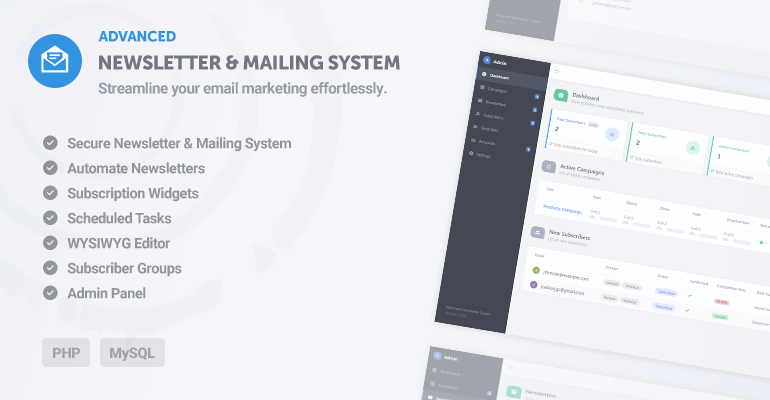
Instant Download
Free Updates & Support
User Guide
30-Day Money-Back Guarantee
Screenshots
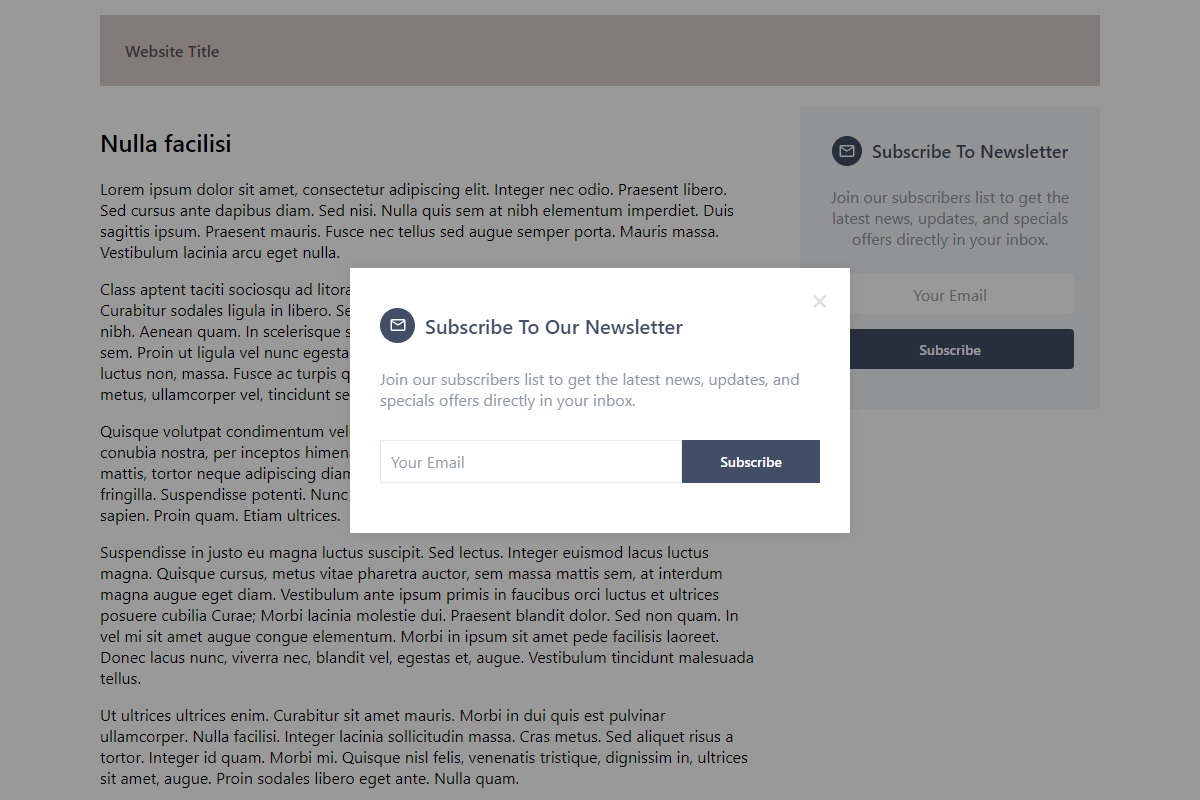
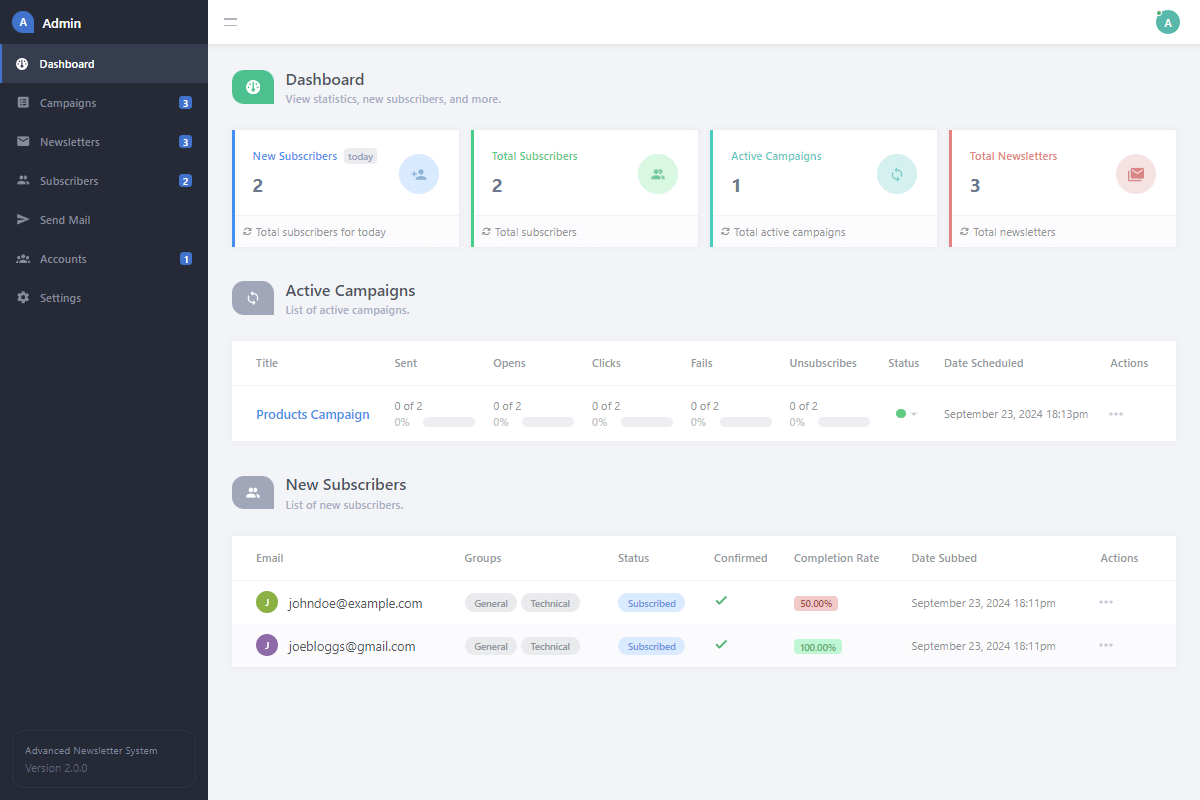
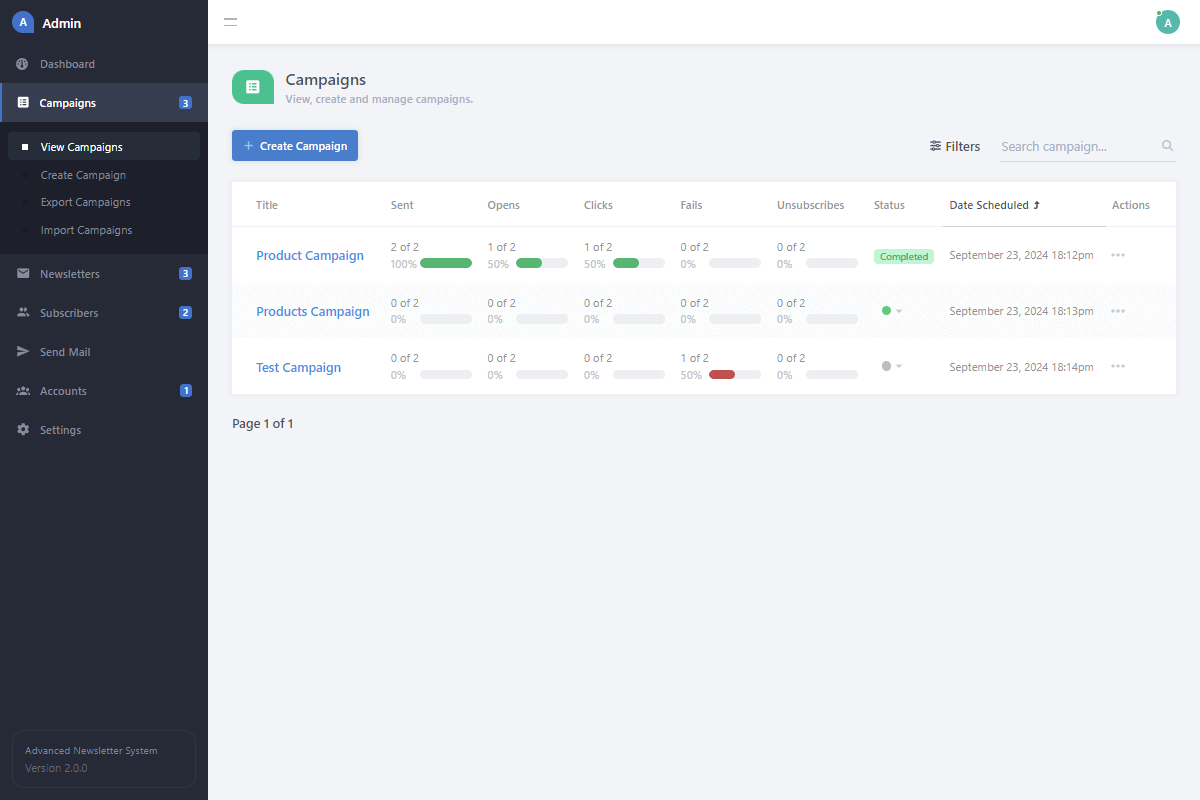
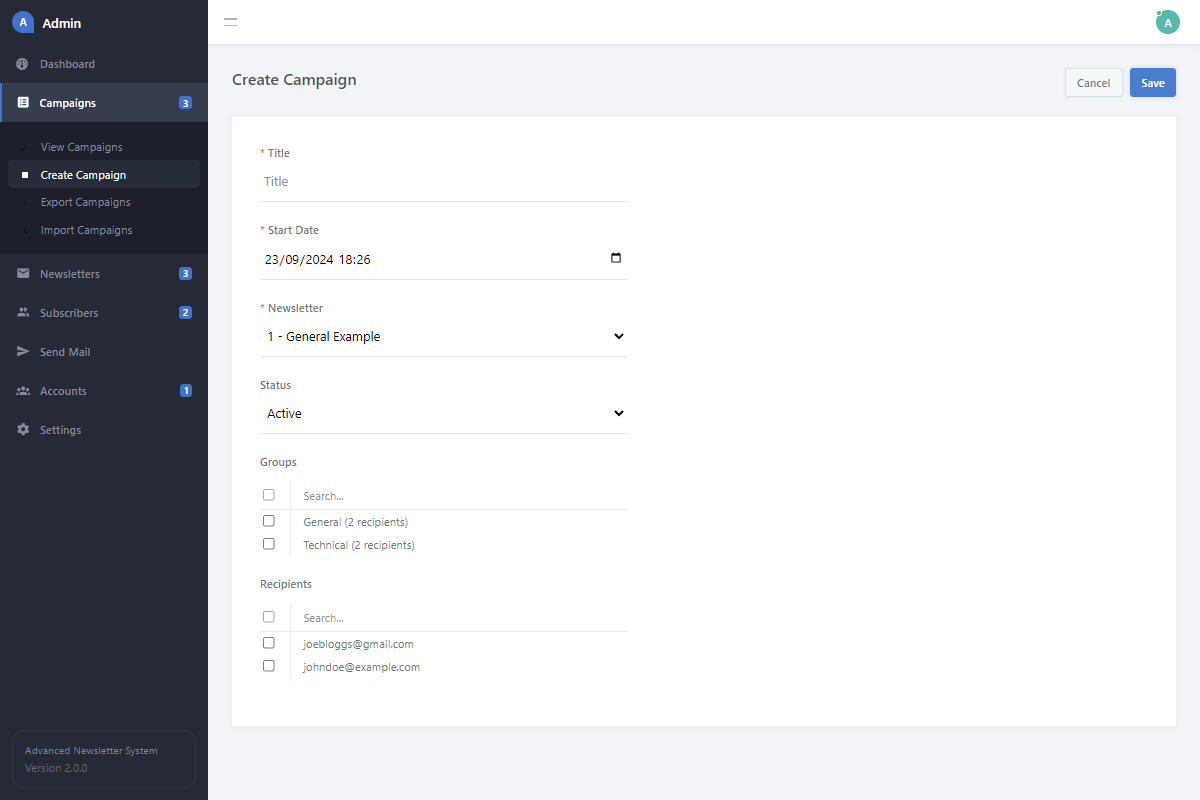
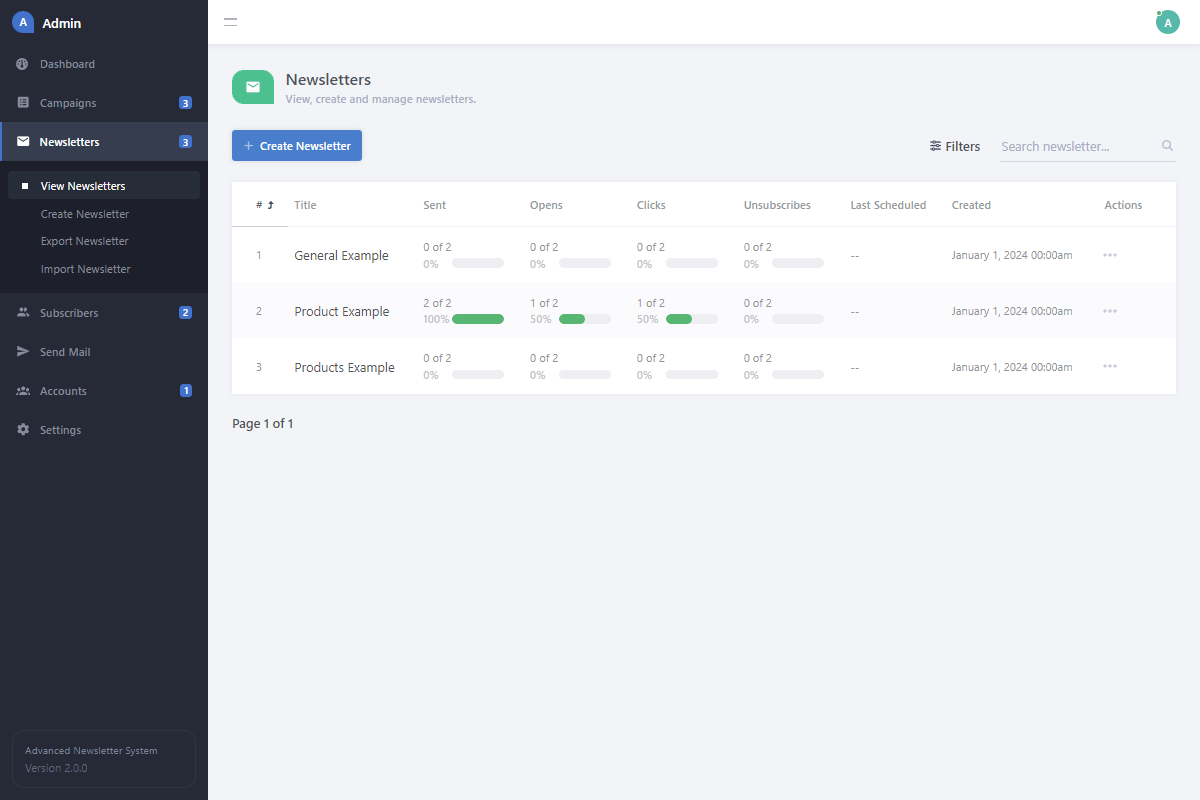
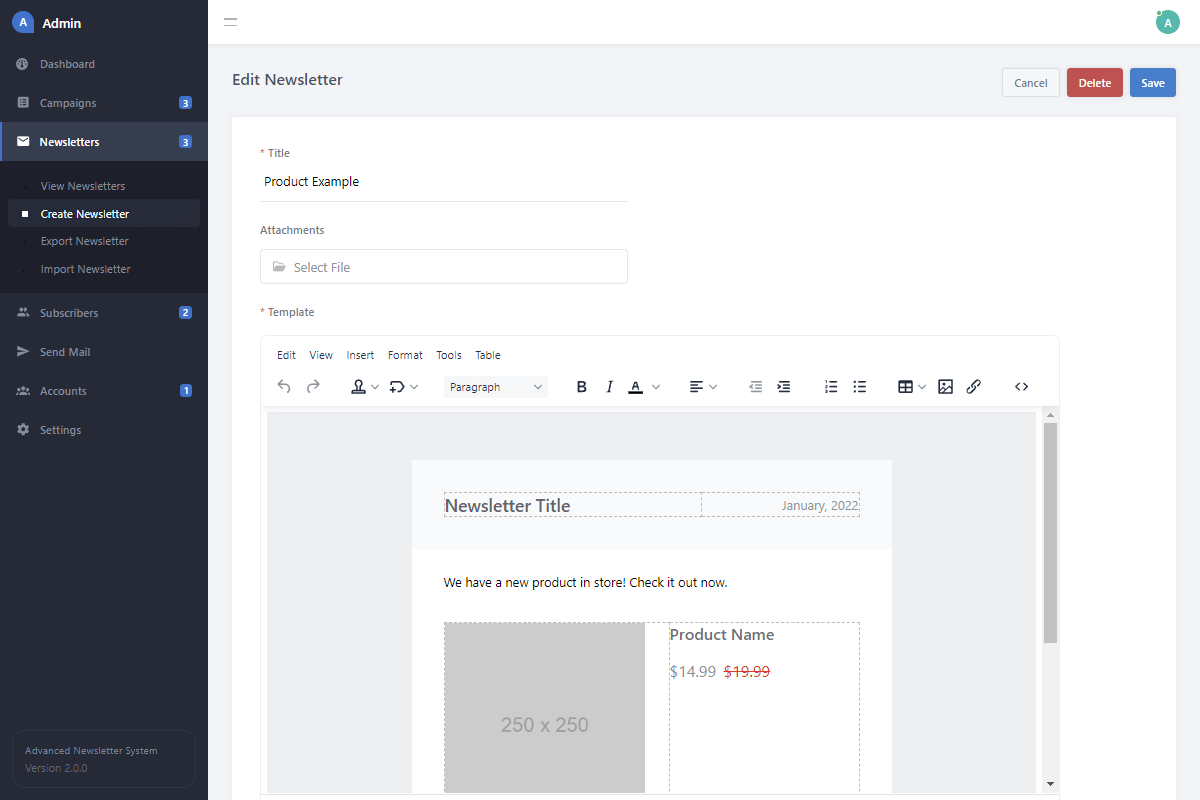
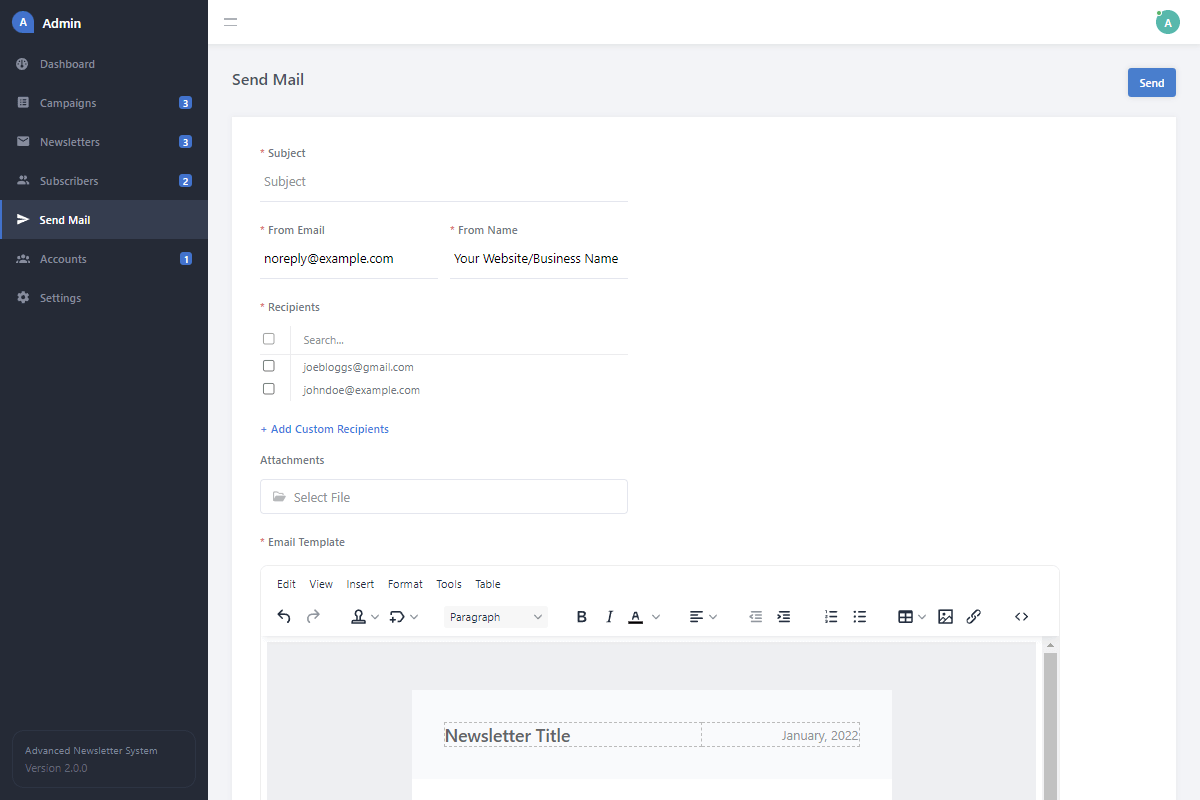
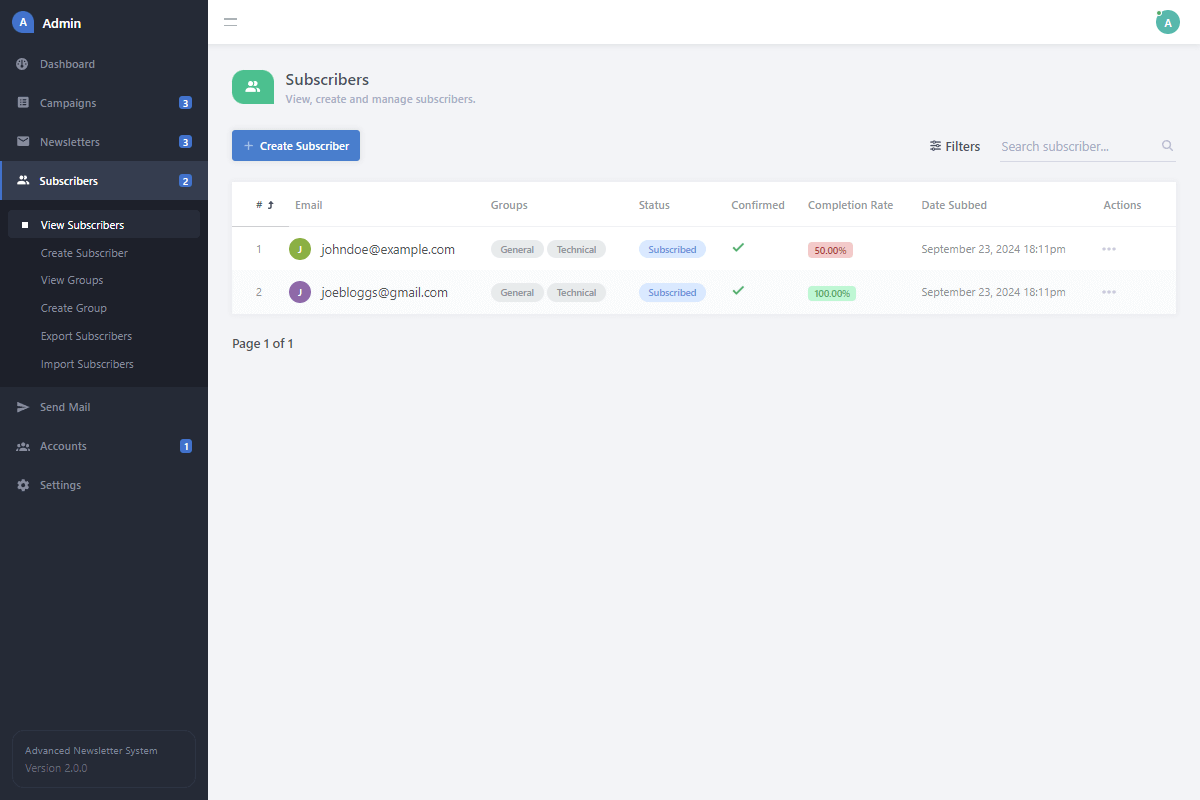
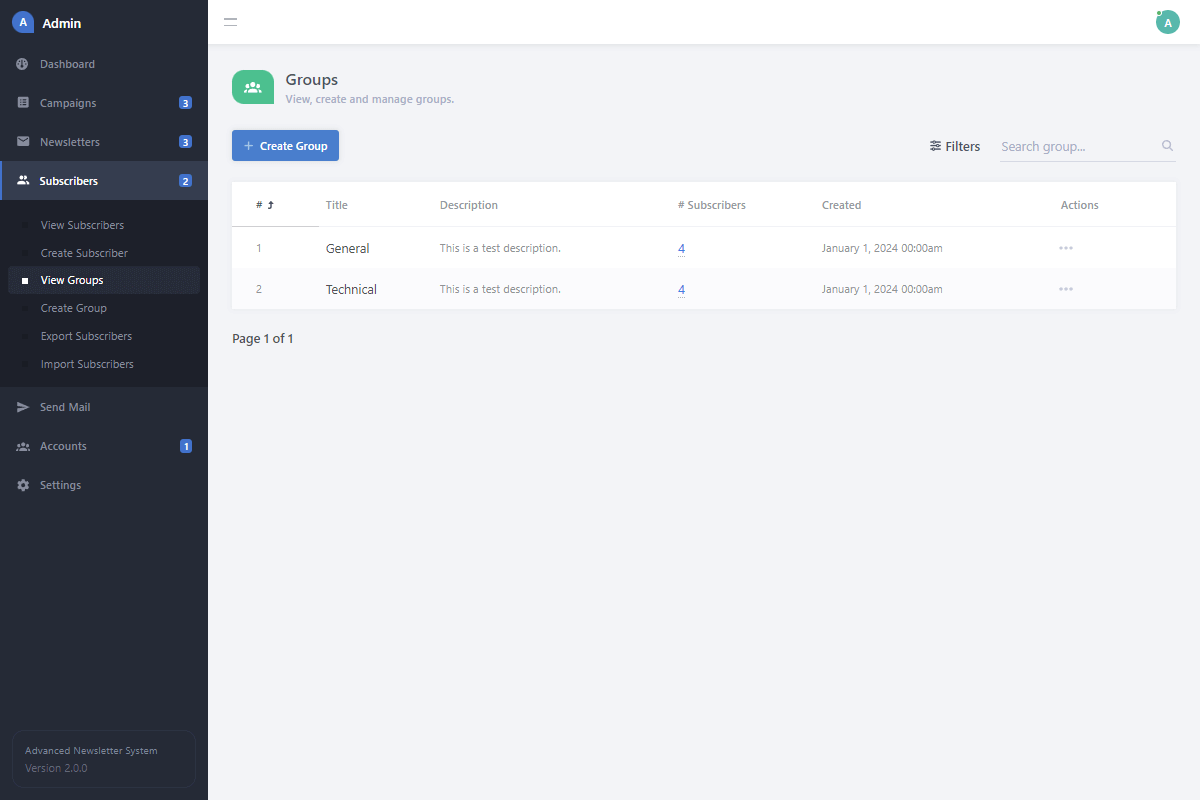
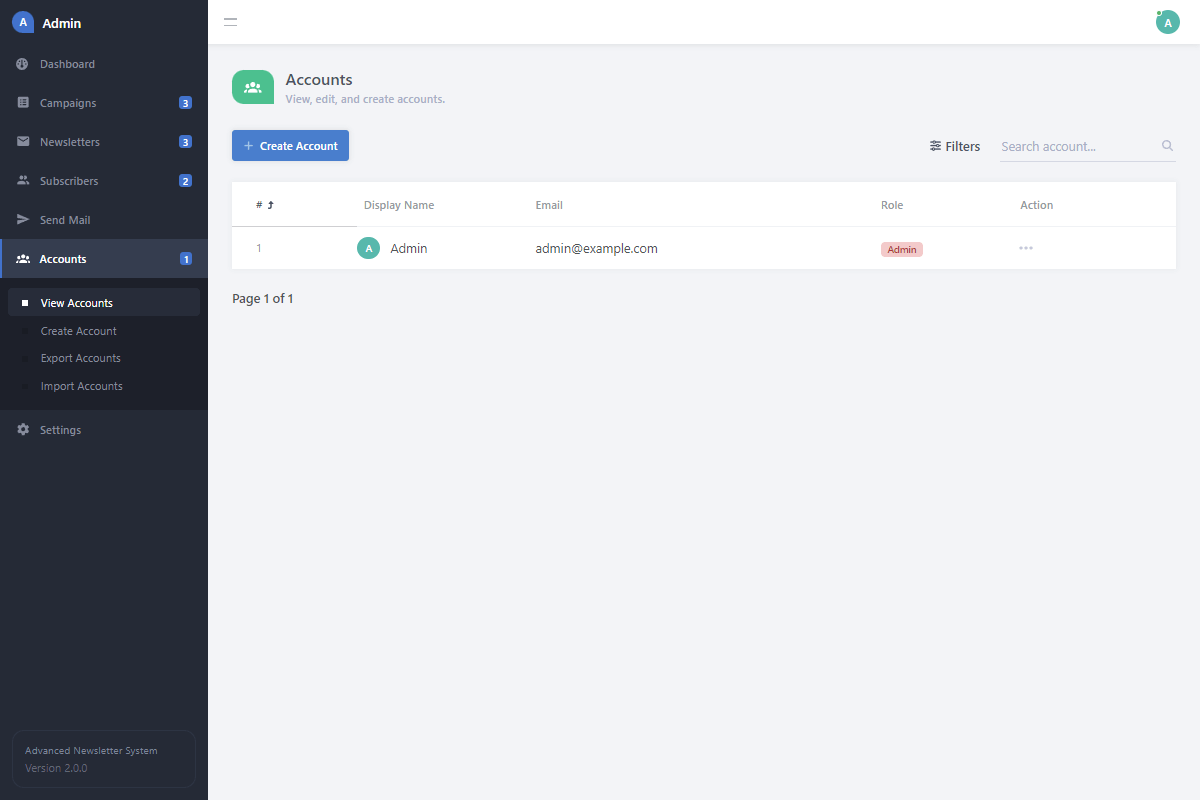
Overview
Our advanced newsletter and mailing system is designed to help businesses and individuals grow their audience effortlessly. Built with robust PHP and MySQL technologies, this system allows you to create, manage, and automate your email marketing campaigns from a powerful admin panel. Whether you're looking to increase engagement, drive conversions, or build long-term relationships with your subscribers, this system offers everything you need to succeed in email marketing.
With features like secure email management, interactive subscription widgets, and automated newsletter scheduling, you can streamline your outreach without compromising security or efficiency. The system also includes advanced tracking capabilities, allowing you to monitor subscriber behavior—such as email opens, link clicks, and unsubscribes—so you can refine your campaigns and improve performance over time.
From seamless data import/export options to a WYSIWYG editor for easy newsletter creation, this system is built with user convenience in mind. Whether you're an experienced developer or a business owner without technical expertise, you'll find it easy to set up and use, helping you focus more on growing your business and less on managing your mailing list.
Features
Secure Newsletter & Mailing System Advanced techniques will prevent SQL injection and other known insecurities.
Interactive Subscription Widgets Seamlessly place subscription widgets on your website, either as a popup or in-content widget.
Automate Newsletters Create campaigns and automate newsletters with the admin interface.
Scheduled Tasks Cron jobs will update campaigns in the background. No need to wait for a task to be completed.
Email Tracking Track which subscribers have read your newsletters, unsubscribed, and clicked the links in the newsletter.
Subscriber Groups Organize subscribers into groups and send targeted newsletters.
WYSIWYG Editor Create newsletters with the WYSIWYG editor. No need to know HTML.
Import & Export Data Import and export subscribers and campaigns with ease in various formats, including CSV, JSON, and XML.
File Attachments Attach files to newsletters and campaigns.
AJAX Integration Subscription widgets utilize AJAX to execute form requests in the background.
Admin Panel View dashboard, manage campaigns, create newsletters, edit settings, and much more.
SCSS File Preprocessor CSS language that makes writing CSS files more convenient.
Commented Code Will help you understand every aspect of the code.
Free Updates & Support No time restrictions or limited downloads.
Requirements
To ensure our Advanced Newsletter & Mailing System runs smoothly and efficiently, please make sure your hosting environment meets the following specifications. These requirements are straightforward and common for most web hosting providers.
- Web Server: Apache or Nginx. For setting up and testing on your local machine, we find XAMPP to be an excellent choice.
- PHP Version: PHP 5.5.0 or newer is required. However, for the best performance, enhanced security, and access to the latest features, we strongly recommend using PHP 8.0 or higher.
- Database: MySQL version 5.6 or newer, or MariaDB. This ensures reliable data storage and retrieval for your subscribers and campaigns.
- Code Editor (Optional): While you can edit PHP files with a basic text editor like Notepad, we suggest using a dedicated code editor for a more comfortable and efficient experience if you plan to make custom modifications. Popular free options include Visual Studio Code or Notepad++.
Meeting these requirements will help you get the most out of your email marketing efforts with our system.
Frequently Asked Questions (FAQs)
-
Why am I encountering a MySQL error after installation?
This usually happens if the database connection details aren't quite right. Double-check that thehost,username,password, anddatabase namein your "config.php" file exactly match your MySQL setup. Also, ensure you've successfully imported the provided SQL file (phpnewsletter_advanced.sql) into your database using a tool like phpMyAdmin. -
My campaigns aren't sending automatically. What's the fix?
For automated campaign sending and updates, you'll need to set up a cron job on your server. This task should be configured to execute thecron.phpfile (or the specific cron handler file mentioned in the documentation) regularly, typically every 1 to 5 minutes. Our user guide provides detailed steps on how to configure this. -
How can I change the "from" email address for my newsletters?
You can easily update the sender's email address directly within the admin panel. Head to the 'Settings' section, where you'll find options to specify the default "from" name and email address for all outgoing campaigns. -
I've lost my download ZIP file. How can I get it again?
No problem! You can re-download the package using the unique download link that was sent to your email address when you made the purchase. If you can't locate that email, please use the receipt resend page to get a new link. Remember, these links are for your use only, so please keep them private. -
Can I import my existing list of subscribers into the system?
Yes, absolutely! Our system supports importing subscribers. You can typically import subscribers from CSV files, and the admin panel provides an interface to manage this process. Check the 'Import & Export Data' feature for more details. -
Is this system secure against common web threats?
Security is a top priority. We've implemented advanced techniques to protect against common vulnerabilities like SQL injection and Cross-Site Scripting (XSS). We also recommend keeping your server environment and PHP version up to date for optimal security. -
What are the limits on the number of subscribers or emails I can send?
The system itself doesn't impose any hard limits on the number of subscribers or emails. However, your sending capacity will often be determined by your web hosting provider's policies and your email sending service (e.g., SMTP provider, services like SendGrid or Mailgun if you integrate them). It's always a good idea to check with your host about their email sending limits. -
How does the email tracking feature work?
Email tracking is achieved by embedding a tiny, invisible pixel image in outgoing HTML emails and by redirecting links through a tracking script. When a subscriber opens the email, the pixel is loaded, signaling an 'open'. When they click a link, it's recorded before they're forwarded to the actual destination. This allows you to see open rates and click-through rates. -
Can I customize the appearance of my newsletters and subscription widgets?
Yes! You can create and design newsletters using the built-in WYSIWYG editor, or use your own HTML code for full control. Subscription widgets can also be styled to match your website's branding, and the included SCSS files make advanced customization easier for developers. -
What kind of support and updates can I expect?
Your purchase includes free lifetime updates and access to our support. We're committed to keeping the system up-to-date with new features, improvements, and compatibility with the latest technologies. If you run into any issues, our support team is here to help.
Change Log
Version 2.0.1 03/06/2025
- [Updated] the MySQL database collation to utf8mb4_unicode_ci to support a wider range of characters.
- [Added] additional details to the campaign overview page.
- [Fixed] an issue with the groups table and groups column in the campaign table. They have been renamed to support newer versions of MySQL.
- [Fixed] a few issues with the TinyMCE editor.
Version 2.0.0 23/09/2024
- [Updated] the subscription widgets and added the ability to specify groups.
- [Updated] the admin UI and added a bunch of new features, including filters, new columns, and more.
- [Updated] the email confirmation page and made it more elegant.
- [Updated] the unsubscribe logic to direct the user to a form where they can enter the reason for unsubscribing.
- [Added] customizable placeholders for newsletters and campaigns.
- [Added] the ability to export and import data in various formats, including CSV, JSON, and XML.
- [Added] WYSIWYG editor (TinyMCE) for creating newsletters with ease. You no longer have to input raw HTML. The feature is toggleable in the settings.
- [Added] file attachments to newsletters and campaigns.
- [Added] subscriber groups that allow you to organize subscribers into groups.
- [Fixed] quite a few bugs.
Version 1.0.1 28/11/2022
- [Fixed] a bug when the user subscribes again after unsubscribing.
Version 1.0.0 19/08/2022
- [Release] the newsletter & mailing system initial release.