Advanced Invoice Management System
Manage your invoices with ease using our robust invoice management system. Create, edit, and delete invoices, generate PDF invoices, share invoices with clients, and more.
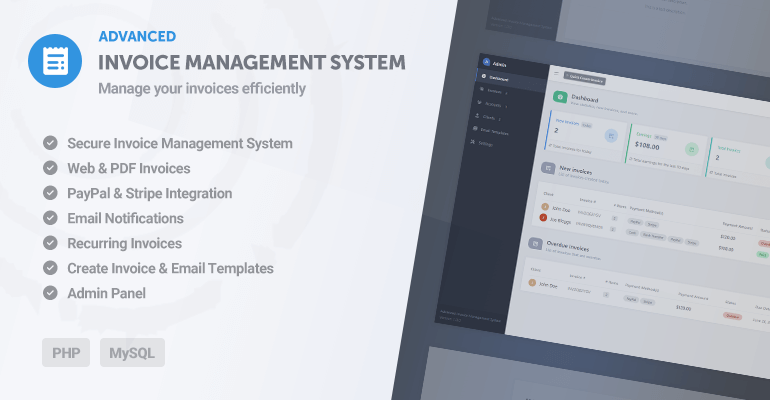
Instant Download
Free Updates & Support
User Guide
30-Day Money-Back Guarantee
Screenshots
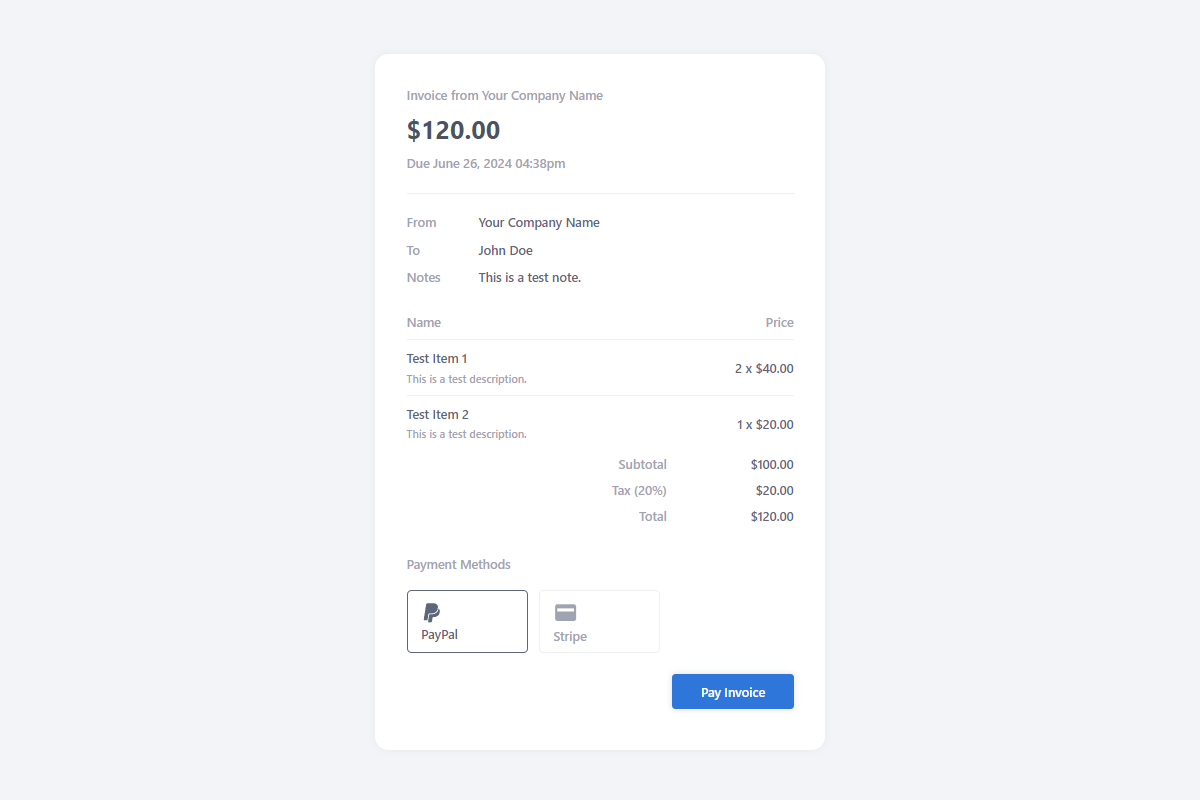
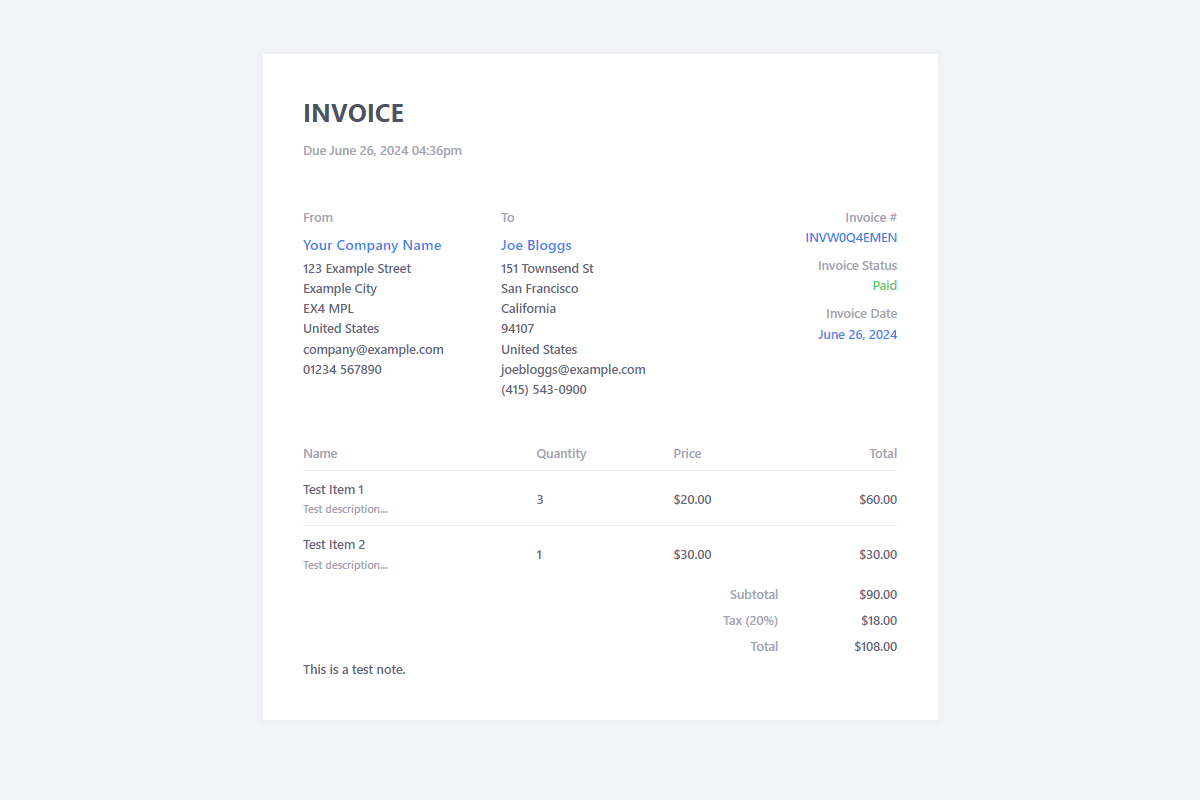
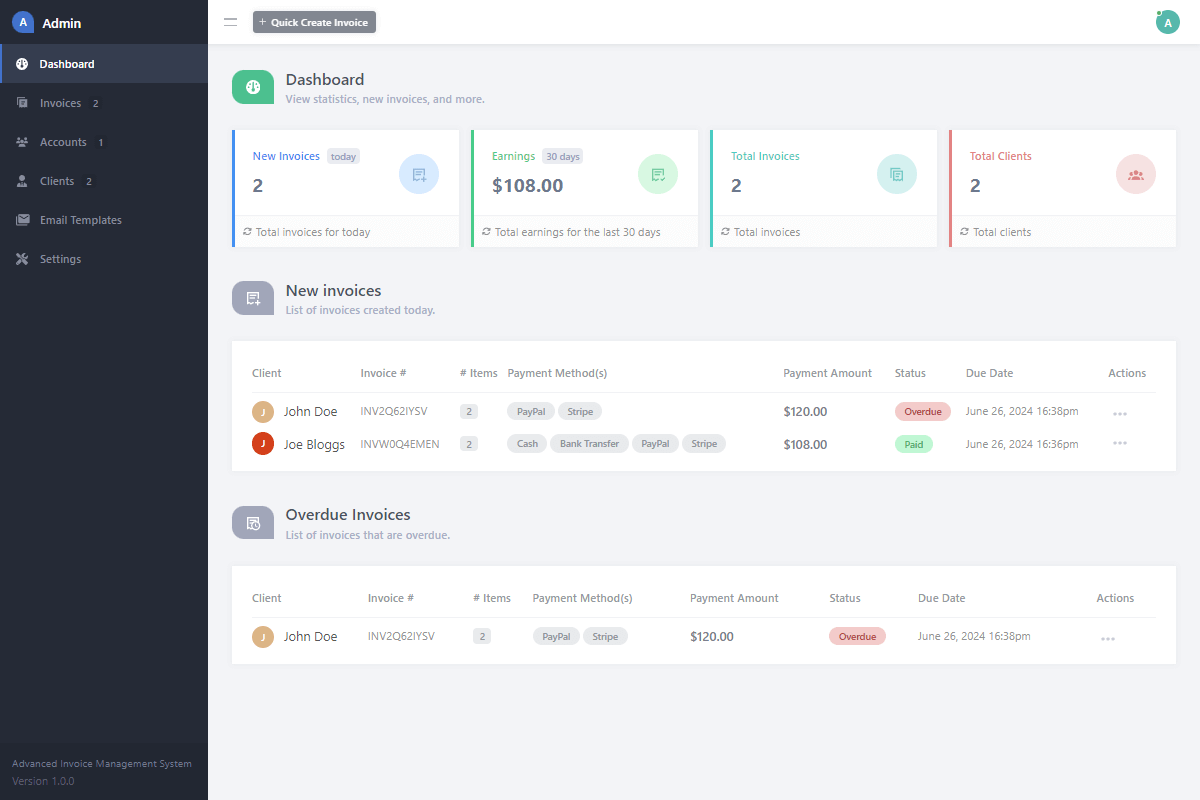
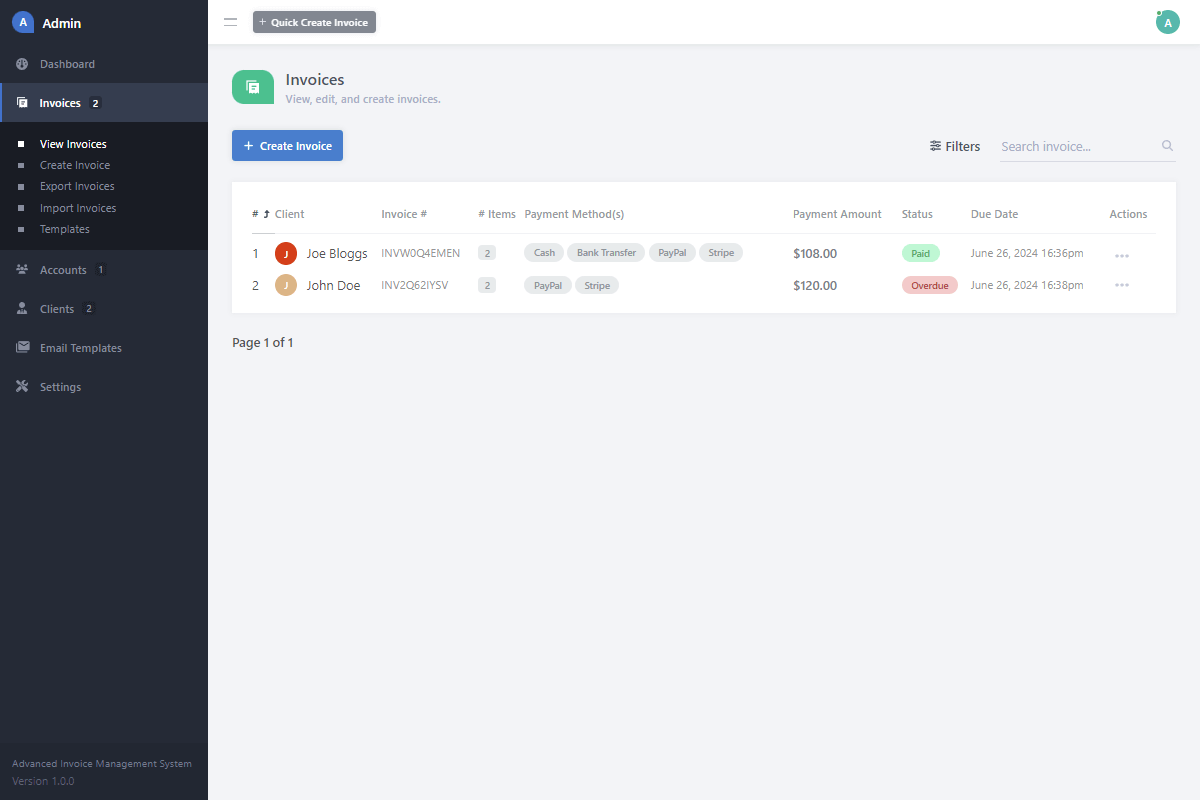
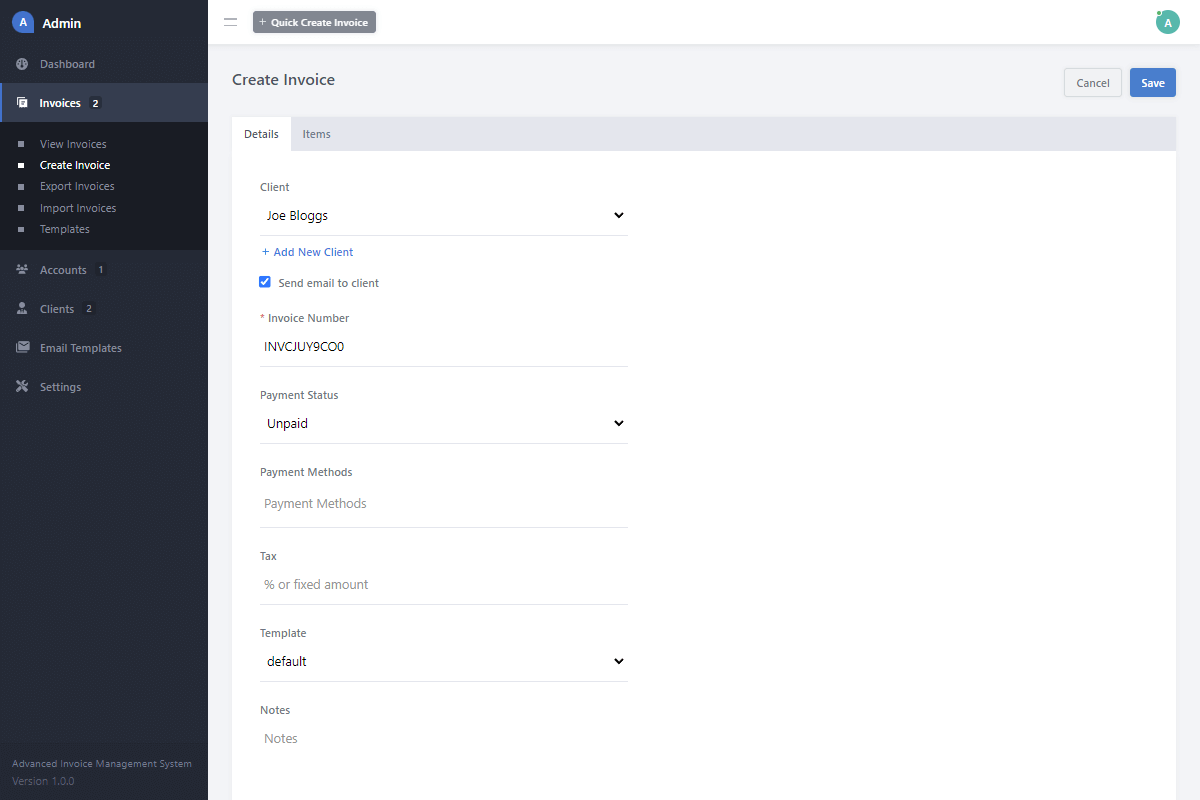
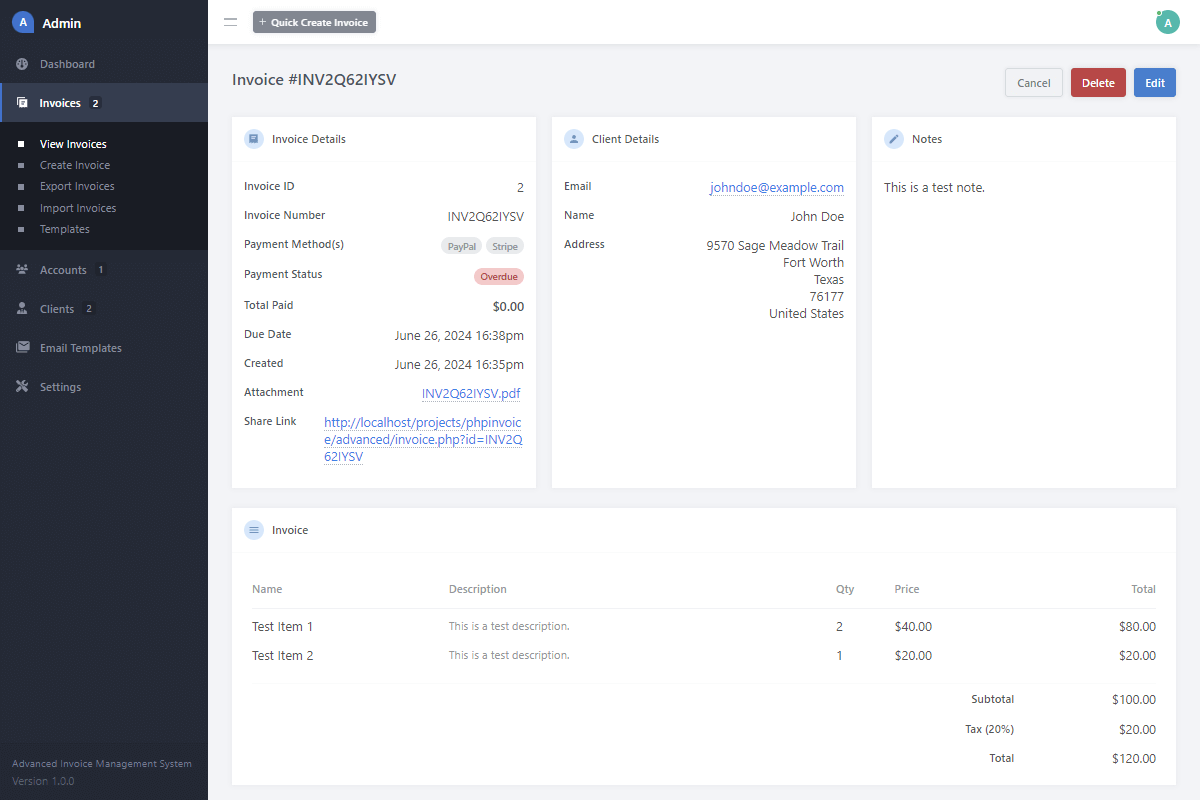
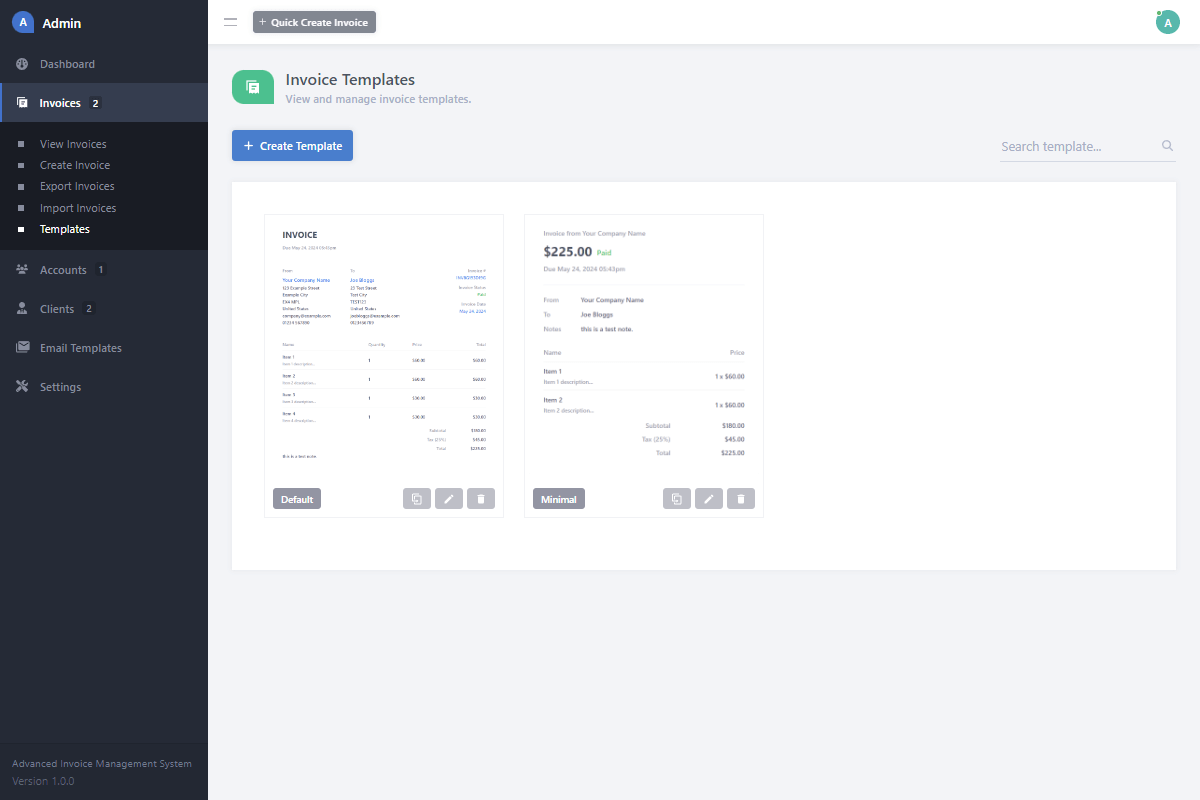
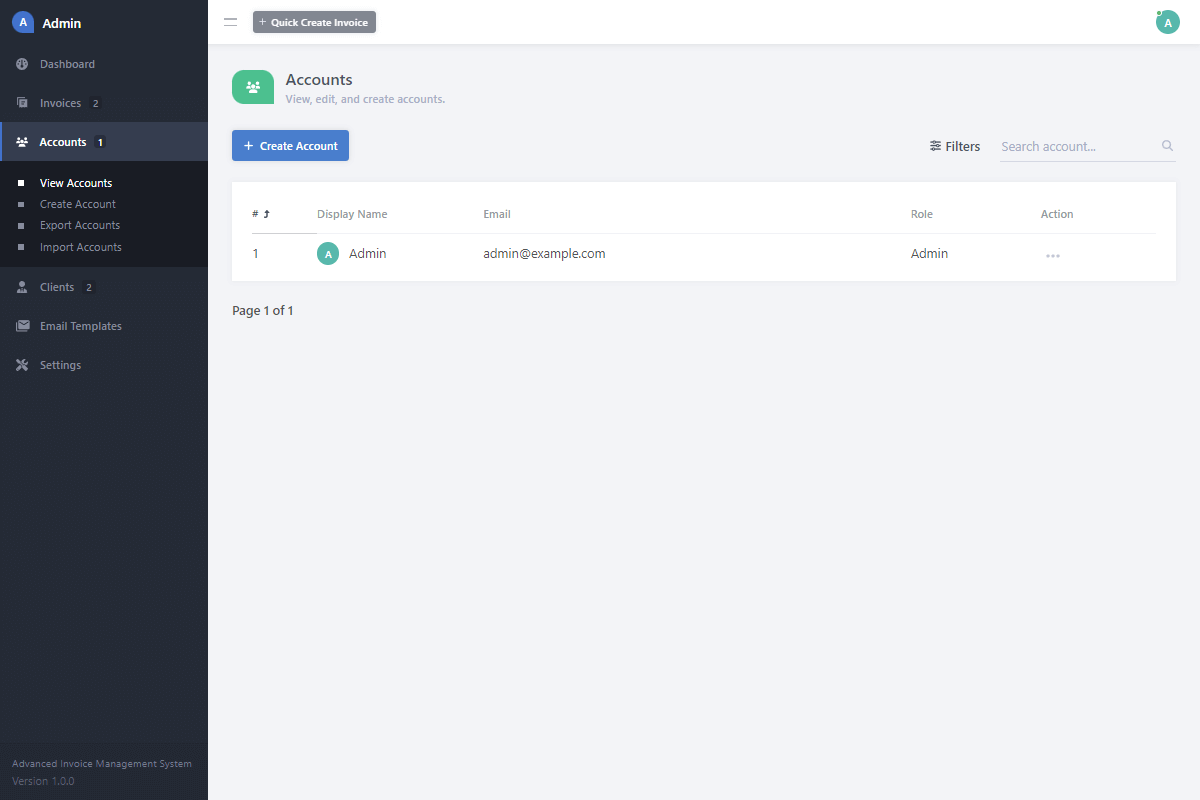
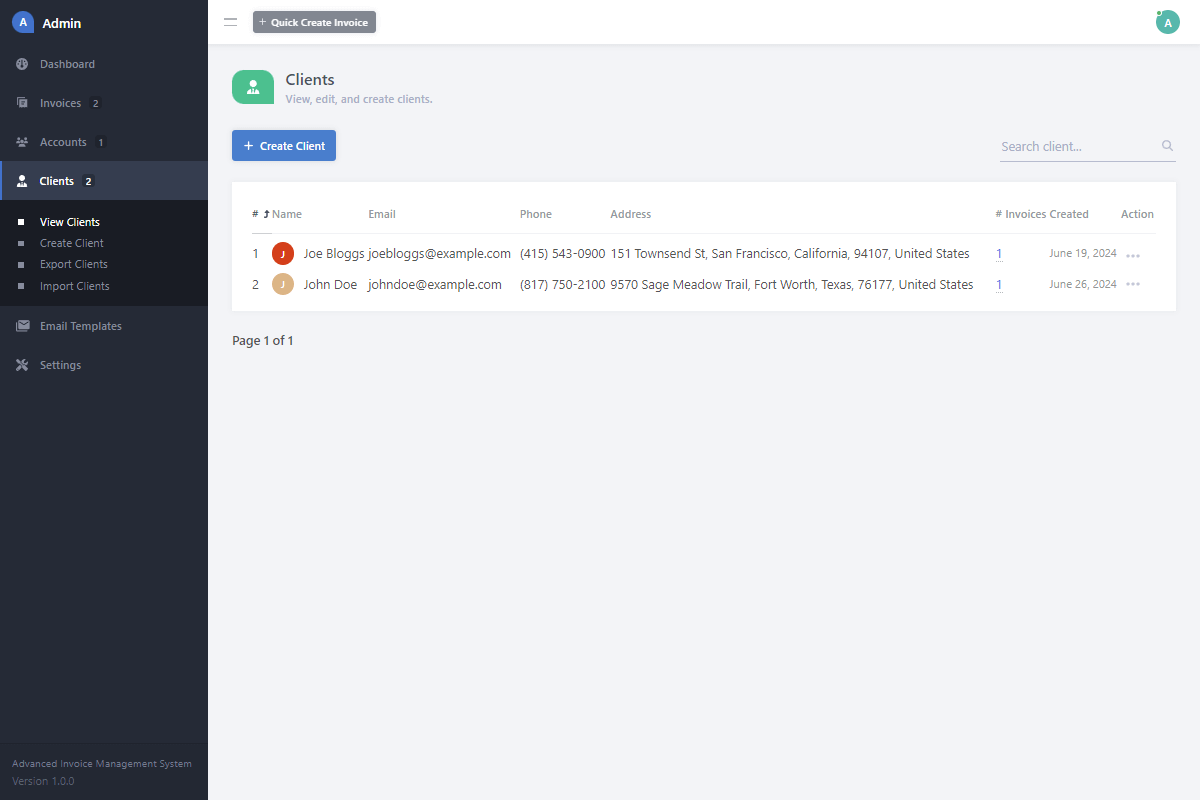
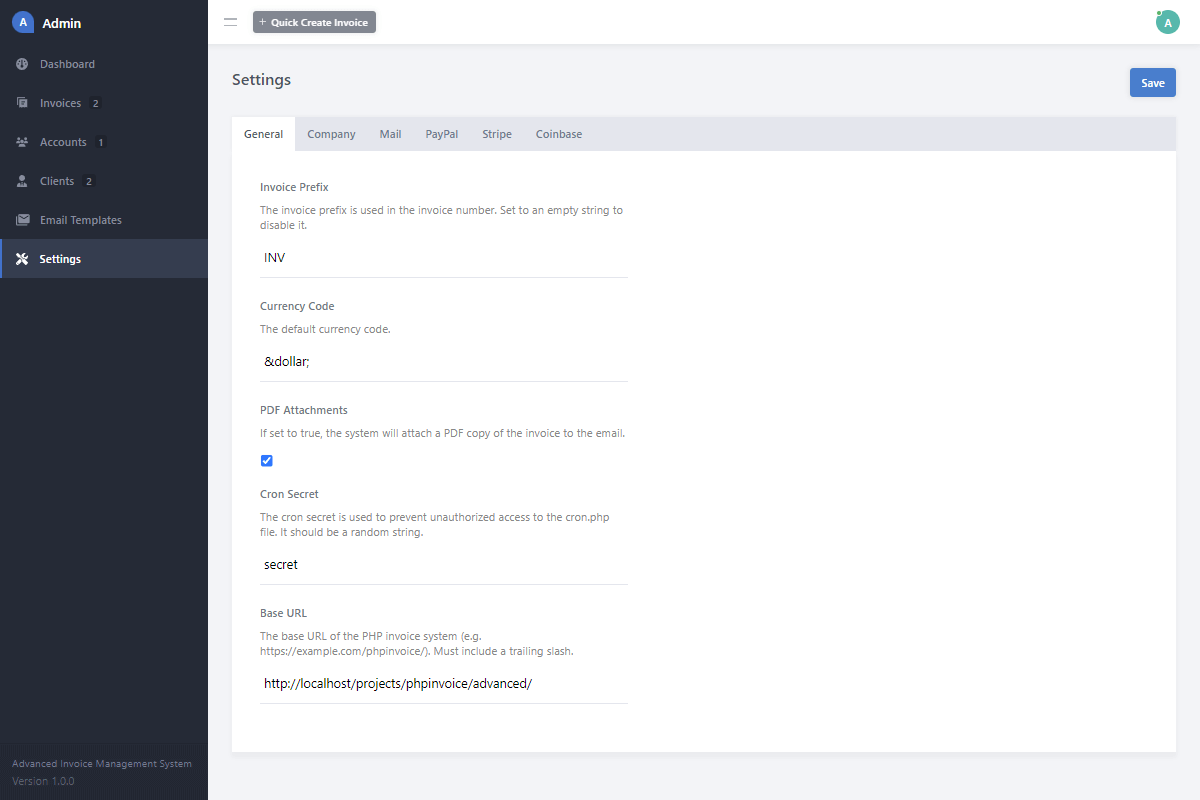
Overview
Our invoice invoice management system is a robust invoicing system that allows you to create, edit, and delete invoices with ease. With our invoice system, you can generate PDF invoices and share them with clients via email or web link. The system is fully customizable, allowing you to add your company logo, address, and other details to invoices. You can also manage your clients, track the status of your invoices, and create recurring invoices for clients. Our invoice system is fully responsive and works on all devices. It also comes with an admin panel that allows you to manage your invoices, clients, and settings with ease.
Whether you're a freelancer, small business owner, or large corporation, our invoice system is the perfect solution for managing your invoices. With features like email notifications, status tracking, and multiple items support, our invoice system has everything you need to streamline your invoicing process. Plus, with lifetime updates and free support, you can rest assured knowing that you'll always have access to the latest features and assistance when you need it.
Features
Robust Invoice System Efficiently manage your invoices with our robust invoice system. Create, edit, and delete invoices with ease.
PDF Support Generate PDF invoices and attach them to emails for easy sharing with clients.
Customizable Customize your invoices with your company logo, address, and other details.
Client Management Manage your clients with ease. Add, edit, and delete clients as needed.
Share Invoices Share invoices with clients via email or web link.
Multiple Items Seamlessly add multiple items to invoices.
Status Tracking Track the status of your invoices with our invoice status feature.
Recurring Invoices Create recurring invoices for clients with our recurring invoice feature.
Email Notifications Receive email notifications for new invoices, payments, and more.
Admin Panel Manage your invoices, clients, and settings from the admin panel.
Responsive Design Our invoice system is fully responsive and works on all devices.
SCSS File Easily change the interface design with the included SCSS file.
Lifetime Updates Be rest assured knowing you'll have access to all future updates.
Free Support We'll always be available to respond to your inquiries.
User Guide Comprehensive user guide to help you get started with the system.
Requirements
- Apache/Nginx Web Server — We recommend XAMPP for testing on your local environment.
- PHP >= 5.5.0 — PHP >= 8.0 is recommended for optimal performance.
- MySQL >= 5.6 or MariaDB
- Code Editor — We recommend one of the following: Visual Studio Code, Notepad++, or Atom.
FAQs
- How do I download the ZIP file again if I've lost it?
You can download the package from the receipt email that was sent to you when you purchased the package. If you no longer have this email, you can request a new one here. Remember not to share your download links. These are being monitored. - How do I install the package?
After downloading the package, extract the ZIP file to your web server's root directory. You can then access the package by visiting the URL where you extracted the files. Read the user guide for more information on how to install the package. - How do I get support for the package?
If you have any questions or need assistance with the package, you can contact us via our contact form. We'll be happy to help you with any issues you may encounter. - Can I use the package on multiple websites?
Yes, you can use the package on multiple websites. However, you'll need to purchase a separate license for each website you use the package on. - Can I customize the package?
Yes, you can customize the package to suit your needs. The package comes with a SCSS file that you can use to change the interface design. You can also modify the code to add new features or functionality.
Change Log
Version 1.0.0 26/06/2024
- [Release] initial release date.