Advanced Gallery System
Create stunning, secure media galleries with our Advanced PHP Gallery System. Effortlessly showcase & organize images, videos & audio. Feature-rich & responsive!
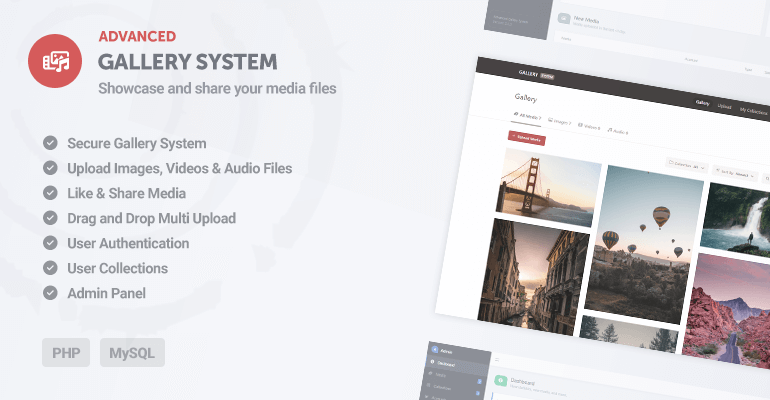
Instant Download
Free Updates & Support
User Guide
30-Day Money-Back Guarantee
Screenshots
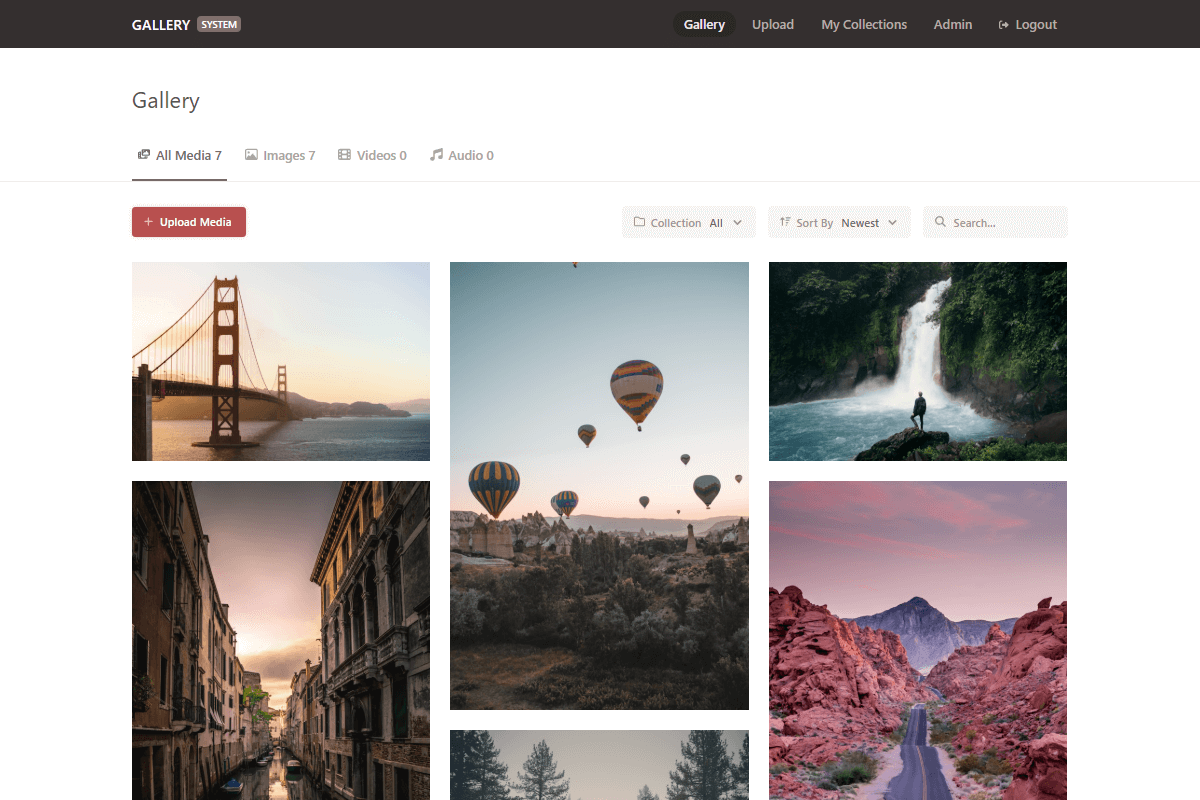
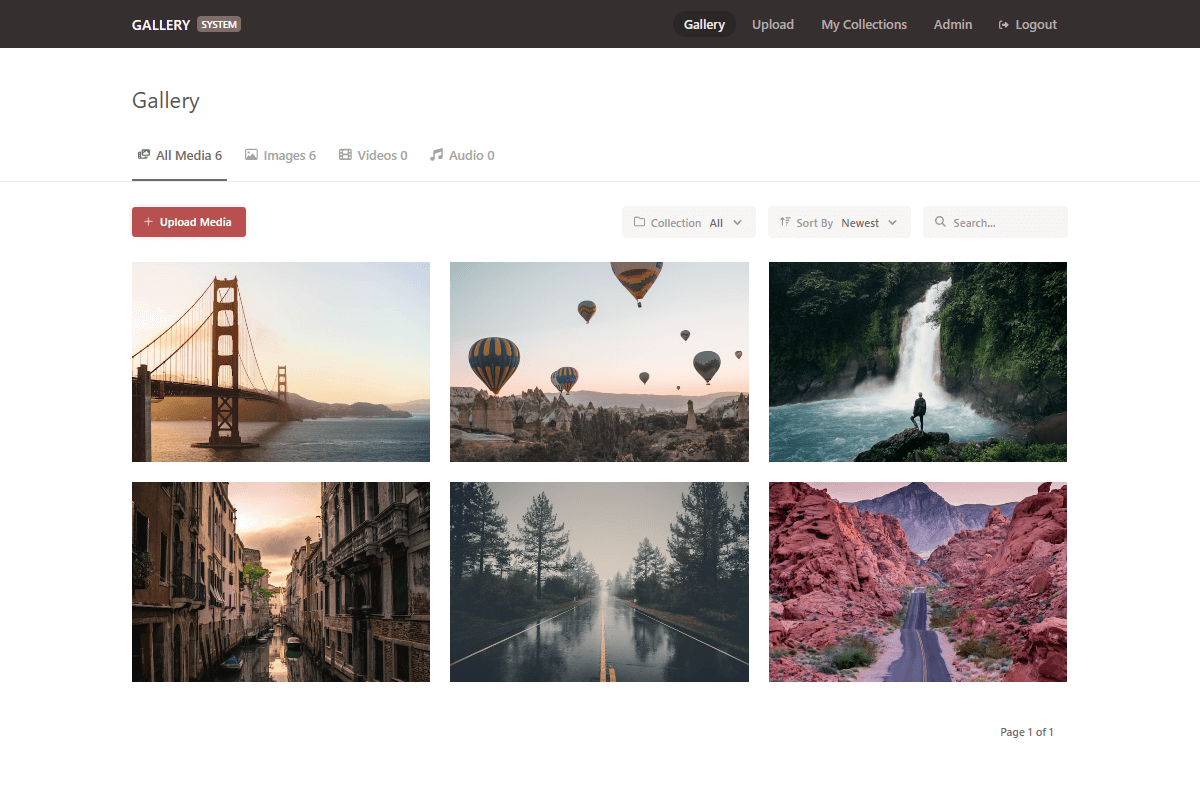
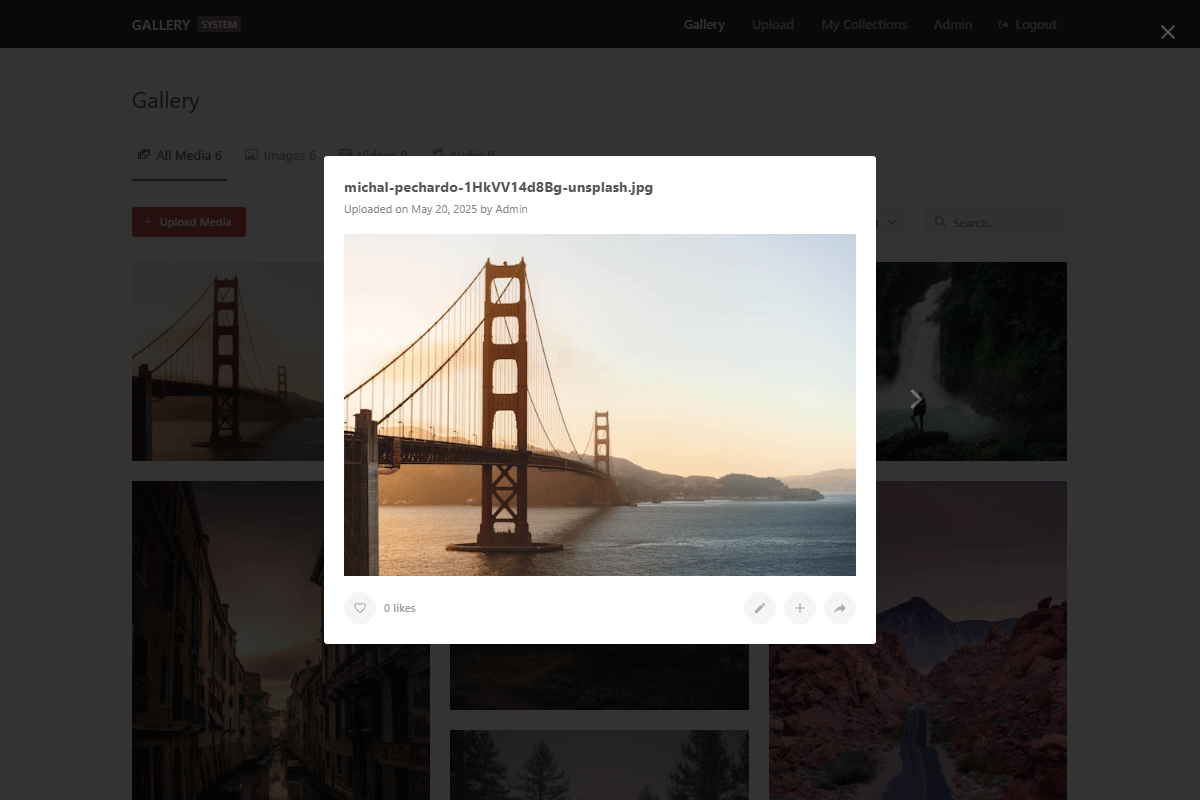
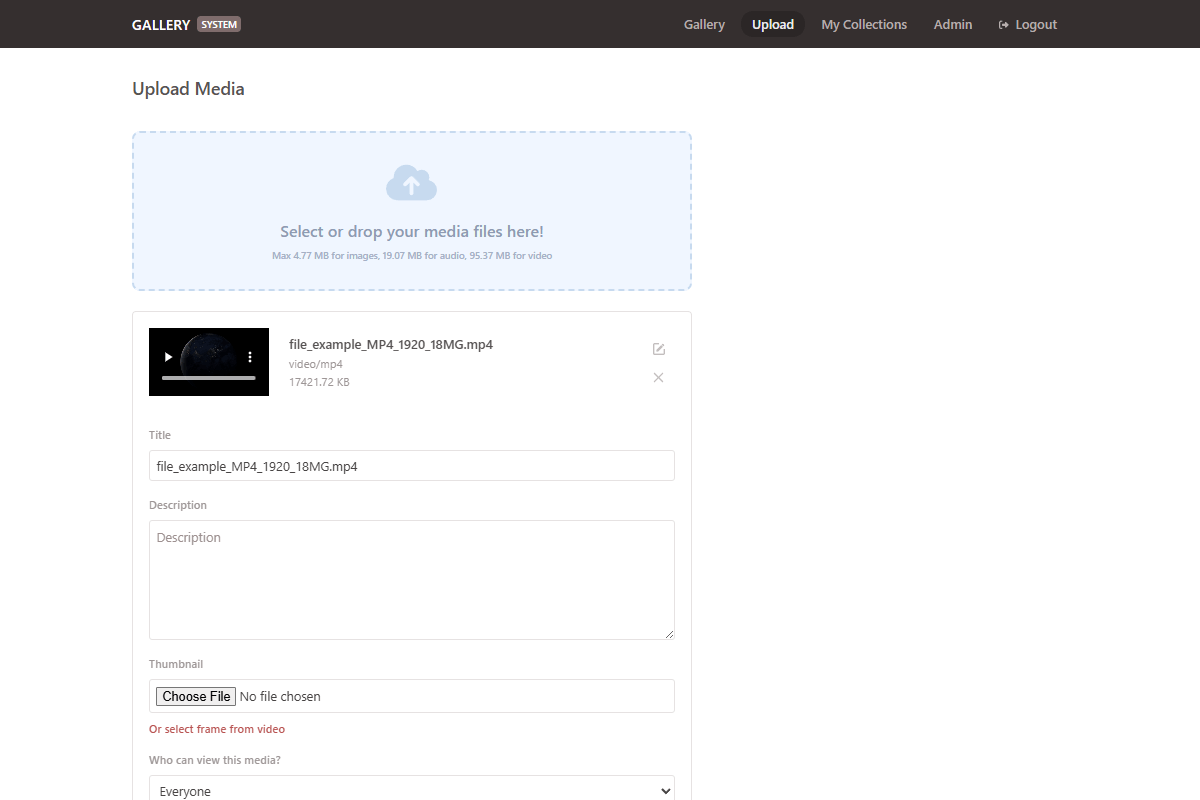
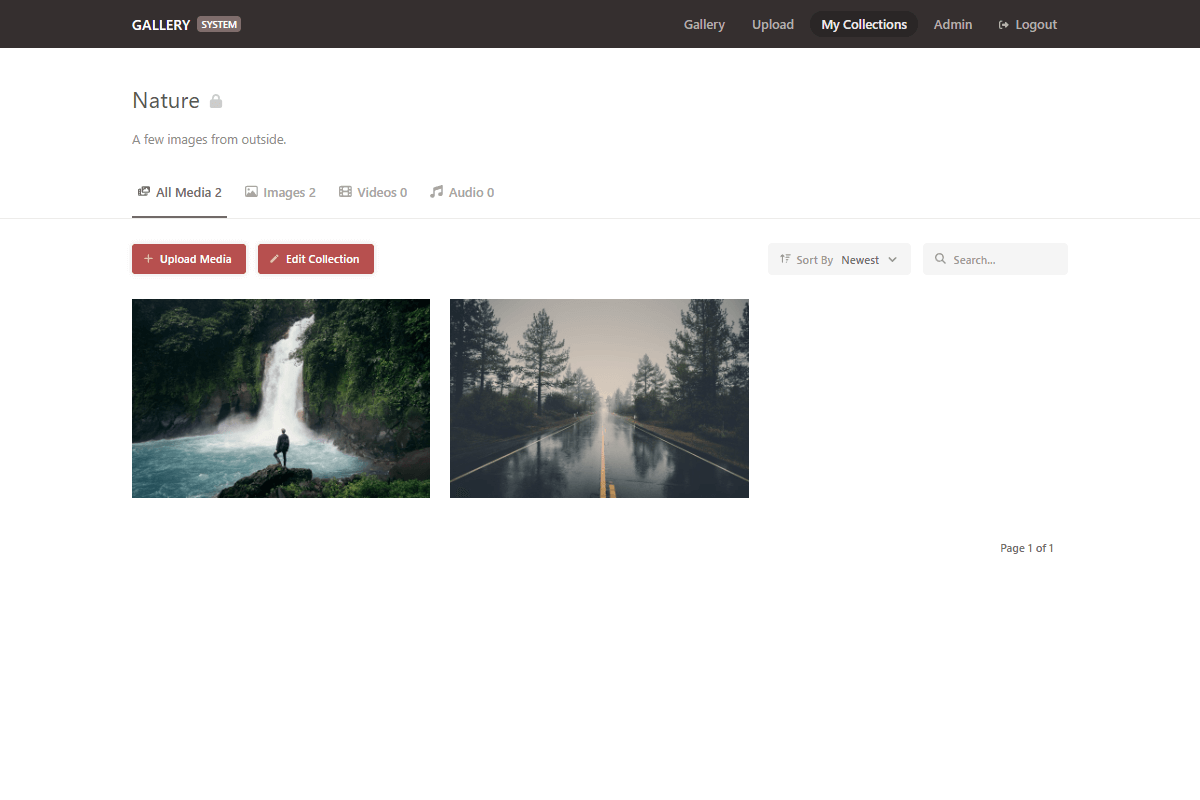
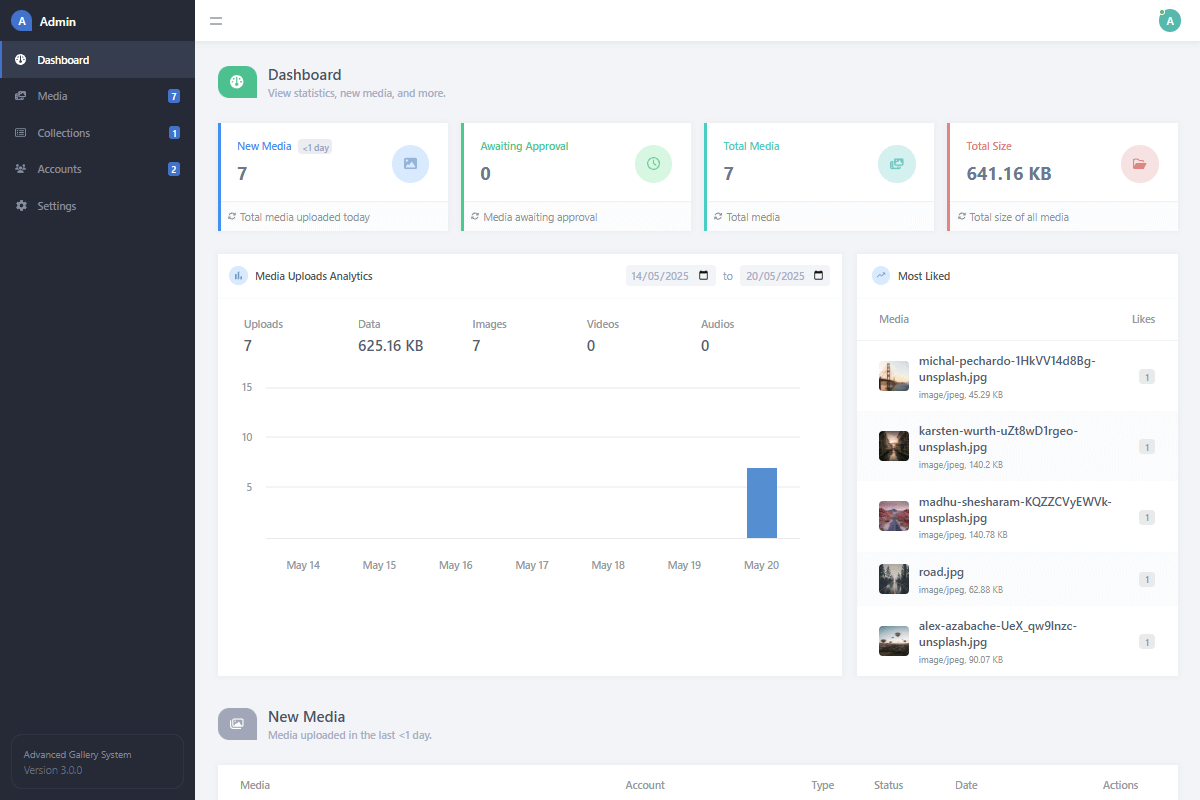
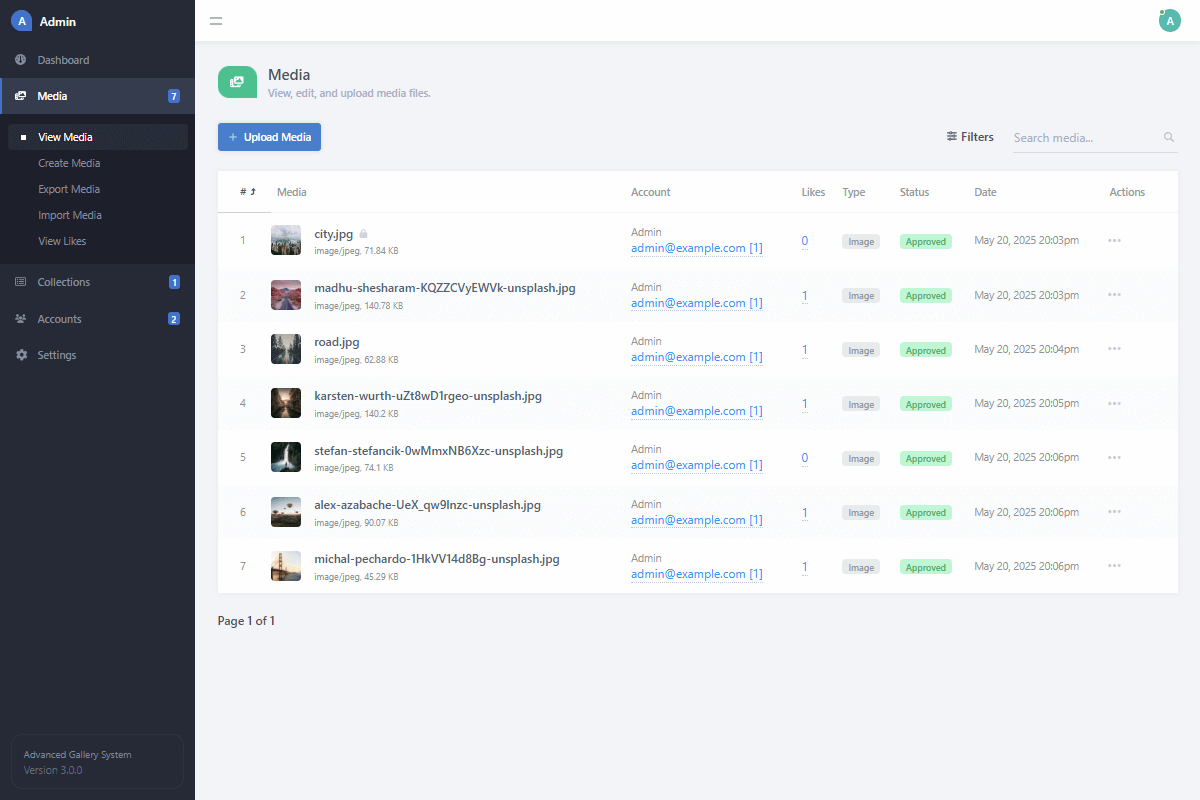
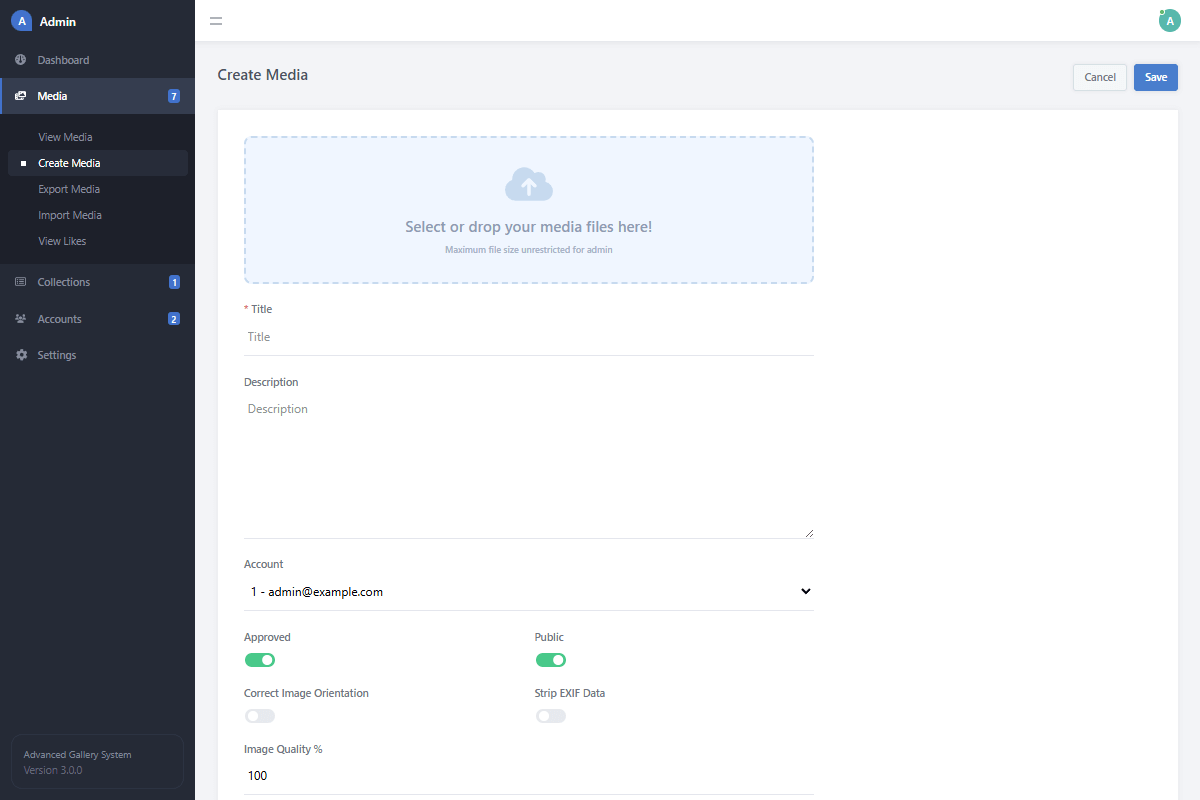
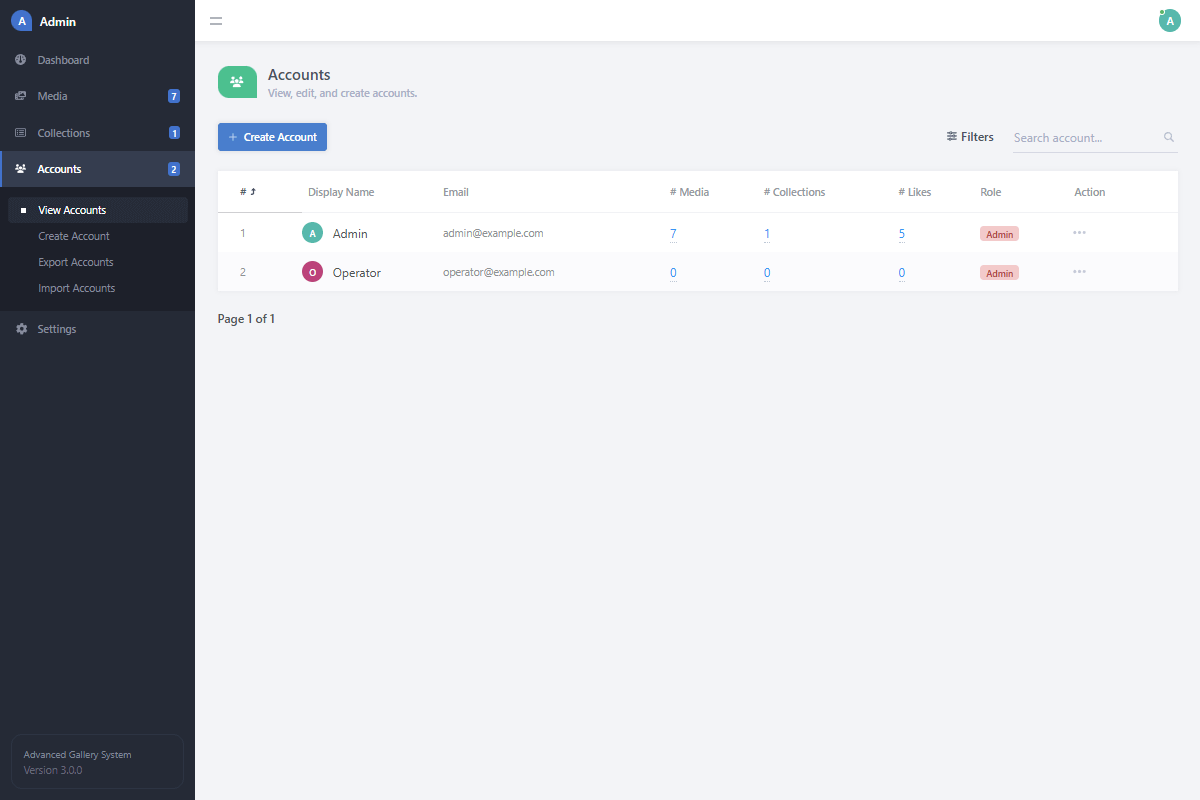
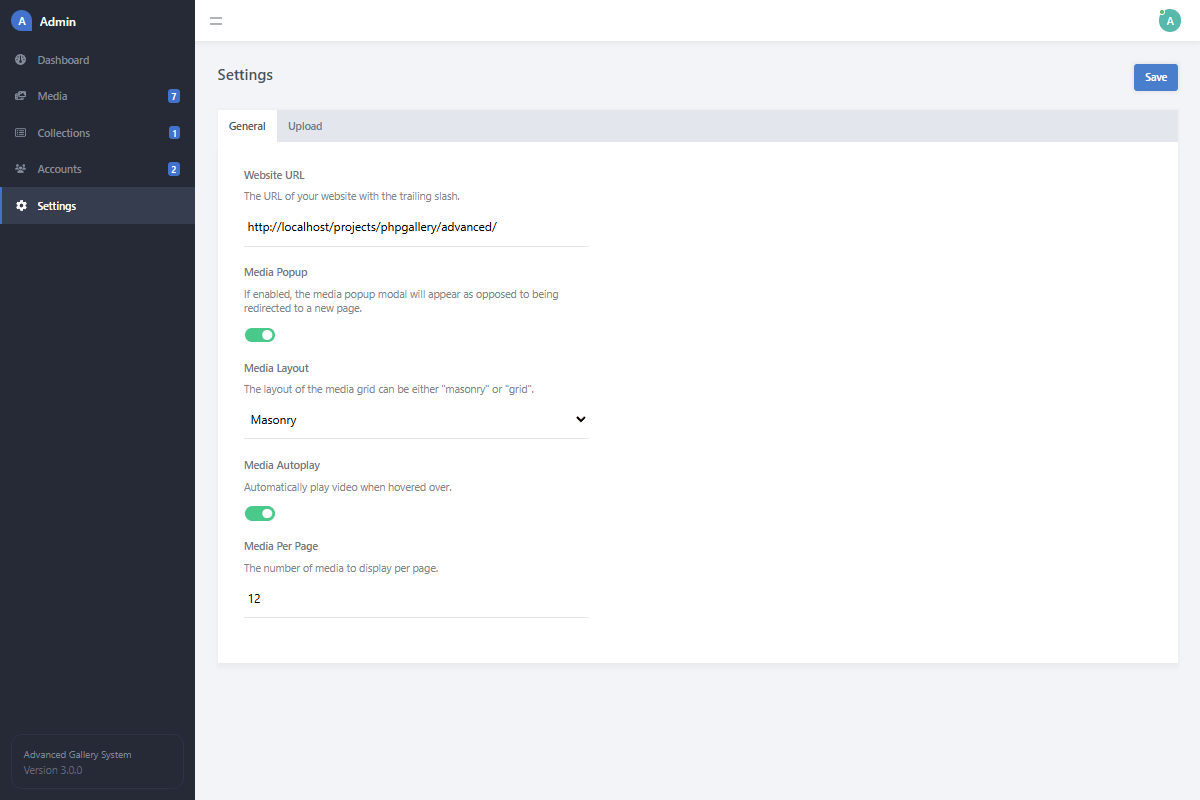
Overview
Ready to captivate your audience? Our Advanced Gallery System lets you effortlessly showcase your images, videos, and audio files in a stunning, professional display. Forget clunky interfaces; we've built a beautifully crafted, secure PHP gallery system that provides a seamless and engaging experience for every visitor. Whether you're a photographer, designer, or just want to share your media in style, this system has you covered.
This isn't just another gallery script. The advanced package is packed with innovative features and fortified with state-of-the-art security to protect your valuable media. Integrating it with your existing website is a breeze. While coding experience is a plus, our comprehensive user guide makes setup and customization accessible even if you're not a seasoned developer. Get ready to elevate your media presentation!
Features
Secure Gallery System Sleep easy knowing advanced techniques prevent SQL injection and other common web vulnerabilities, keeping your gallery safe.
User Accounts & Control Allow users to register, log in, and manage their own uploaded media, including creating personalized collections.
Versatile Media Uploads Easily upload all your favorite media: images, videos, and audio files are all supported.
Curate Collections Empower users to create, name, and edit their own unique media collections for better organization and sharing.
Custom Media Thumbnails Optionally upload custom image thumbnails for video and audio files for a more polished look.
Flexible Sorting Options Let visitors sort your gallery content by date (ascending/descending) or alphabetically (A-Z, Z-A) to find what they want, faster.
Effortless Drag & Drop Speed up uploads with an intuitive drag and drop zone on the upload page - no more tedious browsing for files!
Instant Media Preview Preview your media files right before uploading to ensure everything looks perfect.
Engage with Likes Allow users to like their favorite media, fostering engagement and highlighting popular content.
Automatic Image Optimization Uploaded images are automatically optimized and resized for faster loading times without sacrificing quality.
Media Pages Includes an alternate gallery structure with individual media pages (non-JS version).
Smart Pagination Navigate large galleries with ease using built-in pagination, and control how many items appear per page.
Smooth AJAX Integration Enjoy seamless background media uploads with a real-time percentage progress indicator. No page reloads needed!
Content Approval Workflow Maintain full control: approve media submissions via the admin panel before they become publicly visible.
Powerful Admin Panel Manage everything from a comprehensive admin dashboard: view stats, manage media, edit settings, create categories, and much more.
Fully Responsive Design Your gallery will look fantastic on any device - desktop, mobile, or tablet - adapting automatically to screen size.
Developer-Friendly SCSS Includes SCSS files, a preprocessor CSS language that makes customizing styles more efficient and organized.
Well-Commented Code Dive into the code with ease. Clear comments help you understand every part of the system for easier modifications.
Lifetime Free Updates & Support Your one-time purchase includes ongoing free updates and access to our friendly support. No restrictions, no limited downloads.
Requirements
- A web server like Apache or Nginx. For local testing, we suggest XAMPP.
- PHP version 5.5.0 or higher. For optimal performance and security, PHP 8.0 or newer is recommended.
- MySQL version 5.6 or newer, or MariaDB.
- A code editor for any customizations. While Notepad works, we highly recommend Notepad++, Visual Studio Code, or Atom for a better experience.
FAQs
- How do I change the max upload file size?
You can easily adjust the maximum upload file size by editing the "config.php" file and updating the relevant file size variables. Alternatively, these settings are also accessible through the admin panel for quick changes. - Why are my media files not showing on the gallery page?
First, ensure you've correctly imported the advanced SQL file and that your database credentials in the "config.php" file are accurate. Also, double-check that the media directories (for images, videos, and audio) have the necessary write permissions on your server. - Why am I receiving a MySQL error?
MySQL errors typically point to incorrect database connection details. Please verify the MySQL connection variables in your "config.php" file. Also, confirm that you've uploaded the correct SQL file using a tool like phpMyAdmin and that your MySQL server is running. - How do I download the ZIP file again if I've lost it?
No worries! You can re-download the package using the link provided in the receipt email sent to you upon purchase. If you can't find that email, you can request a new download link here. Please remember not to share your download links, as they are monitored to protect your purchase. - Is the Advanced Gallery System compatible with the latest PHP versions?
Yes, our system is designed to be compatible with PHP 5.5.0 and higher, with PHP 8.0 or newer recommended for the best performance and security. We regularly test and update for compatibility with new PHP releases. - Can I customize the look and feel of the gallery?
Absolutely! The package includes SCSS files, allowing you to easily modify styles, colors, and layouts to match your website's branding. The commented code also makes it easier to understand and customize specific elements. - What kind of support do you offer if I run into issues?
We offer free updates and support for our Advanced Gallery System. If you encounter any problems or have questions, you can reach out to our support team, and we'll be happy to assist you. Our user guide also provides comprehensive instructions. - Are future updates included with the purchase?
Yes, your purchase includes access to free future updates. We are committed to continuously improving the gallery system with new features and security enhancements, and you'll be able to download these updates at no additional cost. - Can I integrate this gallery into my existing website or CMS?
Yes, the Advanced Gallery System is designed to be integrated into existing websites. While it's a standalone PHP application, with some coding knowledge, you can embed it or link to it from your current site, whether it's custom-coded or built on a CMS. The user guide provides insights that can help with integration. - Can I remove the footer credits?
Yes, you can remove the footer credits from the gallery system.
Change Log
Version 3.0.0 21/05/2025
- [Updated] the admin panel and added more functions, such as export data to CSV, media modal, media analytics, and much more.
- [Updated] the icons and replaced them with SVG icons.
- [Updated] the media modal and added the ability to navigate with the keyboard and close the modal with the Escape key.
- [Updated] the upload media page and added more options.
- [Updated] the UI design.
- [Added] an option to strip exif data.
- [Added] extra validation checks when uploading media.
- [Added] a share button to the media modal.
- [Added] media list when editing an collection. You can easily remove them from the list.
- [Added] the ability to select the thumbnail directly from a video frame.
- [Added] layout options (masonry, grid). Masonry will be the default layout.
- [Fixed] many bugs.
Version 2.1.0 03/01/2023
- [Added] the image manipulating functions to the admin side when creating new media.
- [Added] description tags to the settings page for each individual setting.
- [Added] the option to select a collection when uploaded new media.
- [Added] SVG to PNG conversion when uploaded new SVG files.
- [Added] the ability to autogenerate thumbnails for images.
- [Added] a close button to the popup media dialog.
Version 2.0.0 01/11/2022
- [Updated] the media popup dialog.
- [Updated] the user interface and improved the design.
- [Updated] the admin interface and added a bunch of new features.
- [Added] search functionality.
- [Added] media collections. Create and share collections.
- [Added] user authentication. Users can manage their own media and create collections.
- [Added] multiple files upload support.
- [Added] media privacy option.
- [Removed] media categories for collections.
- [Removed] the dislike button to be coherent with modern apps.
Version 1.1.0 30/07/2021
- [Added] media categories.
- [Updated] the stylesheet and layout.
- [Added] the like/dislike feature.
- [Added] navigation buttons to the media pop-up dialog.
- [Fixed] a bug when resizing an image on a responsive device.
- [Updated] the upload page. Uploading files will now take place in the background using AJAX.
- [Added] drag and drop to the upload page.
- [Added] the media approval feature.
- [Added] the admin panel, which you can use to manage media files, approve media, edit settings, and more.
Version 1.0.2 24/08/2020
- [Updated] the CSS code.
- [Added] thumbnails, you can now add thumbnails to video and audio files on the upload page.
- [Added] the "type" input element, you can now view media by a specific type.
- [Added] an alternate gallery page, the clickable media will navigate the user to the corresponding page (view.php?id=MEDIA_ID).
- [Fixed] portrait images exceeding the pop-up window..
Version 1.0.1 12/02/2020
- [Release] the gallery system initial release.