Advanced File Management System
Manage your files with the all-in-one web-based file management solution.
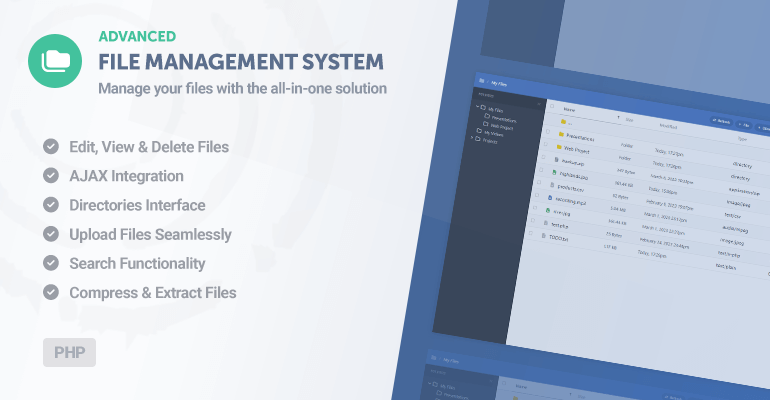
Instant download link to the source code upon purchase.
Screenshots
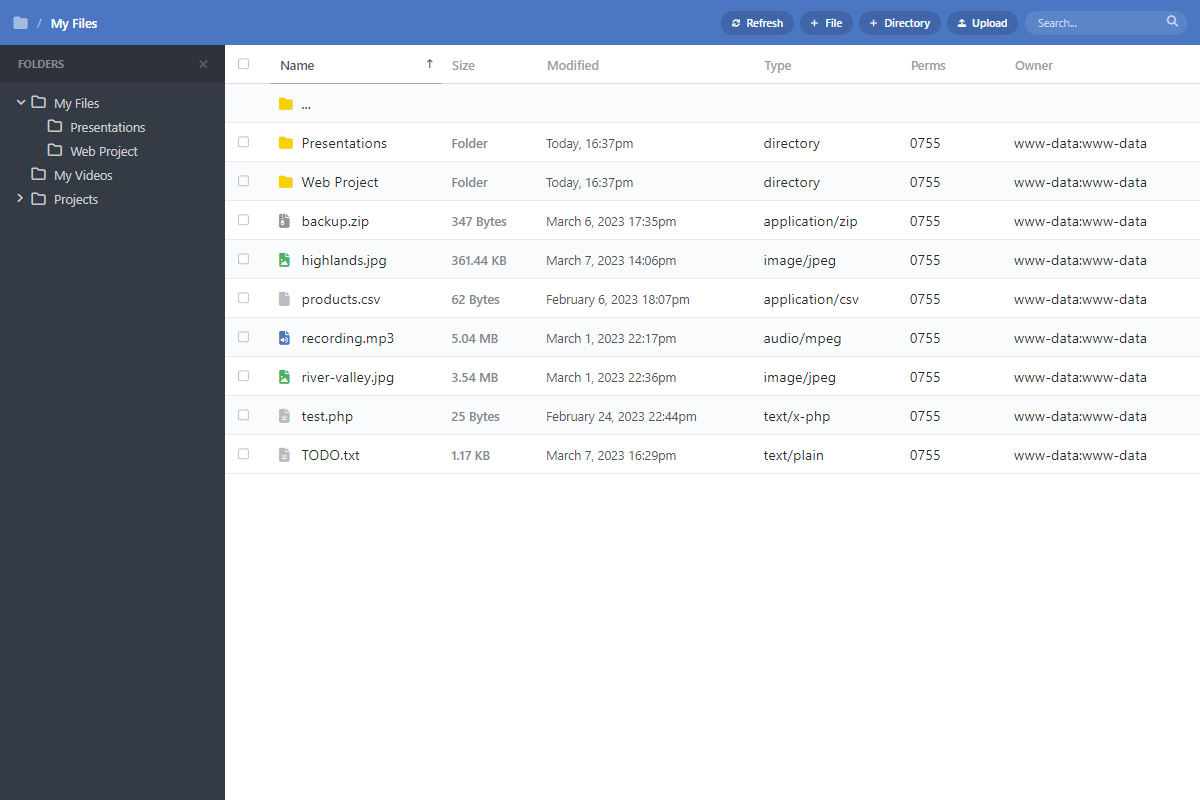
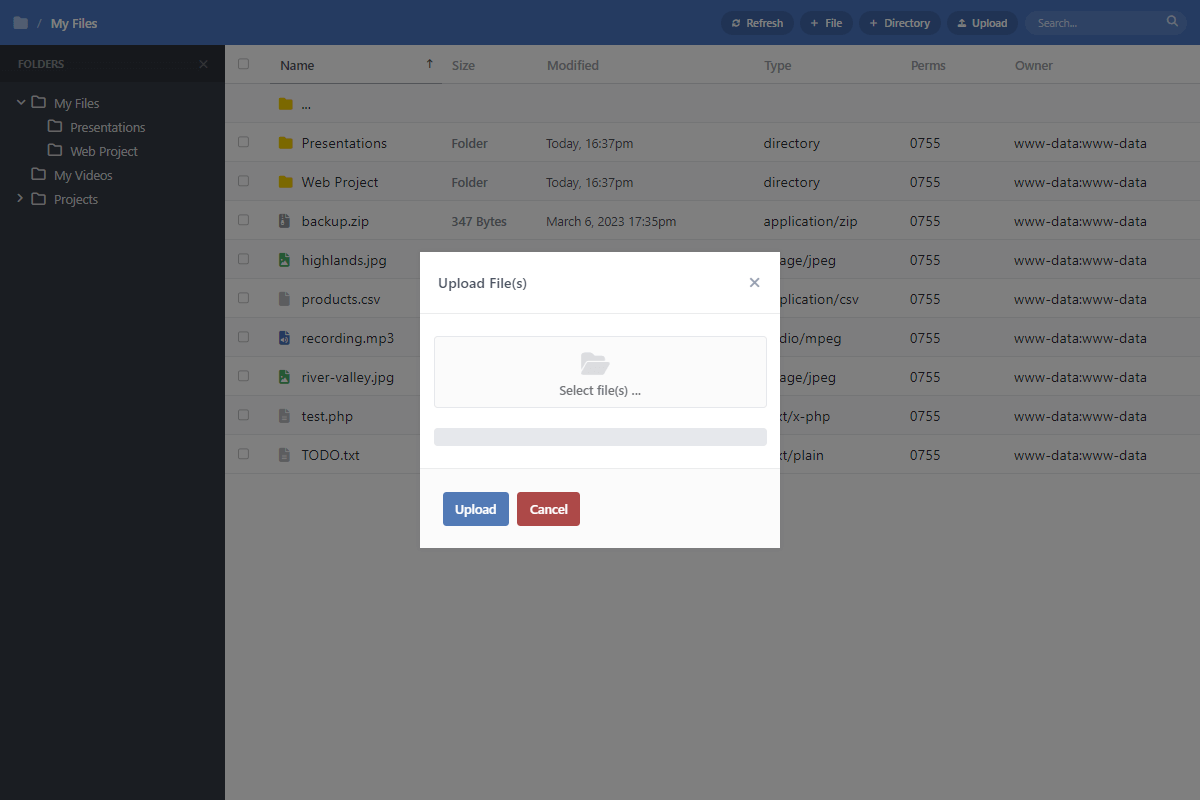
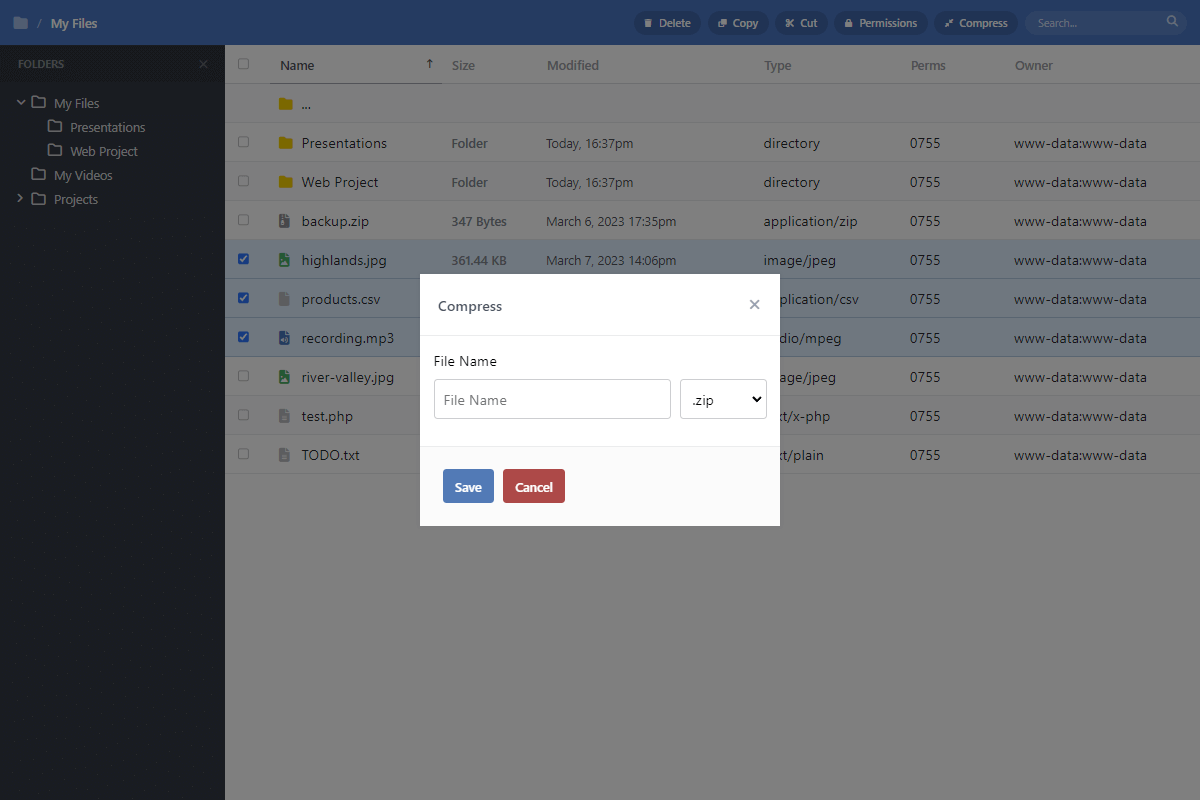
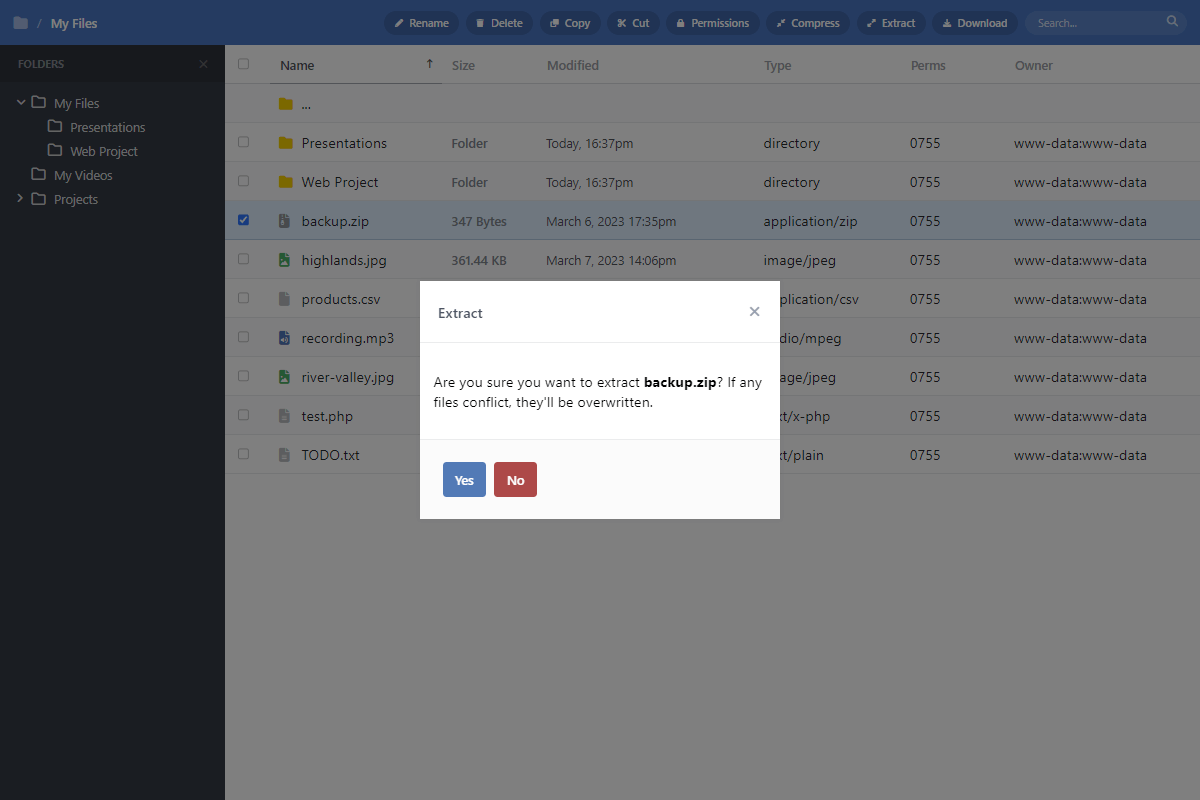
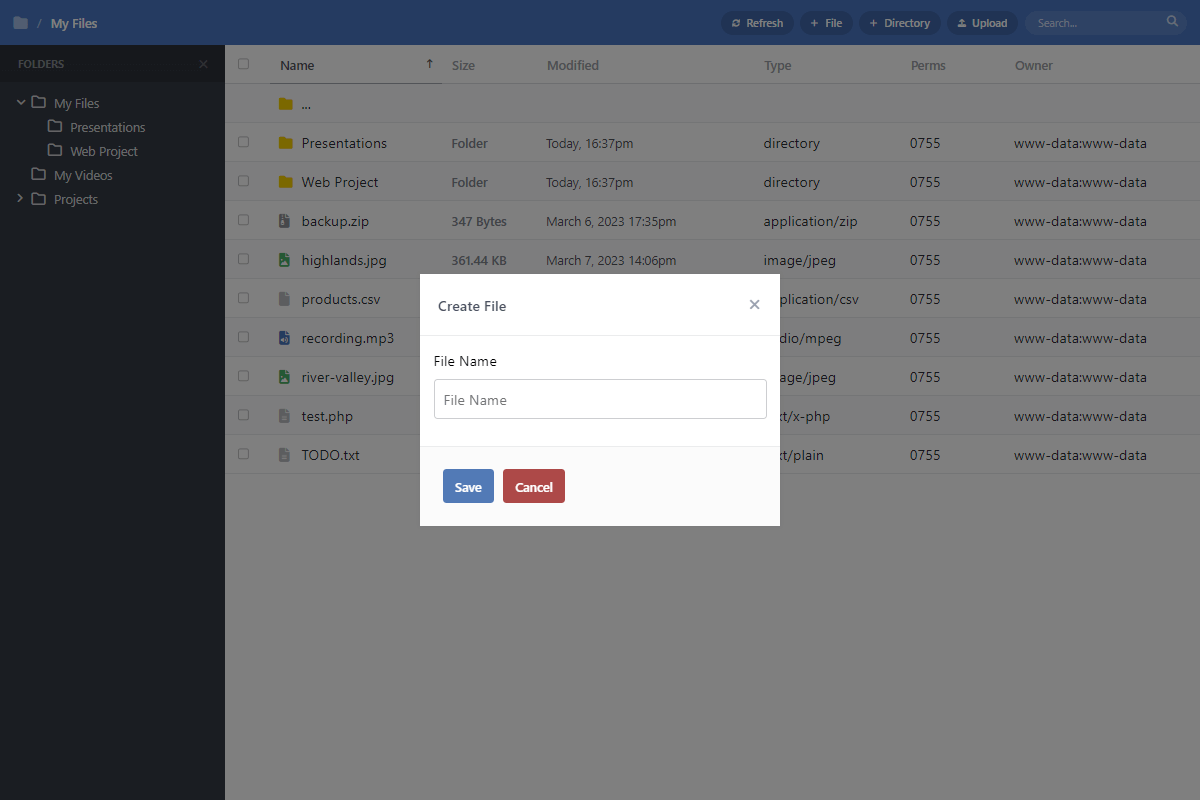
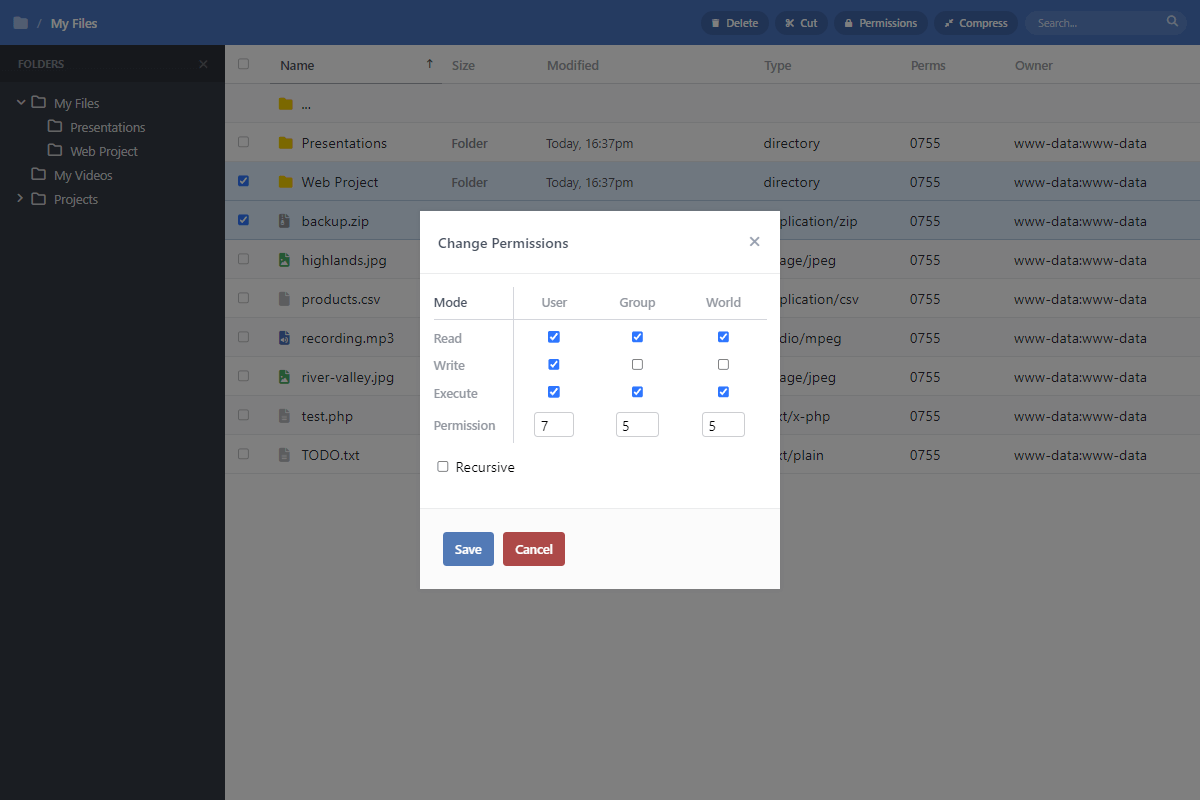
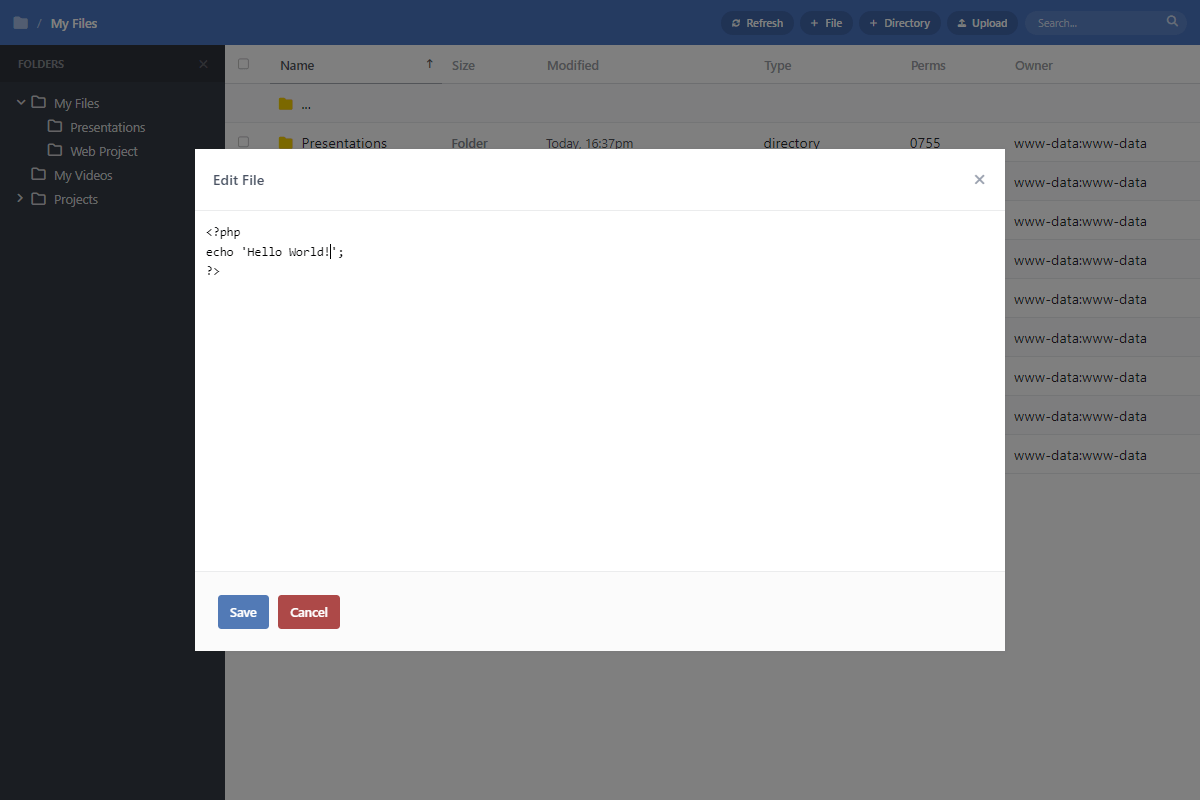
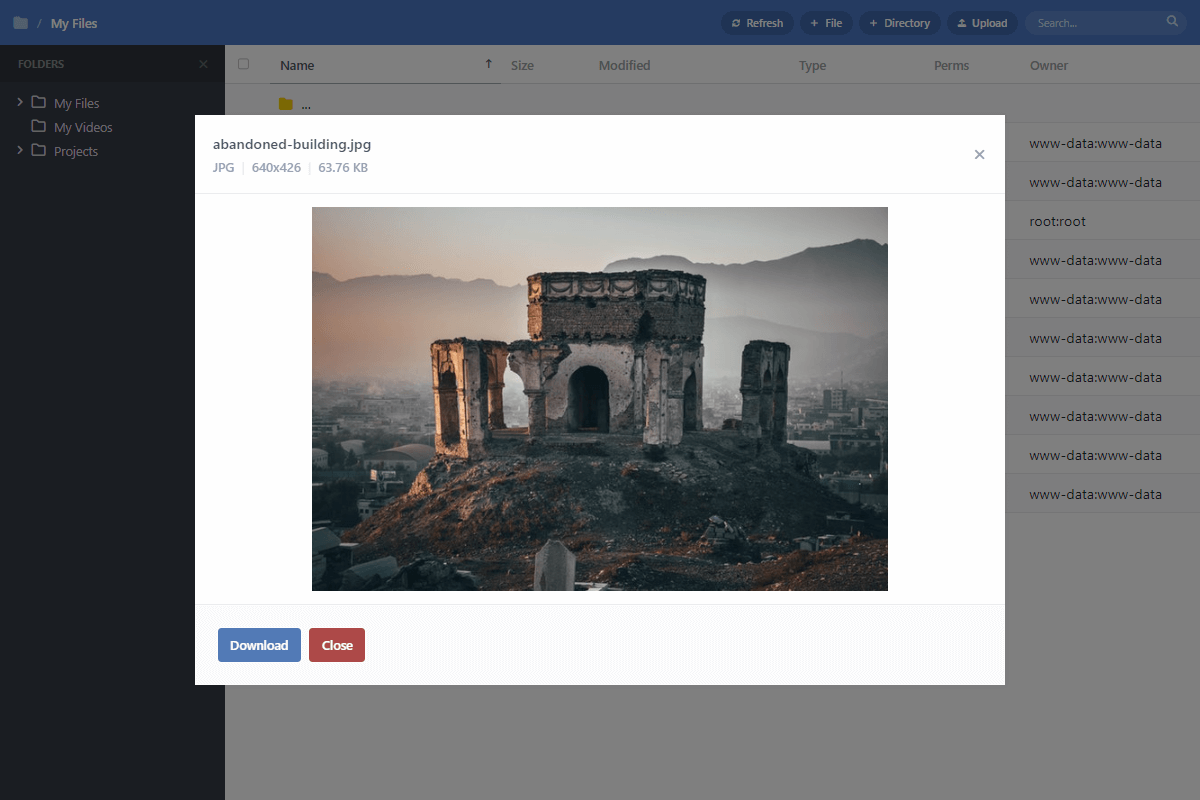
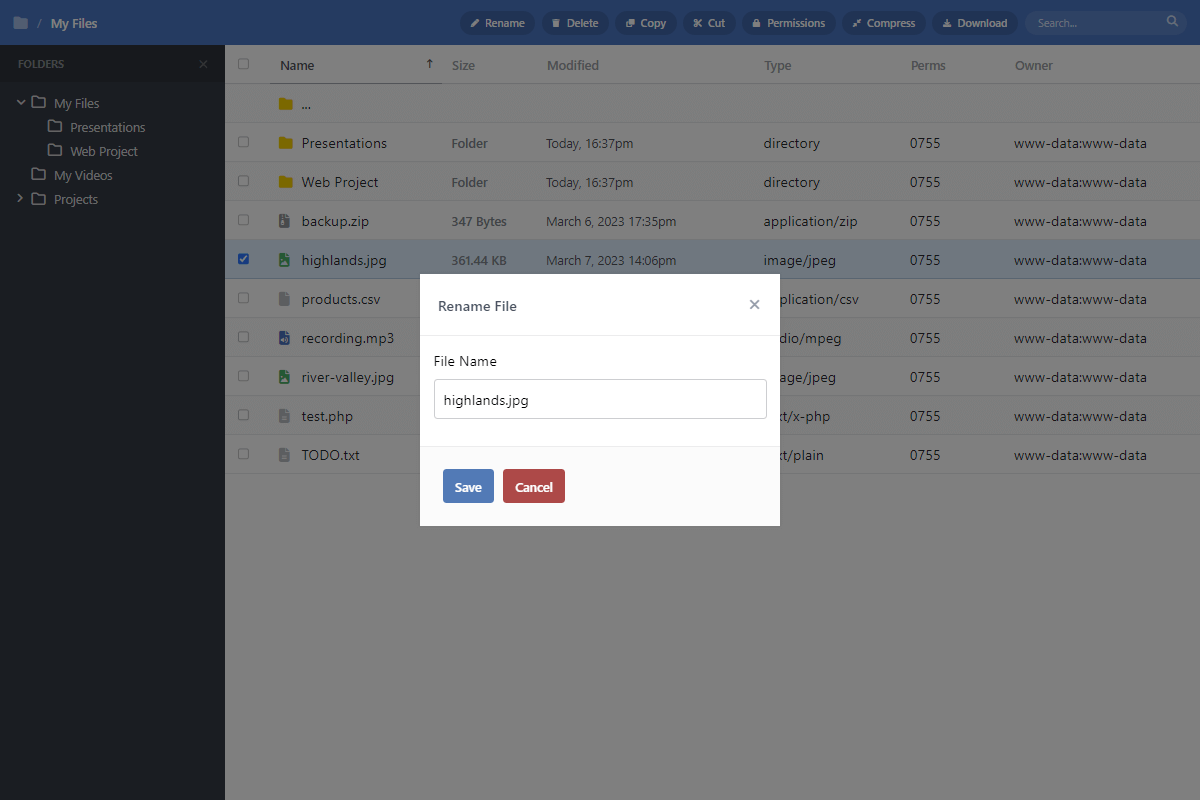
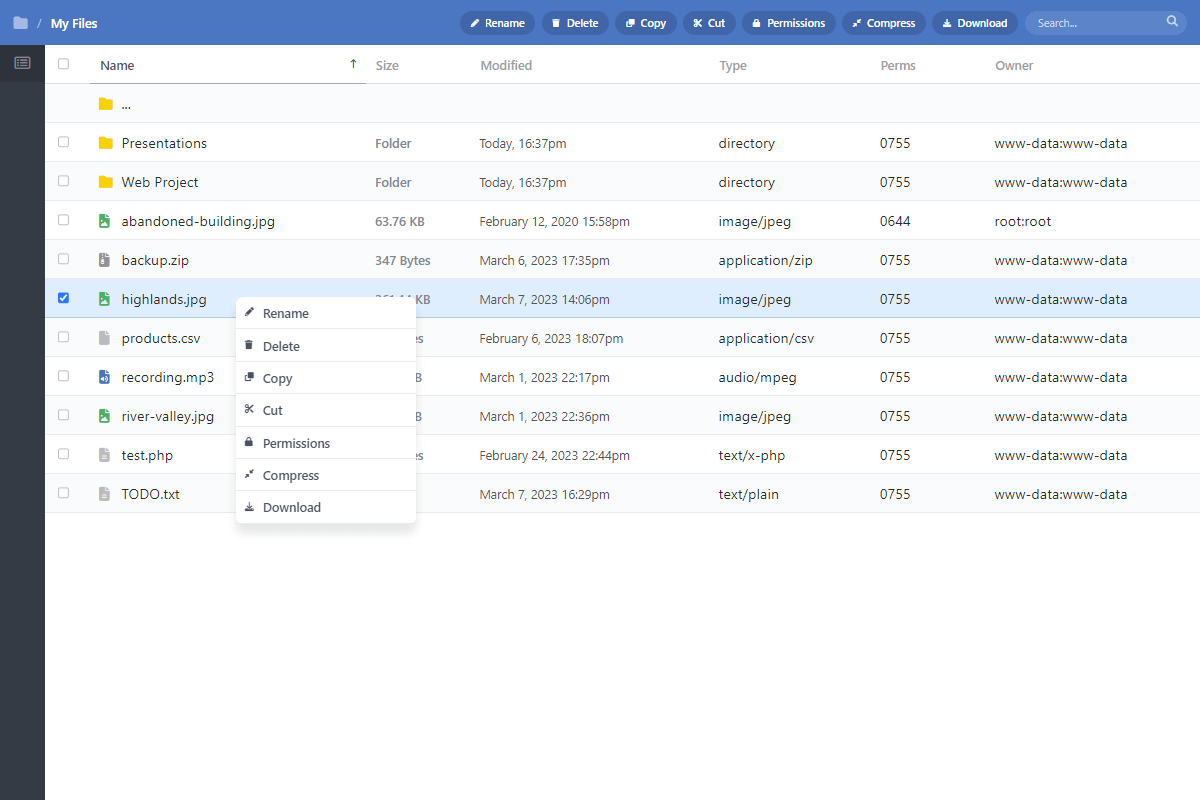
Overview
With the web-based file management system, you can manage your files on your server using the robust functionalities we've included that'll cover all your file-managing needs. Whether you use it for personal storage, commercial purposes, or to integrate with existing projects, the system is developed for a variety of purposes.
The file management system utilizes modern practices to provide a seamless and innovative experience. Our code is optimized and lightweight. We never include third-party dependencies! We use pure JS and PHP, nothing else.
Features
Innovative File Management System Manage files and directories effortlessly using innovative functionalities.
Token Protection Prevent unauthorized access to files outside of the initial path directory.
Upload Files Upload multiple files to a particular directory with a progress bar indicator.
Extract & Compress Compress files in various formats (ZIP, PHAR, GZ, BZ2) and extract them with one click of a button.
Directories Panel Swiftly navigate to directories using the directories panel.
Search Files & Directories Easily search for files and directories with real-time results.
Download Files Instantaneously download files.
Edit Files On-the-go file editing with the ability to declare which extensions are editable.
View Media Image, video, and audio files will appear in a popup modal.
Cut, Copy & Paste Manipulate your files and directories.
Table Sortation Sort files by column (name, size, modified date, etc.).
AJAX Integration Navigate between directories and edit files without waiting for the page to reload.
Responsive Design The system will adapt to any screen size, whether that'll be desktop or mobile devices.
SCSS File Easily change the interface design with the included SCSS file.
Lifetime Updates Be rest assured knowing you'll have access to all future updates.
Free Support We'll always be available to respond to your inquiries.
Requirements
- Apache/Nginx Web Server — We recommend XAMPP for testing on your local environment.
- PHP >= 5.5.0 — PHP >= 8.0 is recommended for optimal performance.
- Code Editor — We recommend one of the following: Visual Studio Code, Notepad++, or Atom.
FAQs
- I can't manage my files, what do I do?
Make sure you recursively CHMOD your initial path directory and give the appropriate owner and group permissions (www-data is standard for most web servers) to your files and directories. - The file manager continuously loads without populating any files, what do I do?
Make sure the initial path is correct in the "config.php" file and inspect the browser JS console for errors. - How do I download the ZIP file again if I've lost it?
You can download the package from the receipt email that was sent to you when you purchased the package. If you no longer have this email, you can request a new one here. Remember not to share your download links. These are being monitored.
Change Log
Version 1.0.1 24/10/2023
- [Added] drag-and-drop functionality to the upload form and the ability to remove individual files.
- [Fixed] an issue with the display path when it becomes too long.
- [Fixed] an issue with the popup dialog box on smaller devices.
- [Fixed] a bug that wouldn't allow foreign characters to be entered when creating a new file and/or directory.
Version 1.0.0 08/03/2023
- [Release] initial release date.