Advanced Event Calendar System
Effortlessly integrate our interactive event calendar on your website. Fast, secure, and user-friendly, our system allows your users to submit and manage events while seamlessly navigating through days, months, and years.
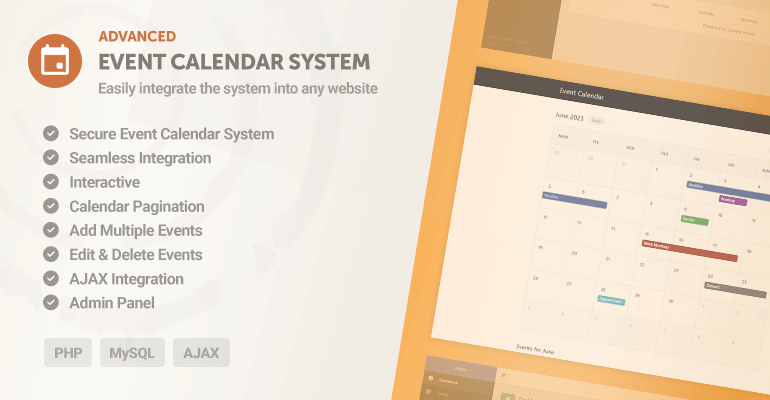
Instant Download
Free Updates & Support
User Guide
30-Day Money-Back Guarantee
Screenshots
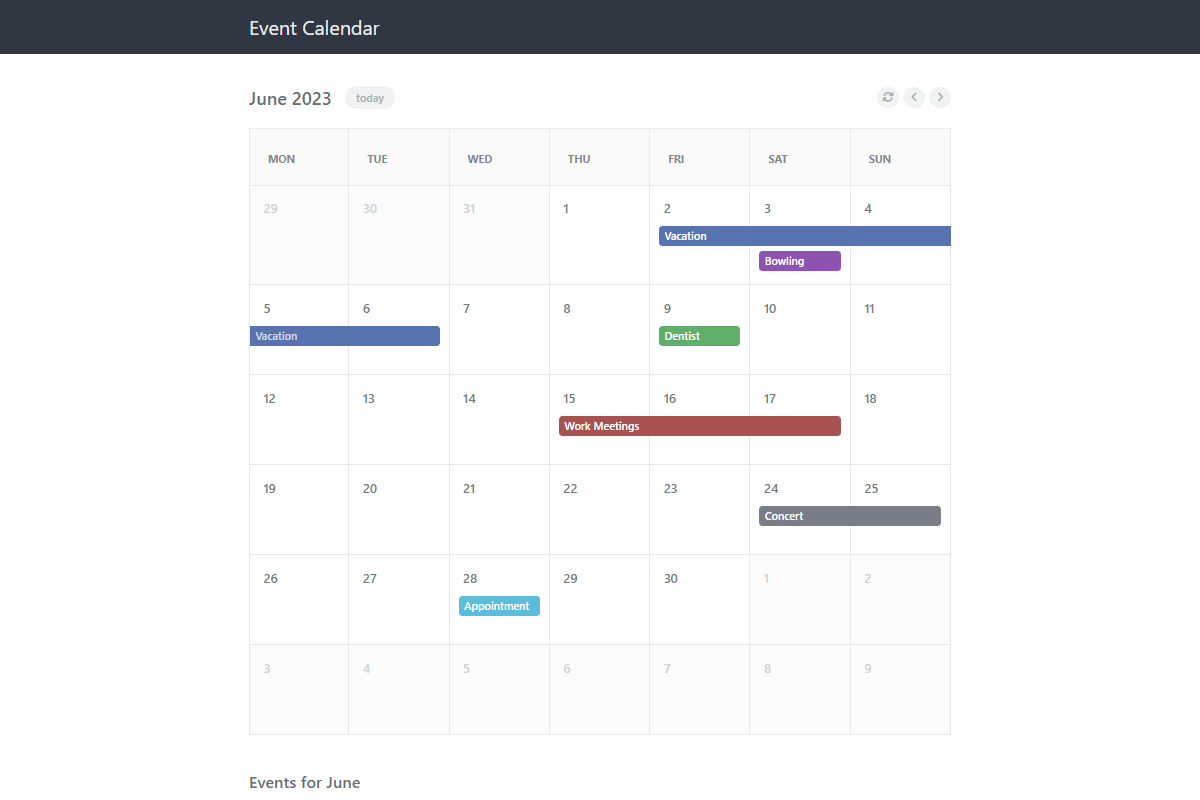
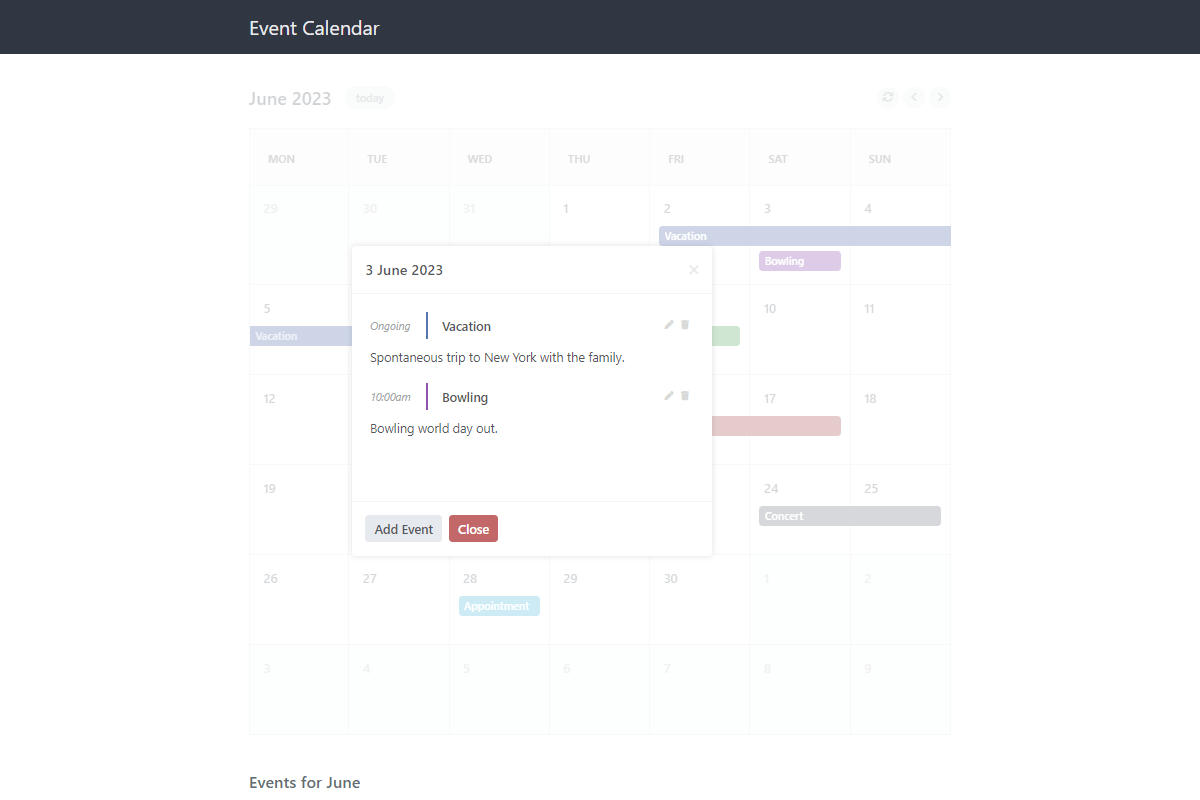
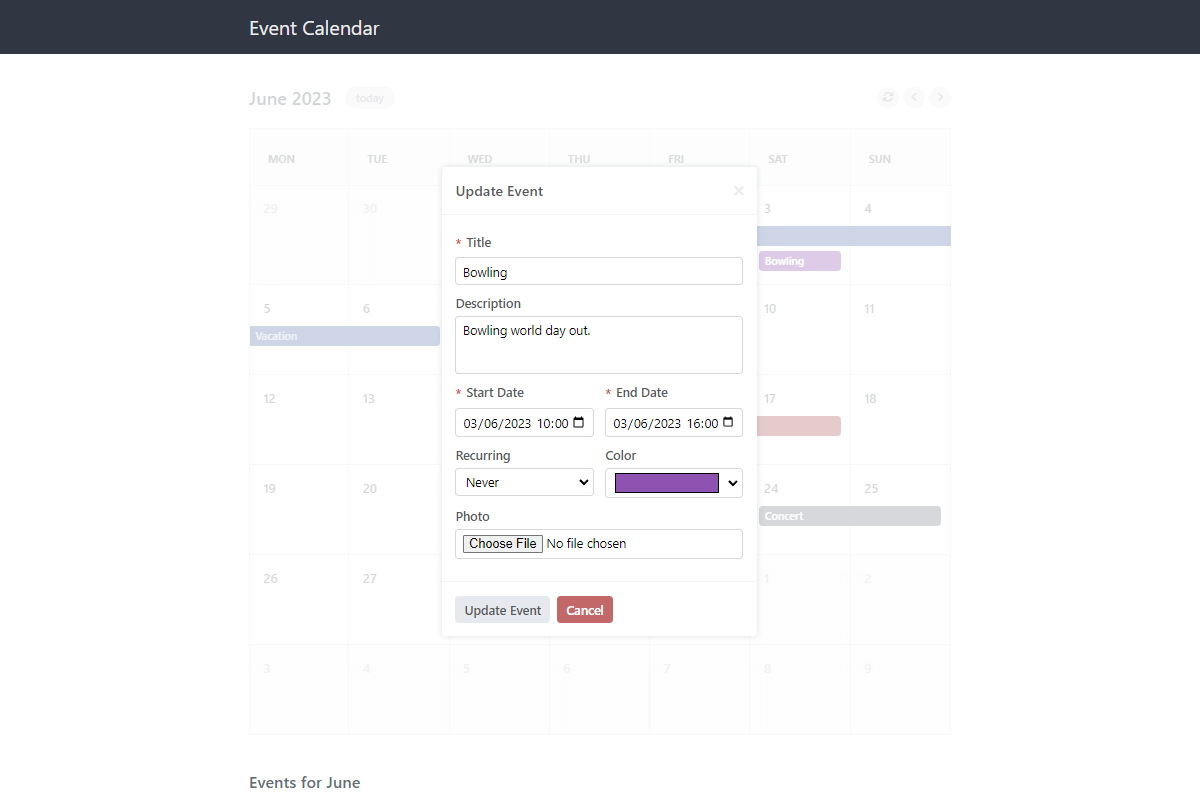
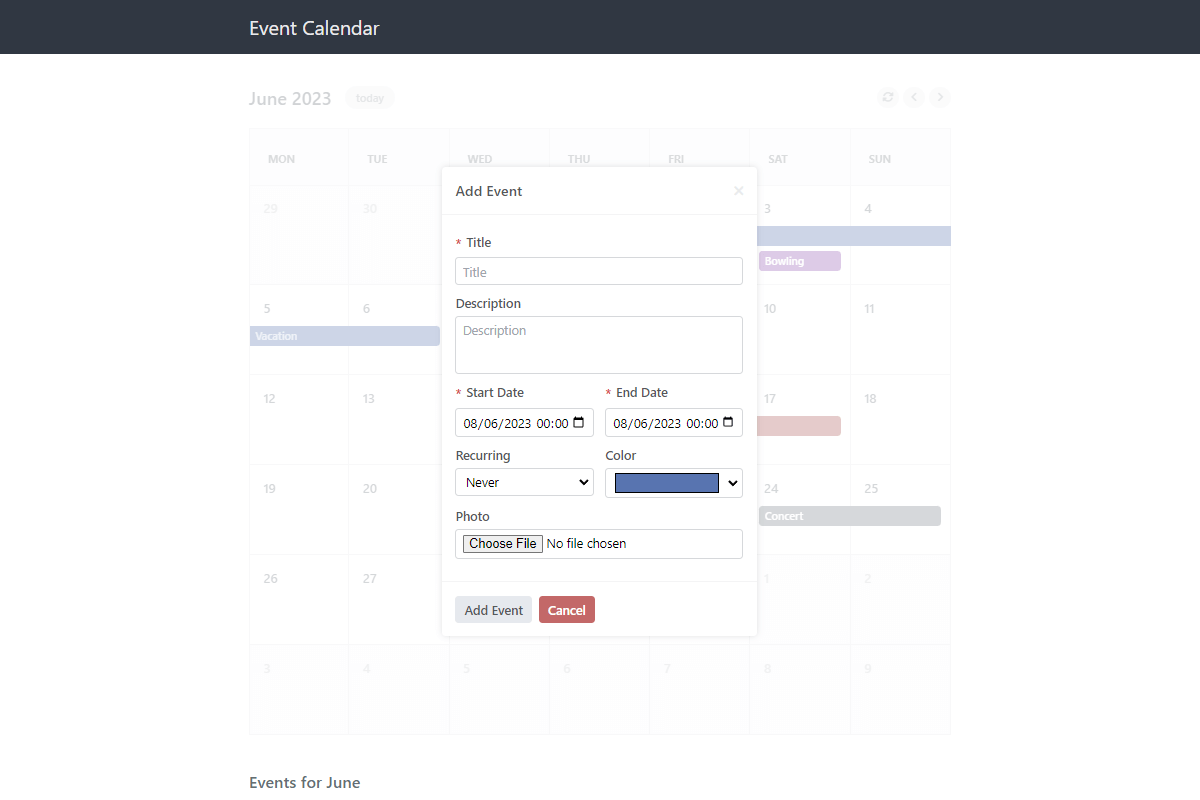
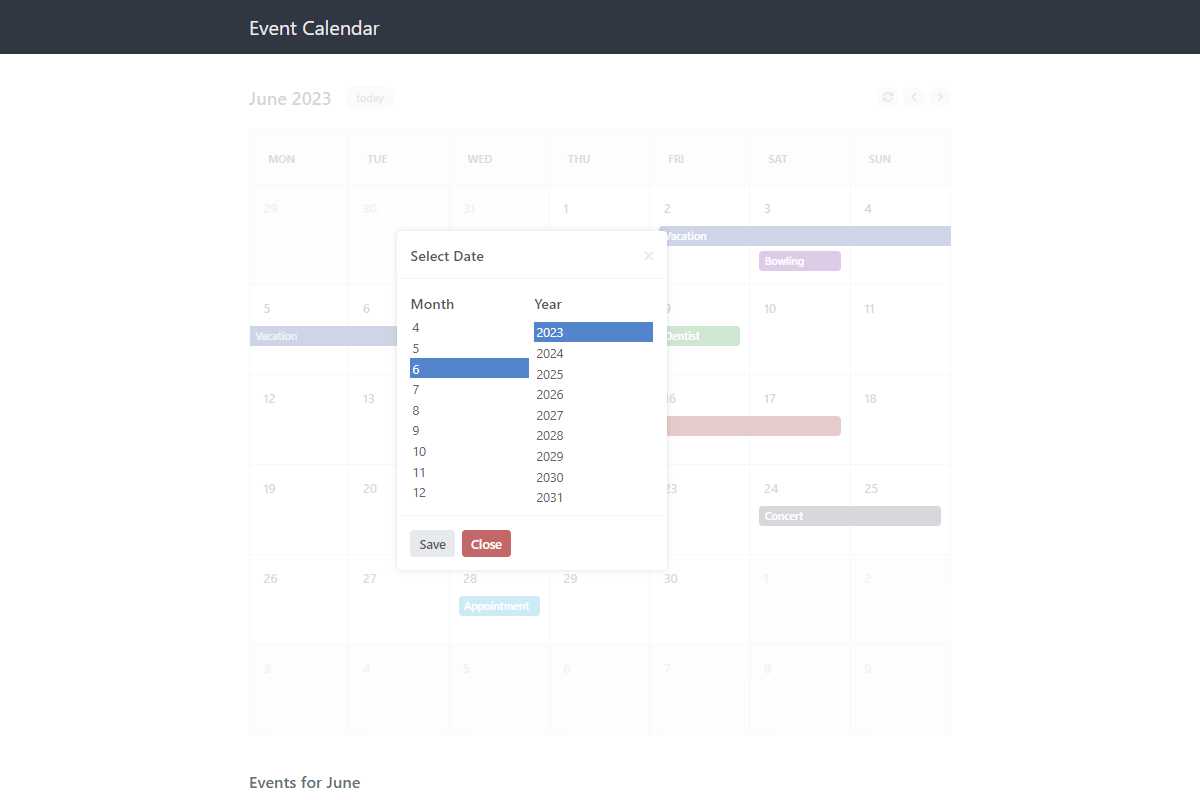
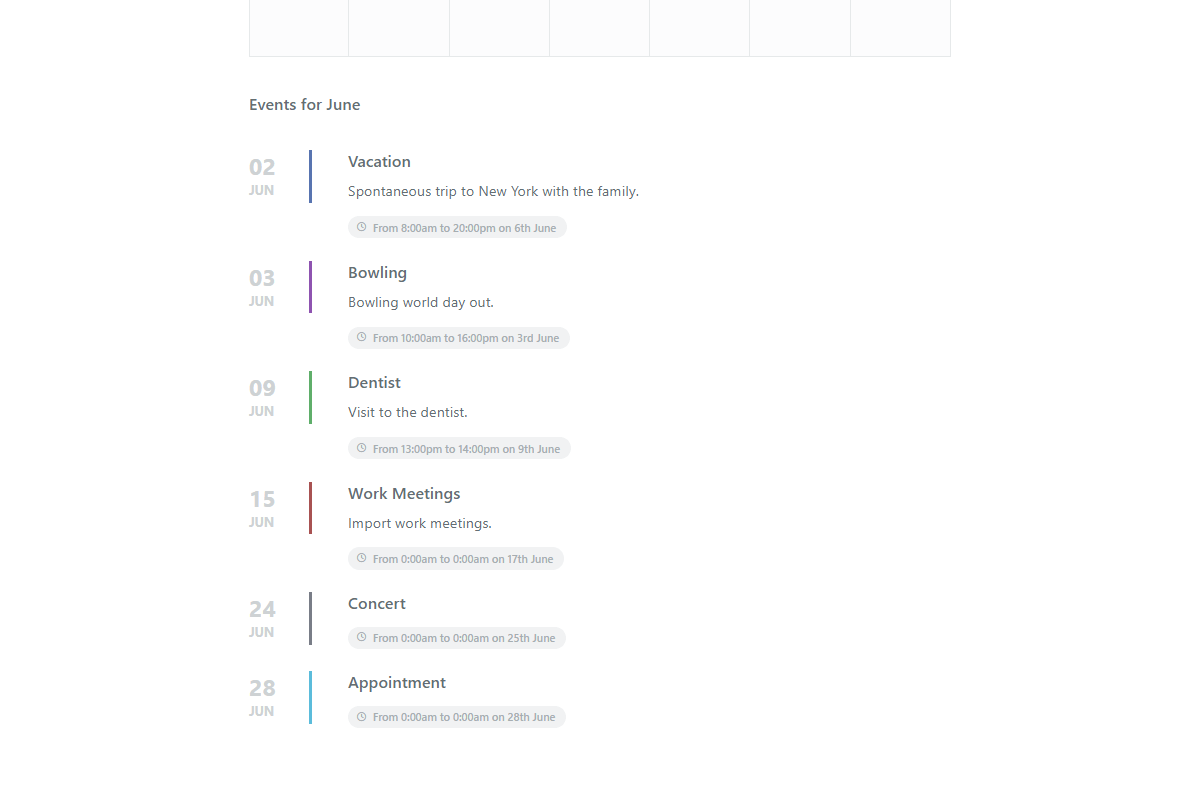
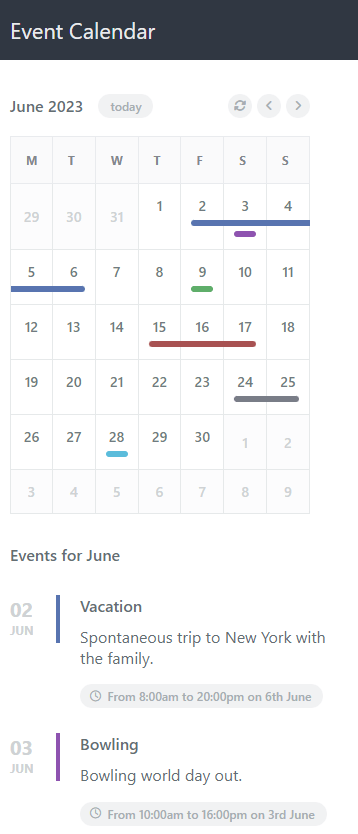
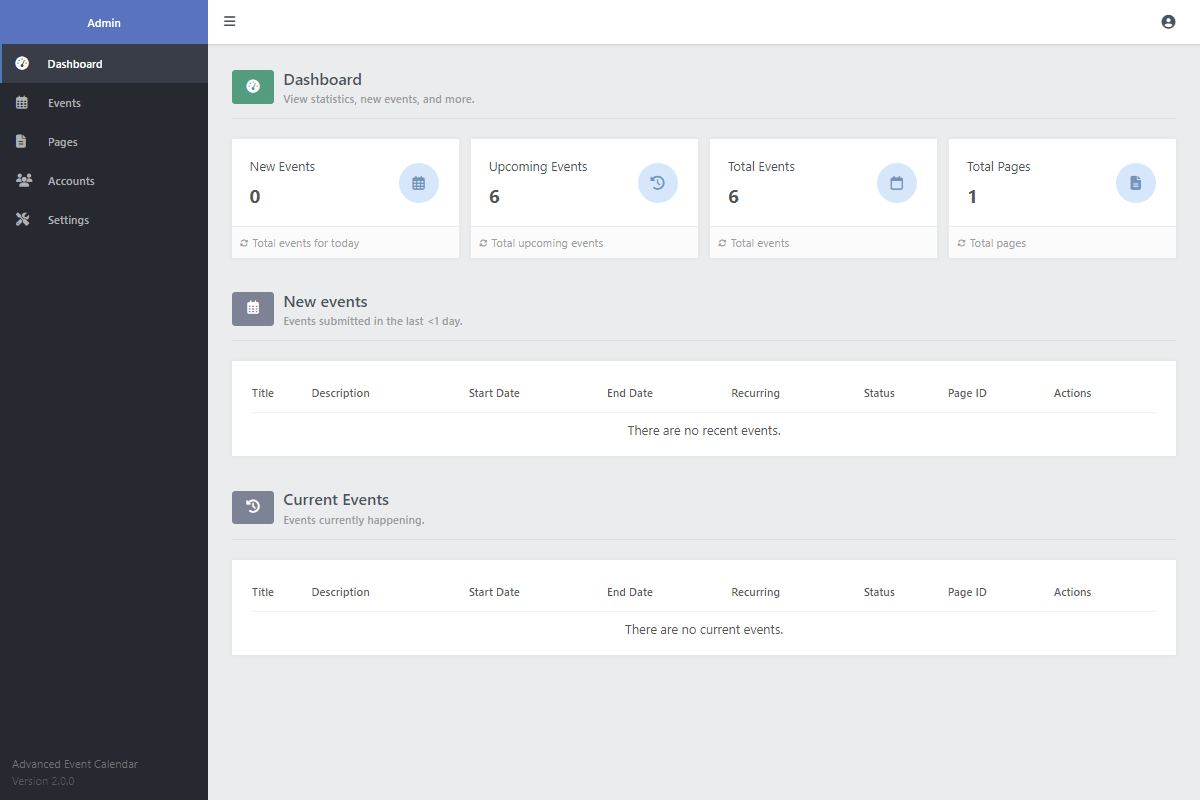
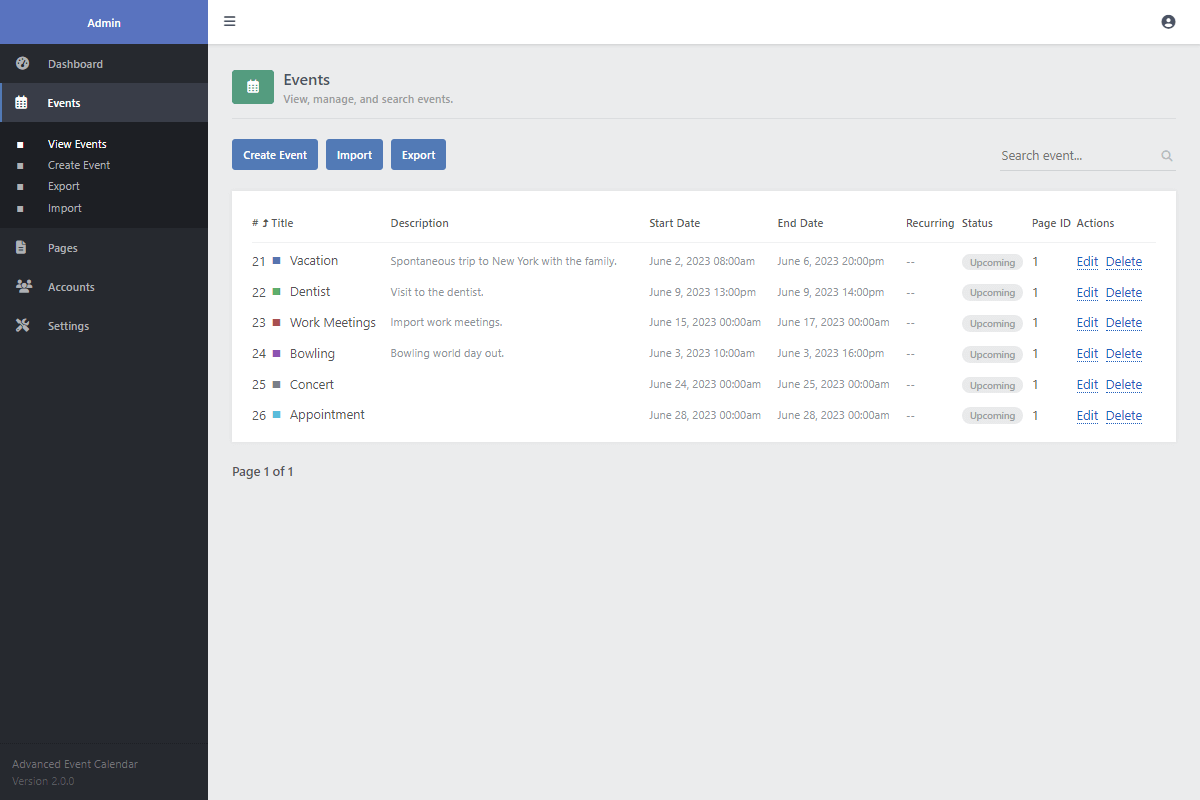
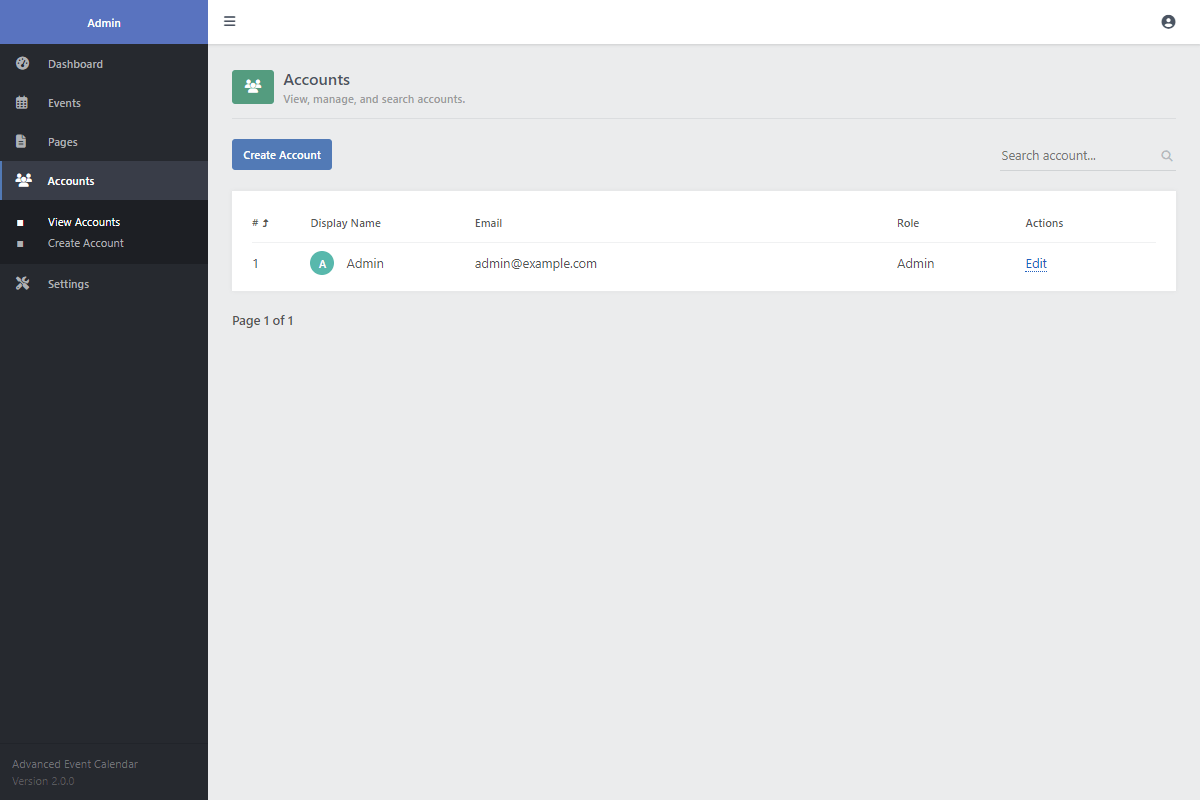
Overview
Welcome to our Advanced Event Calendar System, the perfect tool for managing your events easily and precisely. Designed with both functionality and user experience in mind, this system allows you to schedule, edit, and manage events effortlessly. Whether you are organizing a small or a large community, our calendar system is equipped to handle your needs with robust security to protect your data and prevent common security threats like SQL injection.
Our system stands out with its integration capabilities, seamlessly connecting to your existing website or database using PHP and MySQL. This integration not only ensures that all event data is stored securely but also allows for real-time updates without any page reloads, thanks to AJAX. Customize the calendar's appearance with options for different sizes and responsive layouts to ensure it fits perfectly on any device, enhancing accessibility and user engagement.
Adding to its versatility, the calendar supports various features such as uploading event photos, managing recurring events, and detailed admin panel controls for comprehensive event and user management. The system is designed to be intuitive, allowing users to navigate through the calendar effortlessly, view events in various formats, and even specify unavailable dates to avoid scheduling conflicts.
Features
Secure Event Calendar System Advanced techniques will prevent SQL injection and other known insecurities.
Events Users have the ability to submit, edit, and delete events.
Database Integration Events are saved to the MySQL database using the PDO interface.
Calendar Size Choose between a large, small, or auto (responsive) size.
Event Photos Upload photos when creating new events.
Recurring Events Upload photos when creating new events.
Import & Export Events Import & export events to various formats via the admin panel (CSV, JSON, XML, TEXT).
Pagination Navigate the calendar between days, months, and years.
Unavailability Specify which dates are unavailable for events.
AJAX Integration Place the calendar on any web page seamlessly. The calendar is dynamically loaded with AJAX.
Interactive Interactive JS modals will provide an engaging experience.
Admin Panel View dashboard, manage events, view accounts, edit settings, and more.
SCSS File Preprocessor CSS language that makes writing CSS files more convenient.
Commented Code It will help you understand every aspect of the code.
Free Updates & Support No time restrictions or limited downloads.
NO Code Restrictions You can modify the code to suit your needs without any restrictions.
Requirements
- Apache/Nginx Web Server — We recommend XAMPP for testing on your local environment.
- PHP >= 5.5.0 — PHP >= 8.0 is recommended for optimal performance.
- MySQL >= 5.6 or MariaDB
- Code Editor — PHP files can be edited with Notepad, but we don't recommend it. Instead, download one of the following: Notepad++, Visual Studio Code, or Atom.
FAQs
- Why am I receiving a MySQL error?
Ensure the database variables in the "config.php" file reflect your MySQL credentials, and make sure you've uploaded the correct SQL file with phpMyAdmin. - How do I download the ZIP file again if I've lost it?
You can download the package from the receipt email that was sent to you when you purchased the package. If you no longer have this email, you can request a new one here. Remember not to share your download links as these are being monitored. - The calendar is not being displayed. What do I do?
Make sure you verify your database credentials and make sure you've specified the "uid" variable when creating a new instance of the "Calendar" class. - How do I change the calendar's language?
You can change the language by modifying the variables at the top of the "calendar.class.php" file. - How do I add more colors to the event color picker?
You can add more colors by modifying the "event_colors" list in the "config.php" file or via the admin panel.
Change Log
Version 3.0.0 07/05/2024
- [Updated] the admin panel to include new UI design, advanced filtering options, and improved event management.
- [Updated] the UI design and improved the overall user experience.
- [Added] the ability to specify which dates are unavailable for events. You can set the dates in the admin panel or execute the class method.
- [Added] more translation options to the calendar class. You can modify the variables at the top of the class to change the text.
- [Added] the ability to specify a URL for each event. If a URL is specified, the event title will be a clickable link.
- [Added] SVG icons and removed the Font Awesome library to improve client-side performance.
- [Added] the event colors to the config file and refactored the UI color picker.
- [Added] event timestamps to the calendar, which can be toggled on or off in the settings.
- [Fixed] a bug with events that land on the last day of the month.
- [Fixed] a bug with the "disable_event_management" option.
Version 2.0.5 30/01/2024
- [Fixed] a bug that caused certain months to skip when navigating between months using the buttons in the top-right corner.
Version 2.0.4 04/01/2024
- [Fixed] a bug with the "disable_event_management" option when there are no events on a particular day.
Version 2.0.3 24/10/2023
- [Added] the option to disable event management on the calendar. You can toggle the option in the config.php file or via the settings page in the admin panel.
Version 2.0.2 03/07/2023
- [Refactored] the events list modal in the "advanced-nodb" version.
- [Fixed] a bug with the "advanced-nodb" version that affected the title in the events list modal.
Version 2.0.1 20/06/2023
- [Fixed] a bug with the events in the admin panel that affected the results when viewing events by the Page ID.
Version 2.0.0 12/05/2023
- [Updated] the event interface and improved the design.
- [Added] accounts table to the database, which is solely used for logging into the admin panel. The details are in the user guide.
- [Added] the ability to export and import events via the admin panel.
- [Added] event page details to the admin panel.
- [Added] a no-JavaScript version, which doesn't require JS or a database, but lacks functionality compared to the normal version.
- [Added] recurring events functionality. When creating a new event, you can now add the recurring option (daily, weekly, monthly, yearly).
- [Added] photo uploads, which will appear in the expandable events.
- [Added] expandable events that can be populated below the event calendar.
- [Fixed] bugs related to events spanning across multiple months and optimized the code.
Version 1.0.0 29/09/2021
- [Release] the event calendar system initial release.