Advanced CRUD Application
Create, read, update, and delete database records. Populate results in a functional table. Built with PHP and MySQL.
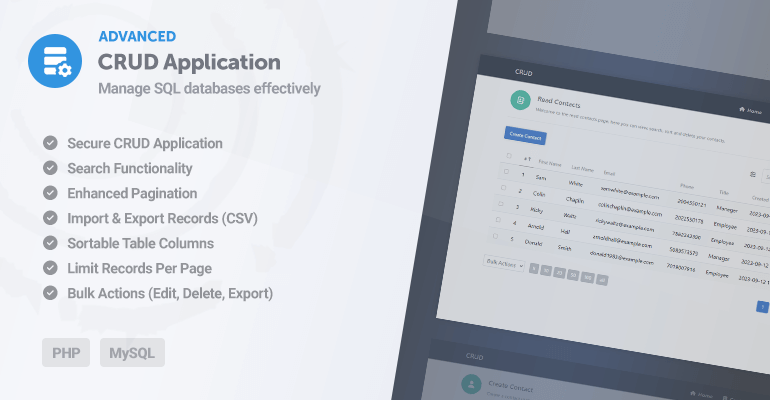
Instant download link to the source code upon purchase.
Screenshots
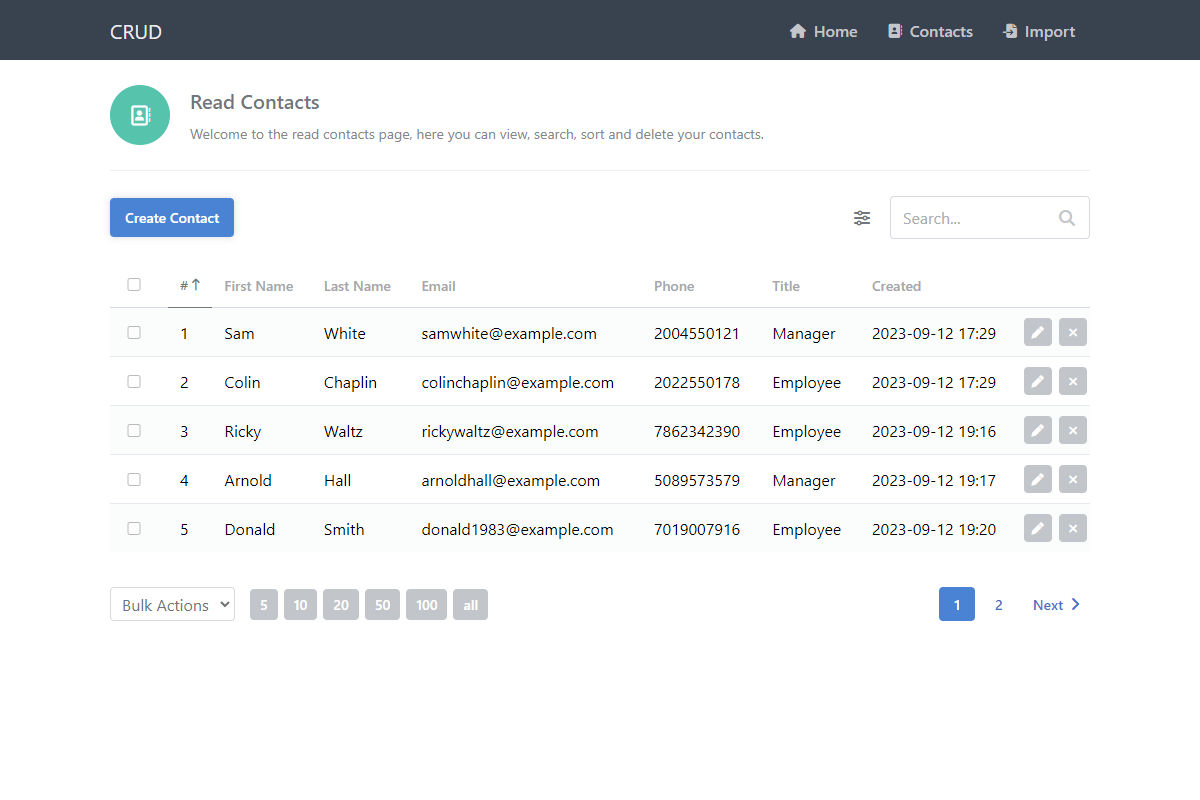
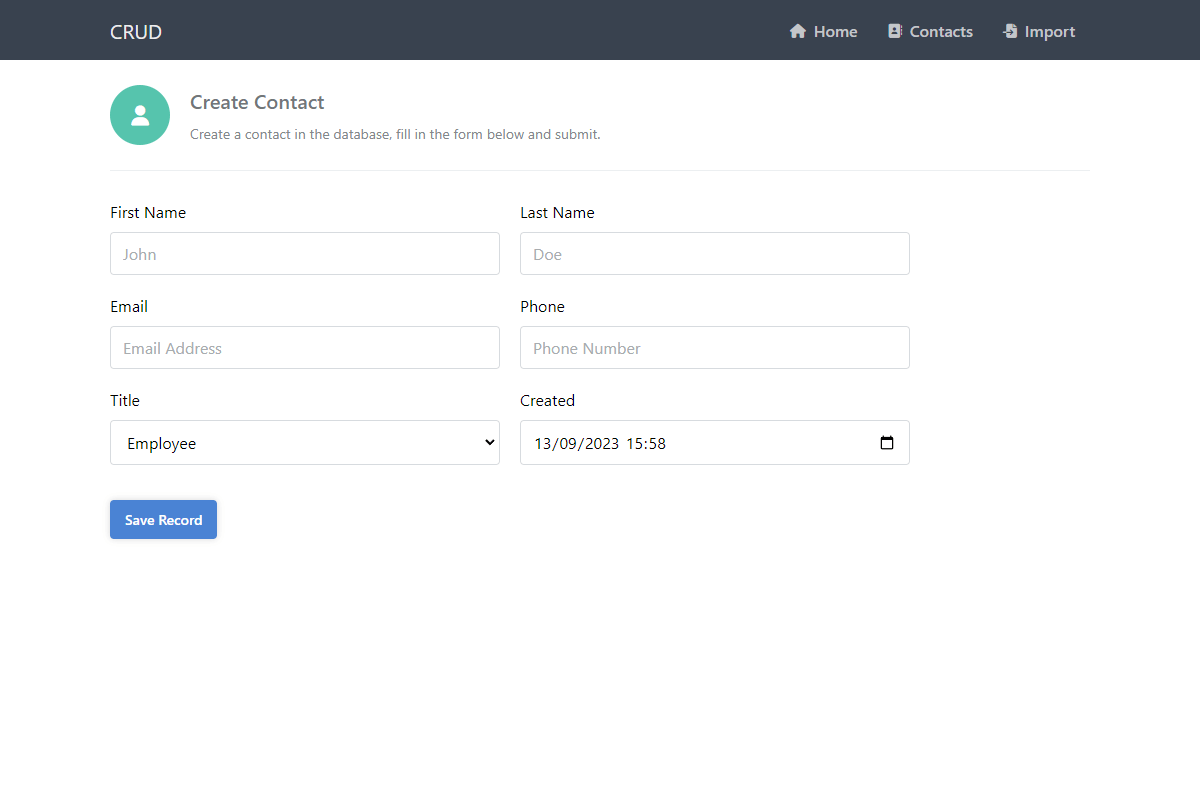
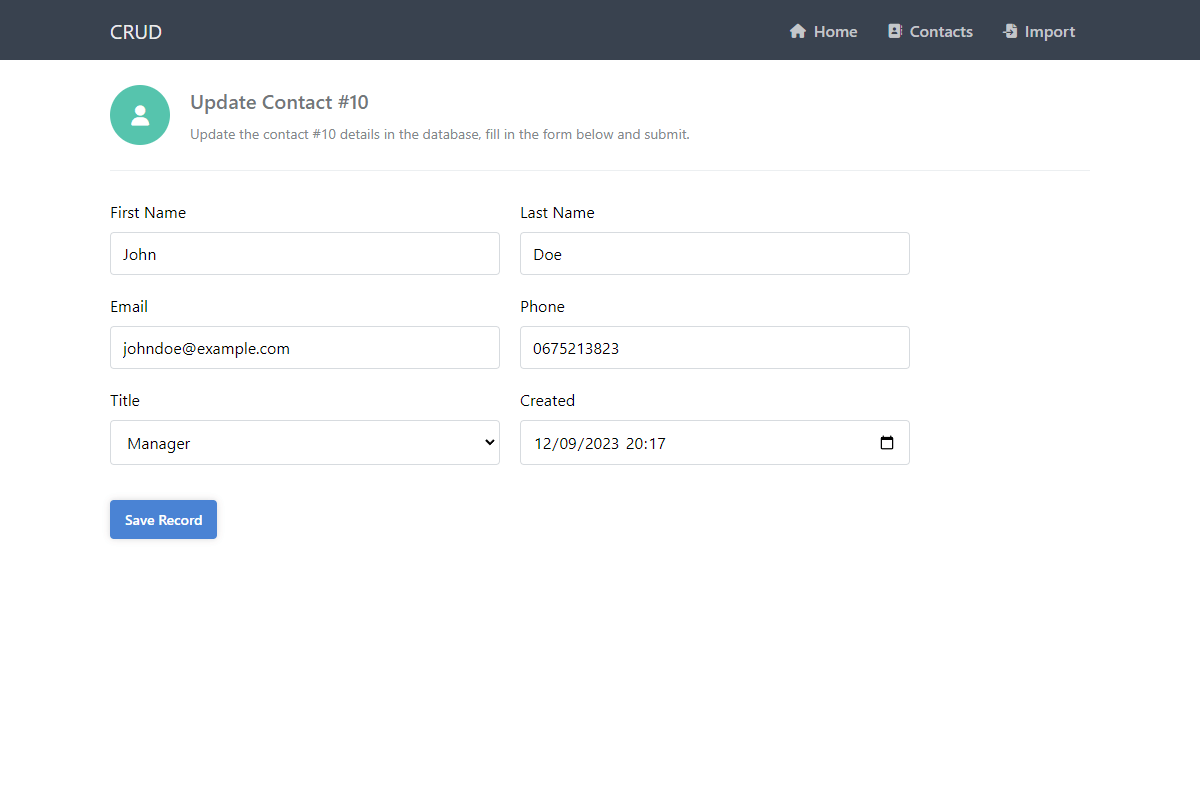
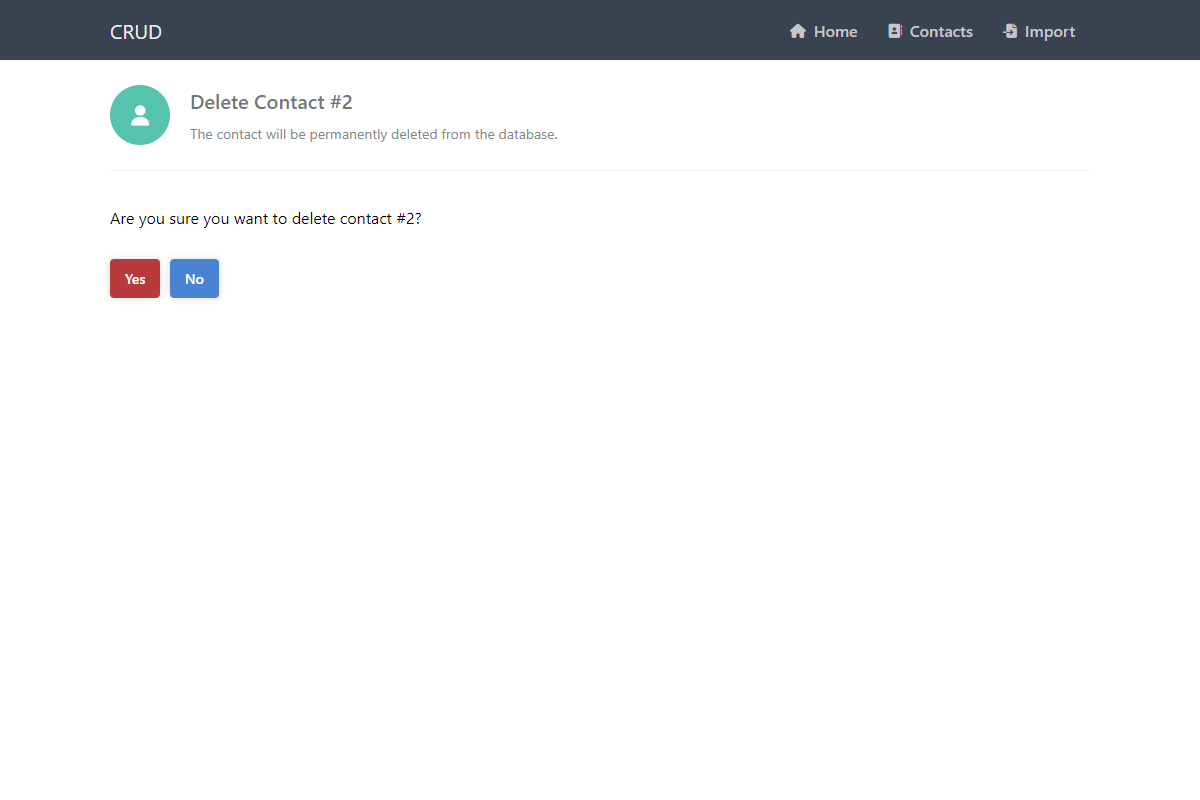
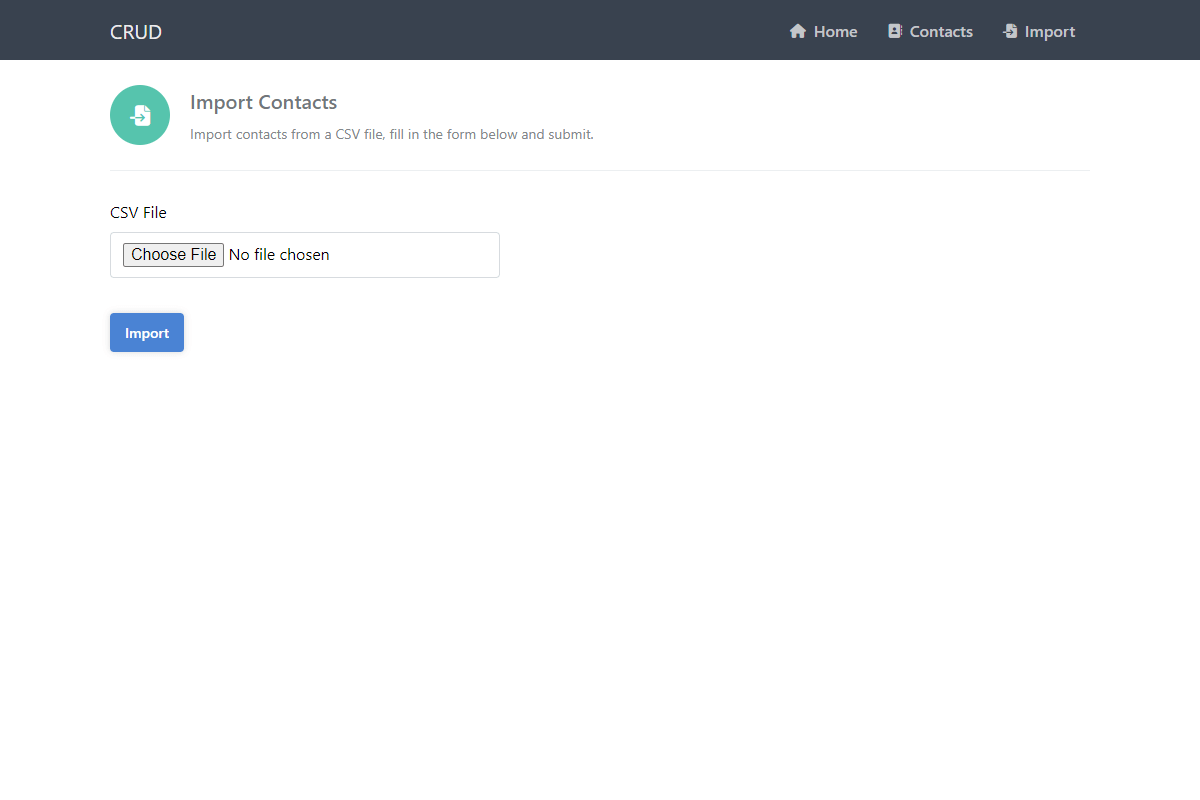
Overview
Introducing our advanced CRUD (create, read, update, delete) application, an innovative package that will revolutionize the way you interact with your MySQL database tables.
Our Bulk Actions feature is a time-saving miracle. You can now edit, delete, and export multiple records at once, simplifying your workflow. Export and import in CSV format ensures compatibility across different applications, making data transfer a breeze.
Our application adapts seamlessly to various devices and screen sizes thanks to its Responsive Design. Best of all, there are NO Code Restrictions, so you can customize your application to suit your unique needs.
Features
Secure CRUD App Advanced techniques will prevent SQL injection and other known insecurities.
Search Functionality Populate searched results into a table.
Sortable Columns Sort columns in ascending or descending order.
Enhanced Pagination Navigate results with next and previous buttons.
Page Indicator Display the pagination page the user is currently on.
Limit Records Per Page Limit the number of records to show on each pagination page.
Bulk Actions Edit, delete, and export selected records.
Export & Import (CSV) Export selected records to CSV and import CSV files.
Responsive Design The layout will automatically adapt to any screen size.
SCSS File Preprocessor CSS language that makes writing CSS files more convenient.
Commented Code Will help you understand every aspect of the code.
NO Code Restrictions Full control over the source code.
Free Updates & Support No time restrictions or limited downloads.
Requirements
- Apache/Nginx Web Server — We recommend XAMPP for testing on your local environment.
- PHP >= 5.5.0 — PHP >= 8.0 is recommended for optimal performance.
- MySQL >= 5.6 or MariaDB
- Code Editor — PHP files can be edited with Notepad, but we don't recommend it. Instead, download one of the following: Notepad++, Visual Studio Code, or Atom.
FAQs
- Why am I getting a MySQL error?
Update the connection variables in the "config.php" file, and make sure you've uploaded the correct SQL file with phpMyAdmin. - How do I download the ZIP file again if I've lost it?
You can download the package from the receipt email that was sent to you when you purchased the package. If you no longer have this email you can request a new one here. Remember not to share your download links, these are being monitored.
Change Log
Version 2.0.0 13/09/2023
- [Added] dropdown filter list with from and to date filters.
- [Updated] the pagination and included previous page numbers and more.
- [Added] the ability to export selected records to CSV format and import CSV files.
- [Added] bulk actions (edit, delete, export) and the ability to select individual records using a checkbox.
- [Added] the dynamic version, which will enable you to swiftly add your database to the CRUD app with minimal effort required. You can configure the database and table variables in the "config.php" file. Useful for those who have little to no coding experience.
- [Updated] the CRUD stylesheet and modernised the design. It will now adapt to any screen size.
Version 1.0.1 04/03/2019
- [Improved] code.
- [Updated] the CRUD application.